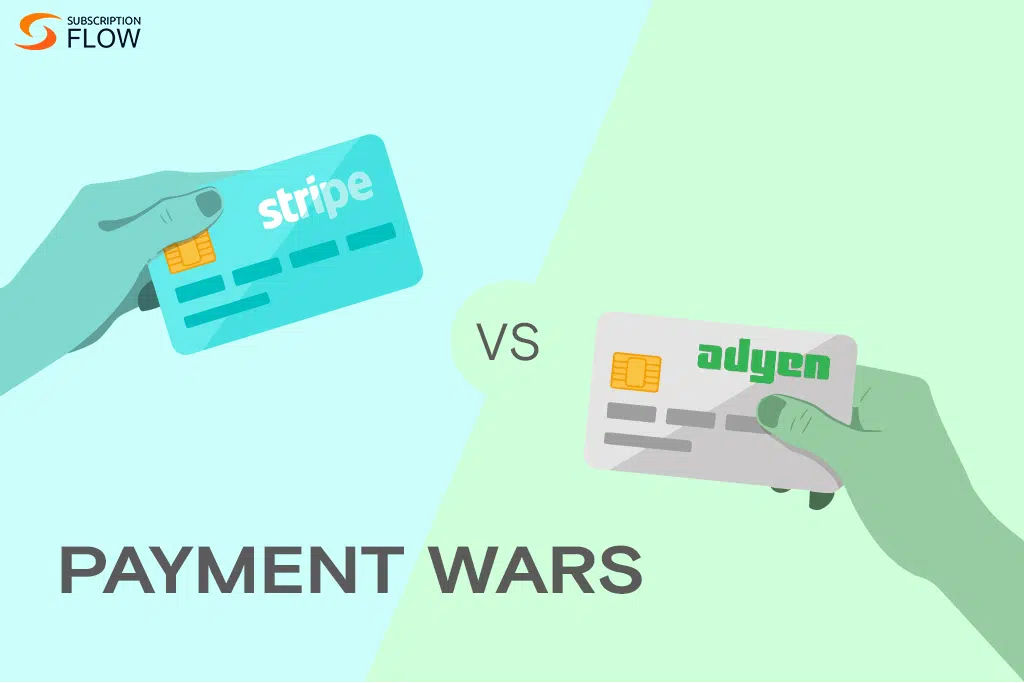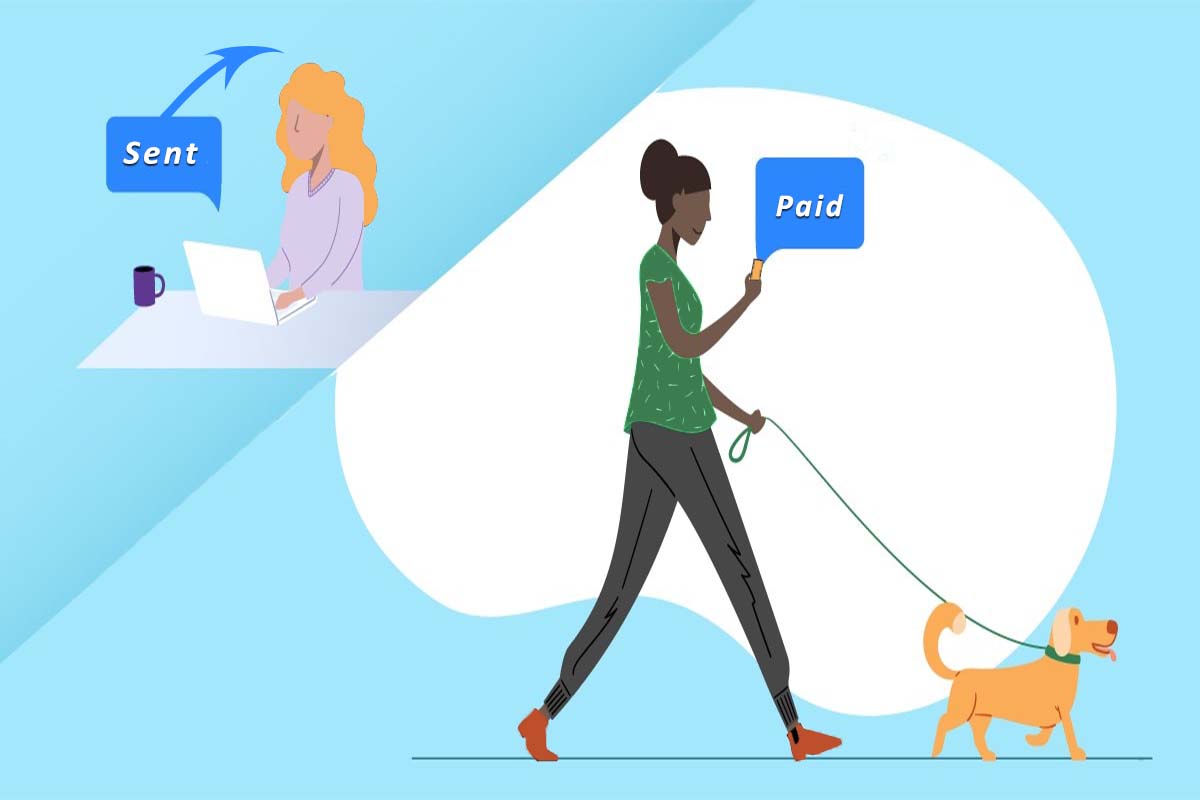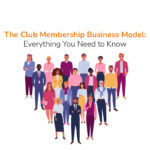Simplify and Scale: SaaS Membership Management
SaaS tools have revolutionized modern business. Whether it’s the finance team and support staff, or high up executives, their jobs have been made so much more efficient with the help of SaaS tools. Processes that used to take a long time are now easy to carry out with tools like Zapier, Slack, and countless clothes. All you need is a web connection.
However, as a business scales, SaaS membership management becomes increasingly difficult to navigate wih a pre-existing SaaS stack of tools. The payment processes for each tool run in different cycles and is owned by a different company which makes it hard to track expenditure on SaaS tools.
Managing this plethora of subscriptions has become a true nightmare for finance teams and founders. So, how can you get yourself out of this predicament?
It is possible. We will demonstrate how in this article.
What are SaaS Tools?
SaaS stands for “Software as a Service.” It refers to a cloud computing model where software applications are provided over the internet as a service. Instead of installing and maintaining software on individual computers or servers, users can access and use these software applications through their web browsers/ cloud services.
SaaS tools are software applications that are delivered and accessed in this manner. They offer various benefits, including:
Accessibility: SaaS tools can be accessed from anywhere with an internet connection, making them convenient for remote work and collaboration.
Scalability: SaaS solutions can be easily scaled up or down to accommodate changes in user needs without requiring extensive hardware or software upgrades.
Automatic Updates: SaaS providers often handle software updates, ensuring that users always have access to the latest features and security patches.
Cost Savings: SaaS eliminates the need for organizations to invest in upfront hardware and software costs, as they typically pay a subscription fee based on usage.
Maintenance and Support: SaaS providers are responsible for maintaining and troubleshooting the software, reducing the burden on users’ IT departments.
Collaboration: Many SaaS tools are designed with collaboration features, allowing users to work together on projects, share documents, and communicate easily.
Cross-Device Compatibility: SaaS applications are often accessible from various devices, including computers, tablets, and smartphones.
Popular SaaS Tools
Examples of SaaS tools span a wide range of functionalities, including:
- Customer Relationship Management (CRM): Salesforce, HubSpot, Zoho CRM
- Project Management: Asana, Trello, Monday.com
- Communication and Collaboration: Microsoft 365, Google Workspace (formerly G Suite), Slack
- Accounting and Finance: QuickBooks Online, Xero, FreshBooks
- Human Resources Management: BambooHR, Zenefits, Gusto
- E-commerce and Online Stores: Shopify, BigCommerce, WooCommerce
- Marketing Automation: Mailchimp, Marketo, ActiveCampaign
- Video Conferencing: Zoom, Microsoft Teams
- Content Management: WordPress, Wix, Squarespace
These are just a few examples, and the SaaS landscape continues to grow as more industries and functionalities adapt to the benefits of cloud-based software delivery.
Read more: Empowering the Customer – Self-Service SaaS Solutions
SaaS Membership Management with Subscription Management Solutions
Subscription management software plays a crucial role in membership management for SaaS companies, especially when they are scaling by providing tools and features to efficiently handle the entire lifecycle of a member’s subscription. Here’s how management software helps in SaaS membership management:
1. Subscription Creation and Signup
This software allows members to easily sign up for memberships online. It provides customizable signup forms, pricing options, and subscription plans, making it convenient for members to choose the appropriate membership level.
2. Billing and Payment Processing
The software automates billing processes by generating invoices, managing recurring payments, and processing transactions securely. It supports various payment methods and currencies, ensuring a smooth payment experience for members.
3. Flexible Pricing and Plans
Subscription management tools enable SaaS businesses to offer different membership tiers or plans with varying features and pricing. This flexibility helps attract a broader range of members with different needs and budgets.
4. Trial Periods and Discounts
Many SaaS management solutions allow you to set up trial periods and offer promotional discounts to entice new members to join. These features can be configured to automatically adjust pricing after the trial or discount period ends.
5. Renewals and Upgrades
The software automates subscription renewals, sending reminders to members before their subscriptions expire. It also facilitates easy upgrades for members who wish to move to higher-tier plans.
6. Cancellations and Refunds
Members can manage their subscriptions directly through the software, including canceling memberships if needed. The software handles cancellation processes and refunds, if applicable, based on predefined policies.
7. Reporting and Analytics
Subscription management software provides insights into subscription metrics, such as churn rates, revenue growth, and member engagement. These analytics help SaaS businesses make informed decisions to improve their membership offerings.
8. Integration with Other Systems
Many subscription management tools offer integrations with CRM systems, marketing automation tools, and other software platforms. This seamless integration allows for a unified view of member data and interactions.
SubscriptionFlow, for example, integrates with multiple SaaS tools like QuickBooks, Shopify, HubSpot, MailChimp etc. so you can use the functionalities of all these platforms without having to worry about data or payments, because they’re all consolidated in one subscription management solution.
9. Compliance and Security
SaaS membership management software ensures compliance with data protection regulations and security standards. It safeguards sensitive member information and payment details through encryption and other security measures.
10. Member Communication
The software often includes communication features such as automated emails for onboarding, renewal reminders, and membership updates. This helps keep members engaged and informed.
11. Self-Service Portals
SaaS membership management software often provide self-service member portals. Members can log in, view their subscription details, make changes, and manage their accounts without the need for direct support.
Read more: Resolving SaaS Pain Points with the Ultimate SaaS Billing Engine
Final Word
SaaS membership management software streamlines administrative tasks, reduces manual errors, enhances member experience, and helps SaaS businesses effectively manage their membership programs.
Well, Excel is always going to be around if you have spare resources and time. But, if you want something better or something more efficient for your SaaS membership management, SubscriptionFlow is your obvious answer. Book a demo with us to find out how this platform can make your worklife more efficient, so you can exceed your business goals.