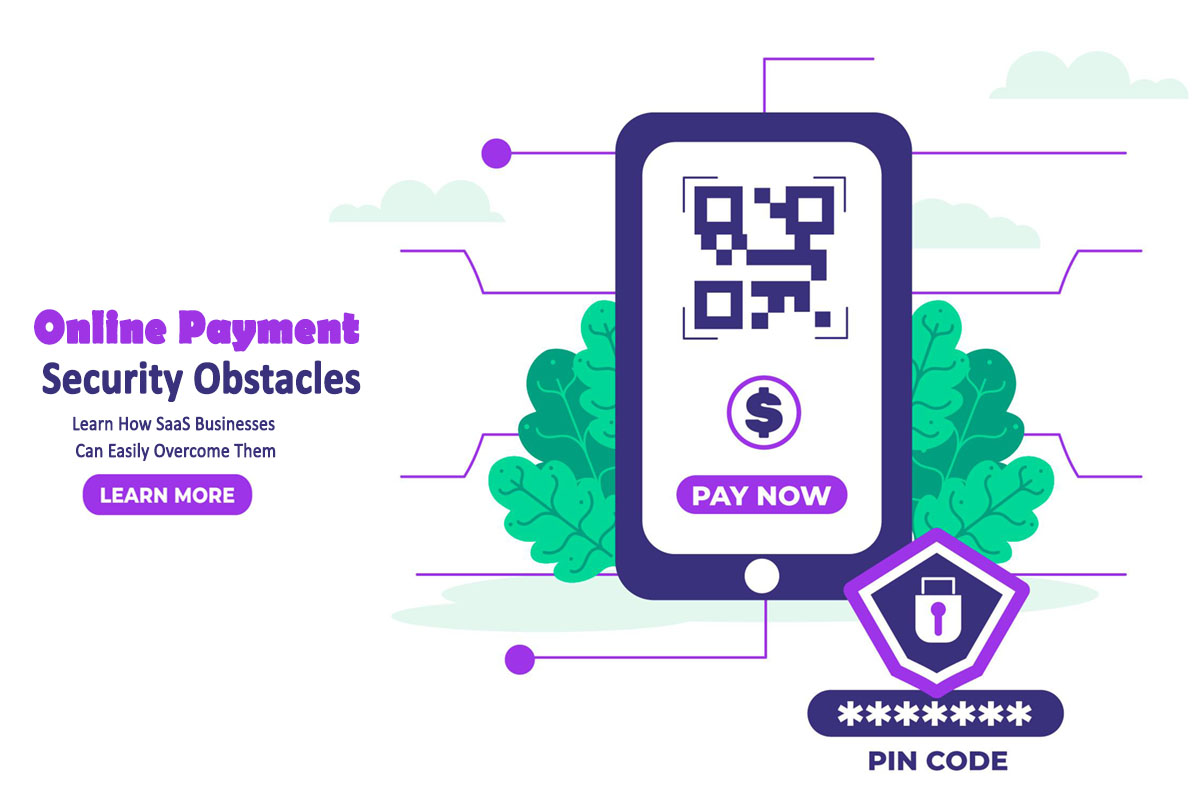Authorize.Net vs PayPal: Which Payment Service Does Your Business Need?
An Overview of Authorize.net and PayPal
When it comes to payment processing, there are multiple options for businesses to choose from. This necessitates a hefty amount of research, a burden resting upon the shoulders of C-level executives as well as accounting and payment processing departments.
In this post, you’ll find a detailed comparison of Authorize.net vs PayPal. These two payment service providers have garnered substantial reputation for their impeccable services.
However, it’d be wrong to assume that they’re all a company needs in order to conduct business operations.
And since we can’t afford to go with every payment gateway we want, it’s mandatory that we research to see what works for us.
So, let’s dive into the details of what these two payment service providers offer and which one is better for you:
Authorize.net
Owned by Visa, Authorize.net was launched in Utah back in 1996, with the aim of providing merchants a gateway to accept payments over the internet.
Compared to the alternatives at the time, Authorize.net was one of the few payment services that didn’t require a sign-up before processing payments.
A subsidiary that has changed its proprietorship many times landed in Visa Inc.’s portfolio of companies in 2010 when the company bought CyberSource for $2billion.
Visa.inc has since kept CyberSource and Authorize.net separate, with the latter being marketed for small-medium sized businesses. Whereas, CyberSource is promoted as the large-scale payment processor for enterprises.
This payment service allows companies to integrate the provided payment gateway with a third-party merchant account provider as well, provided that you have a merchant account. To get a merchant account that can hold credit card transactions, you’ll have to get your business verified by Authorize.net. They’ll assess the level of risks associated with your business and its niche. Based on this verification, they’ll decide to approve or reject your application.
Authorize.Net supports the following payment methods:
- Credit Cards
- Debit Cards
- Apple Pay
- PayPal
- Visa Checkout
As of now, Authorize.net processes card and ACH payments for small-medium sized companies, with features such as:
- Fraud Protection Services
- Customer Information Management
- Recurring Billing Subscriptions
- Digital and Custom Invoicing
- Seamless Checkout Options with Customizable CTA Buttons
Here are the details of Authorize.net pricing vs PayPal:
All-In-One
The all-in-one pricing plan by Authorize.net is made for new merchants who don’t have a merchant account as of yet. Also included free in this package is the payment gateway that can be integrated into a web platform. Moreover, along with the gateway, you also get the feature of processing recurring billing subscriptions. However, in order to be able to process e-check payments (ACH), you need to pay a small fee.
- No Set-Up Fee
- Monthly Gateway: $25
- Per Transaction Fee: 2.9% + 30 cents
Payment Gateway Only
If you’re thinking of going for the payment gateway only, you need a merchant account. Having this account will allow you to sign up for the payment gateway and reduce the cost you accrue with your transactions.
Preferred by many, this package makes it easy for bulk payments to be processed for the least cost.
- No Set-Up Fee
- Monthly Gateway: $25
- Per Transaction Fee: 10 cents
- Daily Batch Fee: 10 cents
In addition to this, the following features are included in all Authorize.net packages:
- Advanced Fraud Detection Suite
- Customer Information Manager
- Recurring Payments
- Invoicing
- Simple Checkout
Enterprise
Although this option doesn’t have a name, Authorize.net encourages big businesses to contact the company. If you’re a business that is processing more than $500,000 in credit, you should get in touch with Authorize.Net.
This will allow them to design a custom plan that features:
- Tailored Pricing
- Data Migration Assistance
- Interchange Plus Options
- Non-Profit Solutions
- Account Updater
- eCheck Payments
PayPal
PayPal is one of the most famous payment service providers in the world. This is partly why many people don’t take another second to integrate its gateway. Compared with alternatives in the market, PayPal has a relatively seamless integration process. Moreover, in the regions that it is available in, clients and consumers prefer PayPal over almost any other payment method.
The smooth experience associated with PayPal Here and PayPal Credit accepts payments of several types including:
- Credit Cards
- Debit Cards
- Venmo
- PayPal
- PayPal Credit
The primary factor that appeals to audiences is the transparency that has remained consistent with PayPal. For example, all their pricing related information is available online in a well-kept document. These details are segregated and divided for every region and currency.
The backlash that comes in the form of criticism against the payment service provider is related to chargebacks and disputes.
PayPal has policies in place to protect the payment made by consumers in case of fraudulent business practices.
However, this opens doors for friendly and non-friendly frauds directed at businesses as well. The result, if not chargebacks, are over-delayed payments that often sit with PayPal’s reserve for the most part.
PayPal can also take extreme action against merchants and deactivate or terminate their accounts entirely.
Here’s the pricing structure for PayPal:
| Payment Type | Payment Fee |
| Alternative Payment Method (APM) | APM Transaction Rates Apply |
| Invoicing | 3.49% + fixed fee |
| PayPal Checkout | 3.49% + fixed fee |
| PayPal Guest Checkout | 3.49% + fixed fee |
| PayPal Guest Checkout – American Express Payments | 3.50% |
| QR code Transactions – 10.01 USD and above | 1.90% + fixed fee |
| QR code Transactions – 10.00 USD and below | 2.40% + fixed fee |
| QR code Transactions through third party integrator | 2.29% + 0.09 USD |
| Pay with Venmo | 3.49% + fixed fee |
| Send/Receive Money for Goods and Services | 2.89% + fixed fee |
| Standard Credit and Debit Card Payments | 2.99% + fixed fee |
| All Other Commercial Transactions | 3.49% + fixed fee |
PayPal Payments Standard:
The most commonly chosen PayPal plan is the Payments Standard. Ideal for businesses who don’t have developers on board as of yet, this package allows for seamless integration. All you have to do is paste a single line of code into your website’s checkout page and you’ll be done.
PayPal Payments Pro vs Authorize.Net:
If you’re looking for a robust payment gateway that provides access to a virtual terminal to accept credit cards, you need the PayPal Payments Pro. This is useful if you don’t have an external card-reader and want to integrate a checkout process in a mobile application. This package allows you to accept payments in 25 currencies from almost 200 countries. Moreover, you also get the opportunity to process mobile payments while remaining PCI compliant.
PayPal Here:
For PayPal Here card readers, here’s the pricing structure should you need it:
PayPal Magstripe Reader: $14.99
PayPal Chip and Swipe Reader: $24.99
PayPal Chip and Tap Reader: $59.99
PayPal Chip and Card Reader: $99.99
In a Nutshell: Authorize.Net Vs PayPal
To give you a summary, here’s an overview of the comparison between Authorize.net vs PayPal:
Authorize.Net Pros:
Authorize.Net has lower prices than PayPal for merchants with their flat-fee billing structure. Authorize.Net also supports subscription billing.
Authorize.Net Cons:
This payment service provider doesn’t have a completely free version to get started. You need to pay the monthly fee. Moreover, the region-wise limitation of Authorize.Net makes it a less appealing option as it only offers 8 currencies in Europe and 3 in Australia.
PayPal Pros:
PayPal has a significant reputation for being easy to integrate and program. Moreover, compared to Authorize.Net, PayPal has relatively more global coverage.
PayPal Cons:
Other than the disputes and chargebacks, a comparison between Authorize.net fees vs PayPal shows that the latter can be costly on a per-transaction basis even though it’s free. Moreover, if you require subscription billing, you’ll have to pay additional costs.