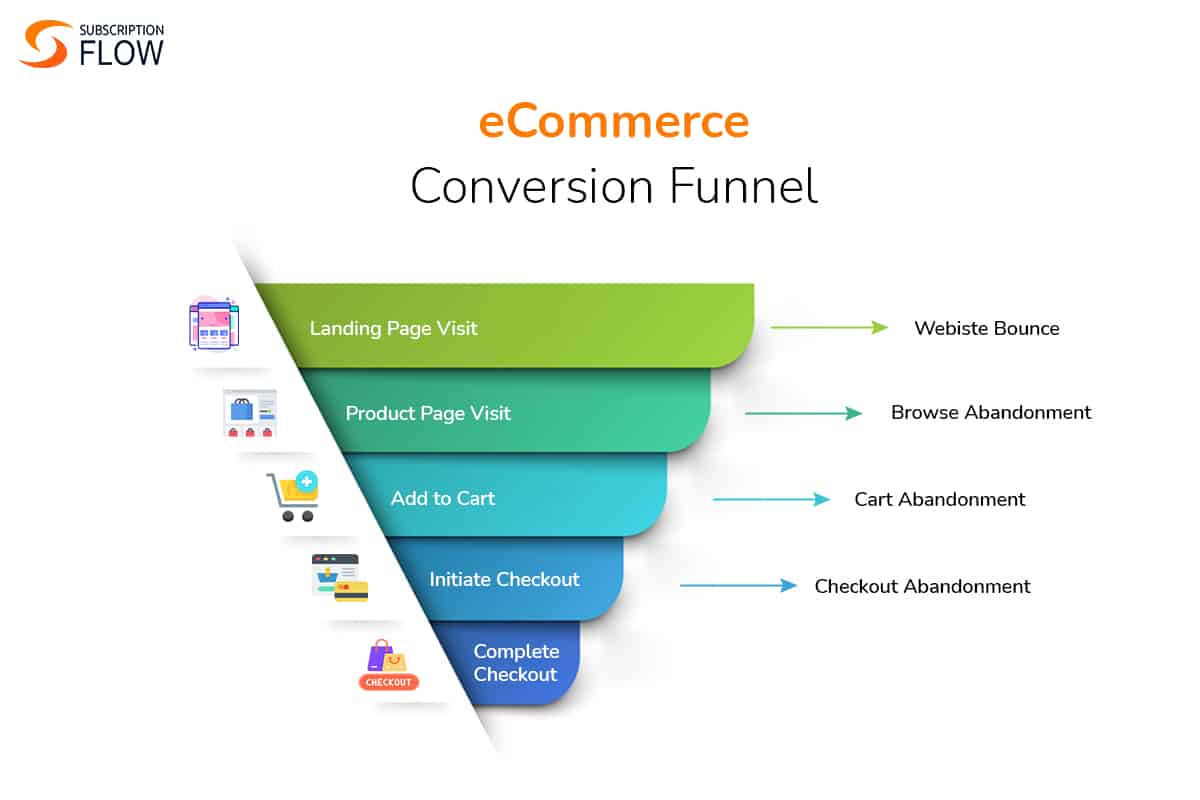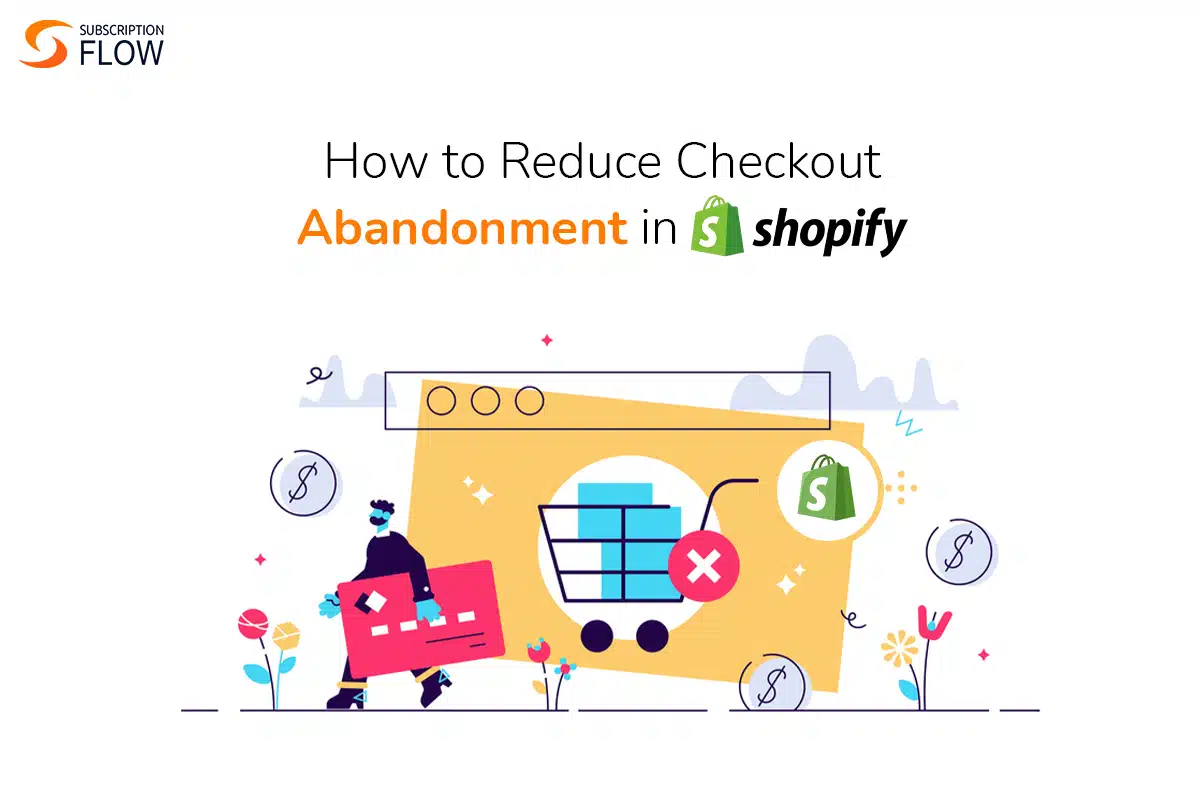
How to Reduce Checkout Abandonment in Shopify
Checkout abandonment is a common problem faced by e-commerce businesses, that needs to be addressed head-on to prevent leaving potential revenue on the table.
Without a doubt, after investing time and resources in directing customers into the sales funnel, it is disheartening to see them abandon their purchase during the final checkout stage.
Forward-thinking business owners know to ask the important question: why?
After all, checkout abandonment not only represents a missed opportunity for revenue but also highlights a leak in your sales funnel that needs to be addressed. Understanding the reasons behind abandoned checkouts and taking steps to reduce them is, therefore, critical to the success of your eCommerce business.
In this blog post, we will explore the reasons behind checkout abandonment, show you how Shopify tracks it and provide actionable tips to help you reduce it and grow your bottom line.
Checkout vs Cart Abandonment: The Difference
To effectively prevent lost sales, it is important to be able to distinguish between checkout and cart abandonment. Checkout abandonment occurs when a customer initiates checkout but does not complete their purchase, while cart abandonment happens when a customer adds your product to their cart but doesn’t proceed to checkout.
Both checkout and cart abandonment represent an incomplete sale but they differ in the stage at which the customer slips out of the e-Commerce sales funnel.
Naturally, this implies the reasons behind each of them are different too.
While both represent lost revenue, abandonment during checkout is more critical as these customers have a higher intent to purchase. Orchestrating an optimized and frictionless checkout experience is one highly effective way to secure their purchase, but more on that in a bit!
Tracking Abandoned Checkouts in Shopify
Fortunately, Shopify eCommerce businesses can track abandoned checkouts and take steps to recover them. To access this feature, simply go to your Shopify dashboard and click on “Orders”. From there, click on “Abandoned checkouts” to view a list of all the orders that were not completed.
Shopify also provides detailed information about each abandoned checkout such as customer name, email address, items left in the cart, and how long it has been since they left the checkout page. This information allows you to follow up with customers and assist them in completing their purchases.
Tracking abandoned checkouts in Shopify also enables you to identify patterns and optimize your store’s checkout process to help minimize future abandonments.
Also Read: How to Select the Best Shopify Subscription App in 2022
Reasons Behind Abandoned Checkouts and How to Fix Them
1. Unexpected Shipping Costs
Unexpected shipping costs are one of the most common reasons for abandoned checkouts. Customers don’t want to pay more than expected for shipping, and if they see unexpected charges piling up at the checkout counter, the likelihood of abandoning their purchase increases.
Offering free shipping or flat-rate shipping assuages this problem. Additionally, transparency helps as well. Displaying shipping costs on product pages, in the cart, and during checkout, keeps your shoppers informed of any additional costs they may incur and prevents them from feeling betrayed after initiating the checkout process.
2. Limited Payment Methods
Another common reason why customers abandon their online purchases is the unavailability of their preferred payment options. If the customer doesn’t spot a reliable payment method that they feel comfortable using, they may give up on the purchase entirely.
Offering a variety of payment options enables your shoppers to use the payment method they trust most, making it more likely for them to complete their purchases.
Additionally, making sure the payment process is safe and secure can also help to reduce abandonment, as customers feel at ease entering their sensitive data into your website.
3. Technical Issues During Checkout
Technical issues with the checkout process fire a kill switch on any ongoing purchase. If customers experience errors during the checkout process, they may become frustrated or distrustful and decide to abandon their purchase.
One way to manage this is to ensure your website is optimized for mobile devices, as mobile commerce is an important emerging sales trend in 2023.
Additionally, regular testing of the checkout process ensures that it is working properly and that customers can complete their purchases without encountering any technical issues.
4. Security and Privacy Concerns
This one is a bit of a no-brainer. If your customer feels unsafe at any point during the checkout process, they would be quick to abandon their purchase. Reasons may include concerns about the security and privacy of their personal information. After all, customers need to trust that their personal information is being handled securely and that it will not be shared with any third parties without their consent.
To help build trust, it is important to have a clear privacy policy that outlines how customer data is being used, as well as security measures such as SSL encryption and PCI compliance for any payments processed on the site.
5. Complicated Checkout Process
A complicated and tedious checkout process is another common reason for customers abandoning checkout. Customers don’t want to spend a lot of time filling out long forms or completing multiple steps.
Your eCommerce store must orchestrate and execute frictionless checkout to reduce the time between a customer making the decision to buy and their completing the purchase. This is a sensitive time for sales and any clunky, time-consuming, or confusing steps can result in a lost opportunity for revenue.
Using SubscriptionFlow to set up a frictionless checkout process can eliminate any abandoned checkouts caused by poorly designed checkout processes. Reducing the number of fields in the form, making sure only necessary information is collected, and providing helpful tips and instructions throughout the process create a smooth payment experience.
6. Forced Account Creation
Forced account creation is another factor leading to abandoned checkout. Customers may not want to create an account with your store to complete their purchase, so they may abandon their cart if forced to do so. After all, your customers don’t want to jump through hurdles before making a purchase.
An easy way to avoid this is to offer guest checkout, which allows customers to complete their purchases without creating an account. This makes the checkout process faster and easier for customers and reduces abandonment.
Moreover, offering incentives such as discounts or loyalty points for creating an account can also help to encourage customers to create an account and complete their purchases without feeling forced to do so.
7. Lack of Trust in the Website or Brand
If customers don’t trust your brand or website, they may be unwilling to enter their personal information to complete their purchase.
To build trust, it is important to give your website a professional look and feel. This can be done by providing clear contact information, displaying customer reviews, providing helpful customer service, and offering a money-back guarantee.
The above-mentioned reasons are recurring themes surrounding checkouts left uncompleted. However, one size doesn’t fit all. Finding the reasons behind abandoned checkouts in your business requires you to track the right data.
Also Read: Integrate Shopify with Recurring Payment Software to Nail Your Revenue Targets
Data Analytics to Identify the Root Causes of Abandoned Checkout
Data analytics can help you get a better understanding of why customers are abandoning their purchases, and what you can do to prevent this from happening in the future.
- First, make sure that your Shopify store has Google Analytics This tool can provide valuable insights into customer behavior on your website, including where they are dropping off during the checkout process.
- Once you have access to this data, start by looking at your checkout funnel visualization report. This report shows you how many customers are progressing through each stage of the checkout process and where exactly they abandon their purchase.
- Next, look at your shopping behavior analysis report. This report shows you which products are commonly abandoned in carts or during checkout. With this information, you can identify any issues with product pricing or descriptions that may be causing customers to hesitate before completing their purchase.
- Finally, consider implementing an exit survey for customers who abandon their purchase at checkout. Direct feedback from customers about what caused them to abandon their purchase will be more concrete than any other strategy to decipher what needs fixing.
Robbie Kellman Baxter stresses, “You want to convey that you are interested in learning, not selling.” This way customers are more likely to tell you what went wrong.
Implementing changes based on those insights can effectively help in reducing abandonment during the checkout process with a far-reaching positive impact on future sales.
Optimizing Your Checkout Process
Optimizing your checkout process is crucial to reducing abandonment rates and driving sales.
Here are some tips to help you optimize your checkout process:
- Simplify the checkout process:
Streamline the checkout process by eliminating unnecessary steps, minimizing form fields, and using auto-fill options where possible.
- Provide clear calls-to-action:
Make sure your calls to action are prominent, clear, and easy to understand. Use language that encourages customers to complete their purchase, such as “Complete Your Purchase” or “Buy Now.”
- Offer guest checkout options:
Providing a guest checkout option allows customers to complete their purchases without having to create an account.
- Display progress indicators:
Displaying progress indicators during the checkout process can help customers feel more in control of their purchase and reduce anxiety around the whole process.
- Ensure mobile optimization:
More than half of online purchases are made on mobile devices. Make sure your website is optimized for mobile users by testing your checkout process on different devices and screen sizes.
By implementing these tips, you can optimize your checkout process and reduce abandonment rates, leading to increased conversions and revenue for your business. Integrating Shopify with SubscriptionFlow can empower you with all the tools you need to achieve this and more to drive success for your eCommerce business.
To learn more, simply book a demo now to speak with SubscriptionFlow’s team of experts.