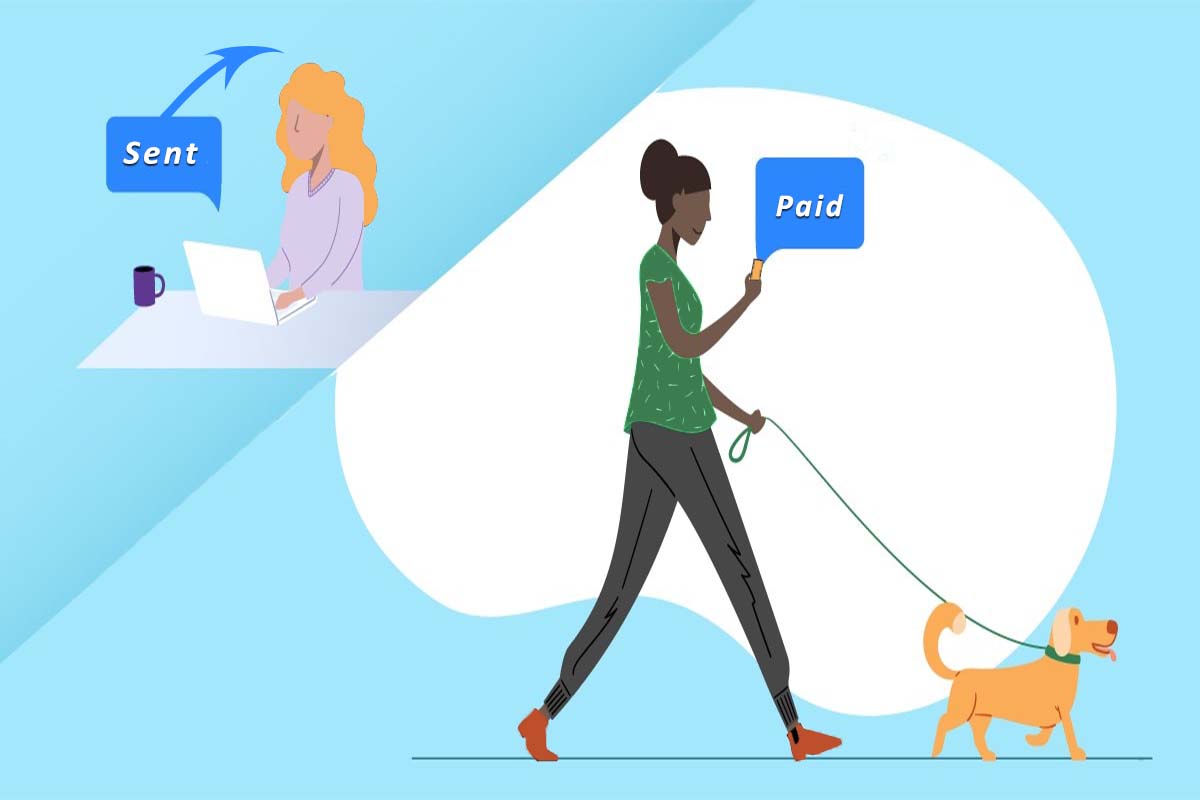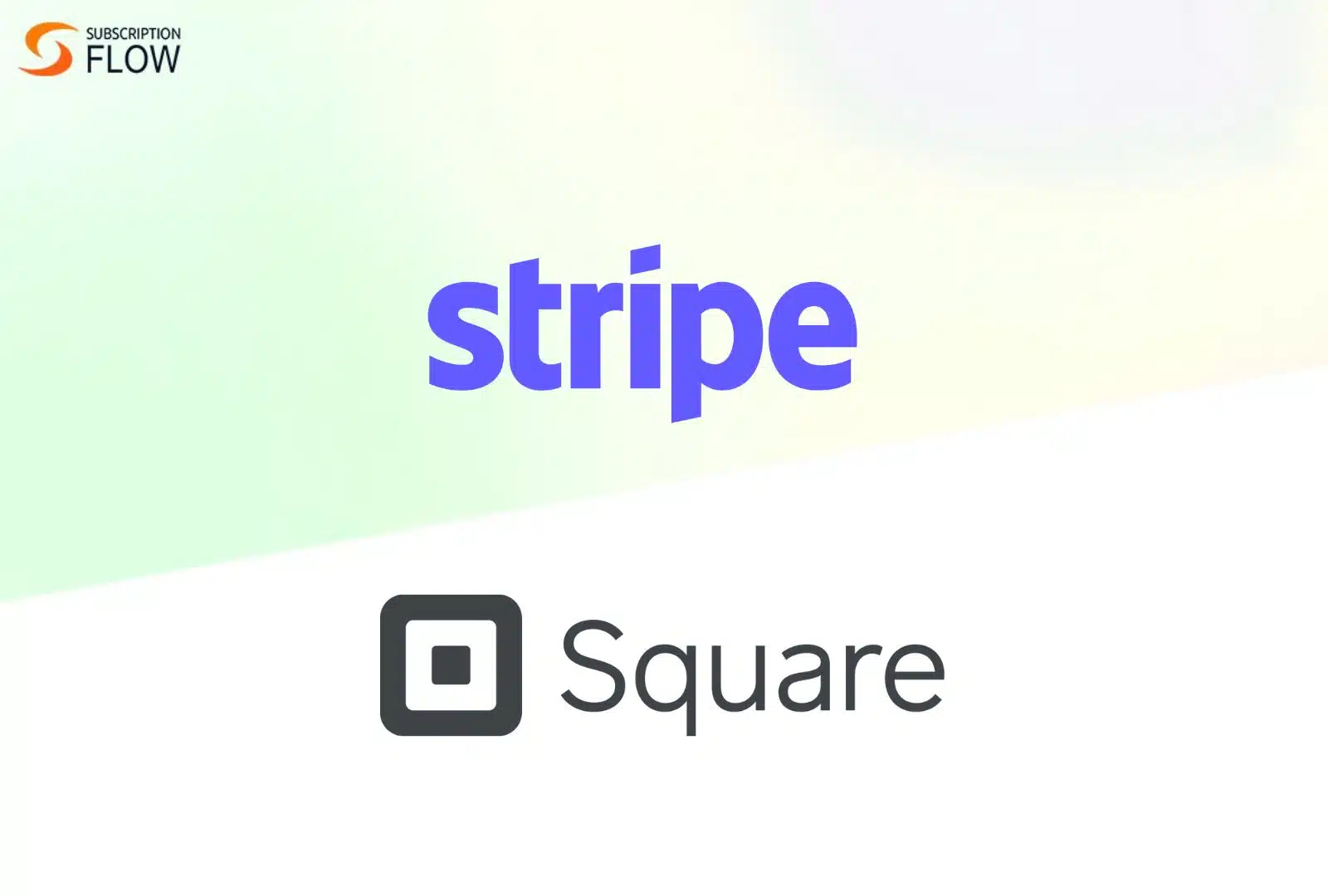
Stripe vs Square: Which One is Right for Your Business?
In an increasingly saturated market of payment service providers, it can be challenging to find the best solution for your unique business needs. If you’re on the lookout for an efficient payment processing solution and are considering Stripe vs Square, we’re here to help.
Stripe and Square are two market leaders in merchant services and are both remarkably similar in many respects. As a result of this brand recognition, it can be difficult to distinguish between the two and assess which is better suited to your business.
In this article, we’ll compare and contrast Stripe vs Square to help you make an informed decision on which payment processing service – if either – is right for your business.
Buckle in for a thorough Stripe vs. Square: payment processor comparison.
What is Stripe?
Stripe is a web payment platform that facilitates businesses to conduct business payments using credit/debit cards. It is better suited for SaaS companies or subscription-based models. Stripe facilitates companies of all sizes to manage their payments and financial systems. Stripe’s developer-centric design provides a range of integration options.
SubscriptionFlow helps businesses with Stripe recurring payments in over 135 currencies and supports countless different payment methods including credit and debit cards, digital wallets, bank transfers, real-time payments, prepaid cards, and gift cards, etc. Stripe also allows businesses to create custom payment methods, making it a highly versatile payment processing option for businesses. Additionally, the platform also offers features such as fraud prevention and subscription billing and is known for being developer-friendly.
Stripe caters to businesses of all sizes and is particularly popular in the e-commerce industry as the platform is better suited to serve online, rather than in brick-and-mortar stores.
Exploring Top Features of Stripe
Stripe has made payment processing easier for businesses, providing a simple interface. Here is how it works:
- The customer provides you with their credit or debit card information (online, in person, or by phone).
- You or the customer input those card numbers into Stripe’s payment gateway; all data is encrypted automatically by Stripe for security purposes.
- Stripe forwards the card details to the acquirer, i.e., a bank that completes the sale on your behalf.
- The payment goes through the customer’s credit card network or bank.
- The issuing bank approves or declines the transaction.
- The response from the issuing bank is routed back to the customer via the Stripe payment gateway.
- After the approving bank of the issuing bank has done so, you are then able to transfer the funds from your Stripe account to your business checking account using your Stripe dashboard—having already paid a charge to Stripe.
Both seller and buyer receive a confirmation notification.
What is Square?
Square is a merchant service provider catering to small and medium-sized businesses, including retailers and restaurants. Founded in 2009, they changed the game for small brick-and-mortar businesses by introducing an iPad POS system. In 2016, they also started offering online payment processing.
SubscriptionFlow offer Square recurring payments with a range of products and services, including point-of-sale hardware and software, payment processing, financing, analytics, and inventory management tools. It supports a wide range of payment methods including credit and debit cards, contactless payments, digital invoices, ACH bank transfers, as well as, cash and cheques.
The primary product that gives it its name is a small, square-shaped credit card reader that plugs into a smartphone or tablet and allows businesses to accept credit and debit card payments. The platform is best suited to small business owners looking for an affordable point-of-sale (POS) solution.
Understanding the Main Features of Square
Square POS allows you to accept credit cards, store payment details, and integrate with accounting software using APIs. It helps to manage inventory across multiple locations, track low-stock products, and receive alerts by email when products need replenishment.
Square also offers customized digital receipts, processes various types of payments, and has loyalty programs to reward repeat customers.
It allocates roles to employees, tracks sales performance, and provides flexible features for employee management. Square’s retail POS app offers sophisticated management of inventory, barcode scanning, and customer information management.
Moreover, Square’s restaurant POS app combines operations, simplifies menu management, and accommodates customizable features. It runs reports to track business performance, see real-time analytics, and make informed decisions.
Square POS supports mobile payments with the potential for customers to pay via Apple Pay, Google Pay, or contactless cards. It offers a free plan with a magstripe card reader that is included for free, making it suitable for small-scale businesses or freshly launched startups. Lastly, Square offers 24/7 customer support through live chat, call, and mail, so one can always reach out for help when needed.
Not sure about which one to choose?
Here is a comprehensive comparison between Stripe and Square to help you know the differences.
Read Also: Stripe vs GoCardless: Which Payment Gateway is Better
Stripe vs. Square: A Comparative Analysis
Square and Stripe are both valuable payment processors having distinct but helpful features that can accommodate businesses of varying sizes. Below is a comprehensive overview to highlight differences between the two.
Data-rich dashboards: Square and Stripe provide data-rich dashboards and allow acceptance of more than 20 forms of payment—although Stripe accepts considerably more than that.
Checkout page styles: Stripe’s checkout page styles are also more customizable, but your team requires an expert in order to utilize its design tools effectively. Square provides more detailed tools for handling and automating your stock, as well as software systems for particular types of in-person businesses.
Layouts
Both Square and Stripe provide web-based dashboards for tracking your business’s daily sales, transaction history, invoices, and customer information. Both allow you to sort the data by date and specific metric and view it as a chart, graph, or number. Additionally, both provide left-hand menus to drill down into specific transactions and customers.
However, Square’s dashboard is more expansive overall. It allows you to handle data, inventory, employees, and special aspects like customer rewards points. Whereas Stripe’s dashboard is more and shows data displays that could be tweaked to suit your needs.
Moreover, it helps glance at information concerning specific transactions and customers with just a click of a button, and it is straightforward to provide refunds and investigate more about reported troubles.
Checkout Feature
Square and Stripe both provide robust online checkout functionality, including branded pages with custom fields. You can use either service to create links to your checkout page, which you can distribute on social media, email, or SMS. Both services allow you to take custom donations, provide gift cards and coupons, and provide subscriptions or recurring payments.
Nevertheless, Stripe checkout templates are more customizable, and you can change aspects like colors, fonts, and shapes—or select a pre-made template. The integration of the software with Link allows customers to save their payment details for future use, with fields that are responsive and verify customer cards in real time, giving detailed feedback when customers make mistakes.
Inventory Handling
Square has an in-built inventory management system that integrates smoothly with the rest of the platform and accommodates different types of businesses. You can connect Square to your inventory management software for real-time synchronization and daily stock notifications, and you can import products and data in bulk through a CSV spreadsheet.
Stripe’s stock control is more dependent on third-party integration than Square’s is, employing apps like WooCommerce. These tools do the trick, but they are a bit of a pain to implement and do not seem to be as integrated within the platform.
Point of Sale
Stripe and Square support in-person POS transactions with hardware and software offerings, but Square offers a superior selection of hardware. All businesses on Square receive one complimentary mobile reader that connects to your smartphone, with paid options, such as wireless readers, kiosks, stands, registers, and terminals. It customizes these products to different POS use cases, such as restaurants, retail, and appointment-based services.
In contrast, Stripe’s hardware seems constrained. You have the option of external mobile readers with scan or keypad. Both platforms allow you to download free tap-to-pay software on your Android or iPhone to accept cards and mobile wallets anywhere.
Opting for your desired payment processor relies on your business size and expanding needs. By carefully analyzing both, you can opt for a well-suited option to meet your business requirements.
Stripe vs Square Fee Comparison
Fees and Pricing
An important factor to consider when choosing a payment processing service is fees and pricing. Here’s how Stripe and Square compare:
Stripe fees:
- No monthly fee
- 2.9% + $0.30 per successful transaction for online payments
- 2.7% + $0.05 per successful transaction for in-person payments
- International Transactions:
- Additional 1% for international cards.
- Additional 1% for currency conversion.
- 0.8% per transaction (maximum $5)
- Chargeback: $15 per dispute
Square fees:
- Free plan available; premium plans range from $0 to $79 per month depending on features.
- 2.9% + $0.30 per successful transaction for online payments
- 2.6% + $0.15 per successful transaction for in-person payments
- Manually Entered (Card-Not-Present): 3.5% + $0.15 per transaction.
- Invoices: 3.3% + $0.30 per transaction.
- No international transaction fees
- ACH payments: 1% (min $1)
- Chargebacks: No fee; Square covers the cost of disputes.
Both Stripe and Square offer competitive pricing, but Square has lower fees for in-person payments.
Stripe, on the other hand, has lower fees for online payments with the standard fee applicable to all major credit and debit cards, as well as, Apple Pay and Google Pay.
Square has a somewhat more complex pricing structure that varies depending on the type of transaction and the payment method used.
Supported Payment Methods
Another vital factor to consider is the versatility of payment options supported by the payment processor. Here’s how Stripe and Square compare:
Stripe supports nearly universal payment options including:
- Credit and debit cards
- Apple Pay and Google Pay
- ACH payments
- International payments: Alipay, iDeal, etc.
- Buy now, pay later
Square payment processing options include:
- Credit and debit cards
- Digital wallets, Apple Pay and Google Pay
- Gift cards
- E-checks
- Cash payments (with Square Cash App)
Both Stripe and Square offer similar payment processing options. Stripe offers more payment options, but Square offers the additional option of accepting gift cards and cash payments that are not supported by Stripe.
Merchant User Experience
Merchant user experience is crucial when it comes to selecting the right payment service provider. Here’s how Stripe and Square compare:
Stripe user experience:
- Requires some technical expertise to navigate
- Customizable checkout forms
- Sleek and modern interface
Square user experience:
- User-friendly and intuitive interface
- Customizable POS interfaces
- Colourful and playful interface
- Easy-to-use
Both Stripe and Square offer a user-friendly interface and an easy set-up process. However, Stripe’s interface may be more suitable for businesses with advanced payment processing needs, while Square’s interface may be better suited for small businesses with basic payment processing needs.
Integrations and Features
Integrations and features offered are central to the right choice of a payment service provider. Here’s how Stripe and Square compare:
Stripe integrations and features:
- Over 300 integrations with third-party applications, such as Shopify and WooCommerce
- Advanced payment processing features, such as recurring billing and subscription management
- Unified financial reporting
- Built-in reporting
- Customer reporting
- Accounting support with QuickBooks
- Tax reporting integrations
Square integrations and features:
- Integrates with popular accounting software, such as QuickBooks
- Offers features such as point-of-sale (POS) systems and inventory management
- Advanced analytics and reporting tools
- Marketing tools
- Mobile app for backend reporting
- POS software
Both Stripe and Square offer a range of integrations and features. Stripe’s advanced payment processing features cater better to businesses with complex payment processing needs and Square offers POS software that Stripe does not.
Customer Support
When trusting a service provider with something as sensitive as payments, your business wants to ensure it will never be abandoned in times of crisis. Stellar customer support is a high-priority consideration. Here’s how Stripe and Square compare:
Stripe customer support:
- Offers email and phone support
- Offers online documentation and community forums
Square customer support:
- Offers email and phone support
- Offers a knowledge base and community forums
Both Stripe and Square offer similar customer support options. Stripe’s online documentation may be more suitable for businesses that prefer self-service support.
Security
Last but certainly not least, security is another uncompromisable consideration in choosing the best payment processing service for your business. Here’s how Stripe and Square compare:
Both Stripe and Square offer the following security features:
- Offers advanced fraud detection and prevention measures
- Complies with PCI DSS Level 1 security standards
- API security
- Two-factor authentication
- Security tokens
Square additionally offers:
- EMV chip card support
Both Stripe and Square offer advanced security measures and comply with the highest level of security standards. However, Stripe’s advanced fraud detection and prevention measures may be more suitable for businesses with higher-risk transactions.
Stripe vs Square: Pros and Cons
Here’s a summary of the pros and cons of using Stripe and Square:
Stripe pros:
- Lower fees for online payments
- Advanced payment processing features
- Developer friendly
- Fully customizable checkout experience
Stripe cons:
- Requires a degree of tech-savvy
- Higher fees for in-person payments
- Chargeback fees
- International fees
Square pros:
- Lower fees for in-person payments
- Offers point-of-sale systems and inventory management
- Simple and easy setup
- No chargeback fees
- No international fees
Square cons:
- Higher fees for online payments
- Less customizable checkout experience
Final Thoughts
Choosing between Stripe and Square ultimately comes down to your business needs. If you’re a small business, Square may be the better option due to its lower fees for in-person payments and point-of-sale systems. However, if you have complex payment processing needs, such as recurring billing and subscription management, Stripe may be the better option due to its advanced payment processing features.