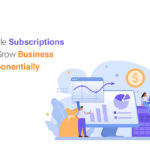The Game-Changer: Recurring Orders in the World of Subscription E-Commerce
Despite the turbulent business landscape of 2021, online stores offering subscriptions saw an average of 43% year-over-year subscriber growth. eCommerce subscriptions have been on the rise ever since and are projected to continue to rise in popularity in the coming years.
The result is a continuously evolving subscription eCommerce landscape with businesses across virtually every vertical trying to secure recurring orders for their products or services, be it food & beverage, pet care, beauty & personal care, fashion & apparel, health & wellness, or countless other types of eCommerce ventures.
This means the future of your eCommerce business hinges upon your ability to leverage the eCommerce subscription model. In this blog, we’ll break down everything you need to secure recurring orders for your business including why they’re important, what infrastructure you need to offer them, and a step-by-step guide on how to do it on Shopify.
What Are Recurring Orders?
Subscriptions and recurring orders are synonymous. Traditional eCommerce generates revenue from one-off sales and “retains” customers through repeat purchases generating reoccurring revenue.
Recurring orders or subscriptions, however, involve a purchase decision leading to automatic renewal on a regular basis, instead of repeated one-time purchases.
Read More: Recurring vs Reoccurring Revenue: Understanding the Key Differences
The merchant’s recurring orders management software manages, updates, and renews subscriptions on behalf of the merchant supplying steady recurring revenue to the retailer and convenience to the consumer.
Subscription-based eCommerce: A Win-Win Situation
The subscription-based eCommerce model works well because it’s a win-win situation for the retailer and customer alike.
The consumer doesn’t have to repeatedly visit your store to find the items they need, add them to their cart and complete a checkout process by entering their billing and payment information and then authenticating the transfer of funds. The reliability and excitement of receiving a parcel at the expected time also add to the customer experience.
In turn, businesses get steady cash flow, boosted customer loyalty, and a better ROI as it’s cheaper to retain existing customers than to acquire new ones.
Now that we know why we need recurring revenue, let’s look at what infrastructure is necessary to take your eCommerce store to the next level and start offering recurring orders.
What Infrastructure Do You Need for Recurring Orders?
The following building blocks are necessary to offer subscriptions on your eCommerce store:
1. An E-Commerce Platform
First off you need a platform to sell your goods. Buying a website domain and setting up a store requires technical expertise but many eCommerce platforms such as Shopify, WooCommerce, Magento, etc. simplify it to a few clicks to set up diverse product offerings.
2. A Recurring Order Management Software
A subscription management plugin such as SubscriptionFlow is necessary to offer subscription-based products and services on your eCommerce platform. It enables end-to-end subscription management that eCommerce platforms alone don’t use by default.
A recurring orders management software:
- Links subscription plans to your product offerings thereby converting them into subscriptions.
- Schedules renewals and executes billing, invoicing and proration.
- Manages shipping and delivery through integration with Ship Station and the like.
- Sends notifications and email reminders to subscribers
- Communicates with payment gateways to execute recurring payments and payment retries in case of card declines.
- Sets up dunning and email cadences
- Offers reporting and analytics to drive business growth
- Offer checkout experiences that promote purchase.
- Offer self-service to customers
Self-service is essential as subscribers who make at least two changes to their subscriptions have a 205% higher LTV value than those who don’t. This may include upgrading, downgrading, suspending, or even canceling a subscription. Incorporating this flexibility helps you retain more buyers.
You can even set up product bundles of items that users frequently buy together and encourage users to subscribe to bundles directly. Alternatively, you can let users create their own bundled subscriptions and offer discounted subscription plans.
3. A Payment Gateway
Finally, accepting online payments, particularly recurring payments requires a robust payment gateway integration. A good payment gateway offers users various payment methods like credit cards, debit cards, and many more. It also ensures payment security and smooth transactional experiences.
Step-by-Step Guide to Set Up Recurring Orders on Shopify
Setting up recurring orders on Shopify involves a combination of built-in features and third-party apps. Follow this step-by-step guide to configure recurring orders for your Shopify store:
Step 1: Enable Shopify Subscription API
- Log in to your Shopify admin panel.
- Go to Settings > Checkout.
- Scroll down to the “Order processing” section.
- Check the box next to “Enable Shopify Subscription API.”
Step 2: Install a Subscription Management App
- Visit the Shopify App Store and search for a subscription plugin (e.g., SubscriptionFlow).
- Click “Add app” and follow the instructions to install it on your Shopify store.
Step 3: Configure the Recurring Orders App
- Once the app is installed, access its settings and configure it according to your business needs.
- Set up billing intervals (e.g., weekly, monthly) and subscription terms (e.g., 3 months, 6 months).
- Customize subscription options and any discounts or incentives you wish to offer to subscribers.
- Ensure the app integrates seamlessly with your store’s design and theme.
Step 4: Create Products for Subscriptions
- In your Shopify admin, go to Products > All products.
- Select an existing product or create a new one that you want to offer as a subscription.
- Set the product as “Subscription” or “Recurring” in the product settings provided by the installed app.
- Define the pricing and terms specific to the subscription product (e.g., subscription price, duration).
Step 5: Test the Subscription Process
- Place a test order on your Shopify store to ensure the subscription process is working as intended.
- Verify that customers receive confirmation emails and that the app correctly schedules future recurring orders.
Step 6: Review and Adjust Settings
- Regularly monitor your subscription orders and review customer feedback.
- Make adjustments to the subscription options, pricing, or incentives based on customer preferences and market trends.
Step 7: Promote Your Subscription Offering
- Market your subscription service to your existing customer base through email marketing and social media.
- Highlight the benefits of subscribing and any special offers to encourage more customers to opt for recurring orders.
Remember, the specific steps might vary slightly depending on the recurring orders app you choose, but the general process remains consistent. By following these steps, you’ll be on your way to successfully setting up recurring orders on your Shopify store and enhancing customer loyalty and revenue potential.
Final Word
In conclusion, the rise of eCommerce subscriptions has been a remarkable trend in the business landscape. Establishing the necessary infrastructure, including a robust eCommerce platform, reliable recurring orders management software, and a secure payment gateway, is essential to offer seamless subscription services to customers.
In conclusion, embracing the subscription-based eCommerce model and implementing recurring orders can revolutionize your business’s revenue potential and customer satisfaction. With the step-by-step guide provided, businesses can confidently navigate this exciting venture and secure a thriving future in the world of eCommerce.