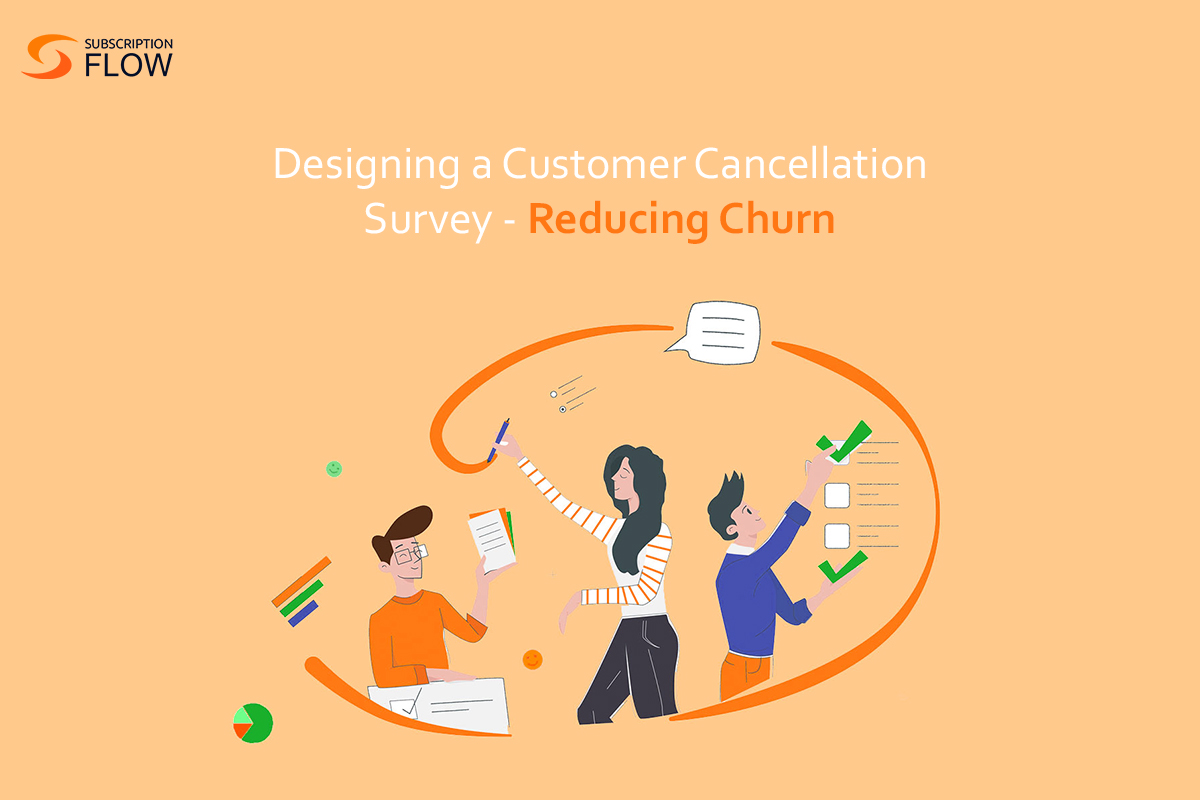
Designing a Customer Cancellation Survey – Reducing Churn
Does your customer journey end when a customer cancels their subscription? Well, if it does, you’re making a big mistake! You should never let a customer leave without telling you why they’re leaving. Most SaaS and subscription businesses fail to conduct a customer cancellation survey after a customer leaves. In fact, most companies, don’t even send out a ‘farewell’ email, which is very harmful for your brand in the long run.
Even when your customer leaves, they can add value to your business by providing insights about their experience with you. It is also important to understand why a customer cancels their subscription with you to prevent more customer churn in the future. So, if you struggle with customer retention or are looking to design a customer service cancellation survey, keep reading!
What is a Customer Cancellation Survey?
A cancellation survey (also known as a churn survey or an exit survey) is a set of questions you send to users who have cancelled in order to determine why they cancelled and how they felt about your product overall.
Typically, you send a cancellation survey to a consumer immediately after they cancel their account. That way, your goods are still fresh in their minds, and they are more inclined to respond. Cancellation surveys can be a very beneficial approach to identifying why consumers are leaving and shaping the course of your product and designing a more robust strategy. This is more important for the SaaS customer cancellation survey, as the competition is very high and it’s hard to stand out without gaining a deeper understanding of customer behaviour.
Now that you know what a customer exit survey is, let us now take a look at how to design one that customers would actually respond to and help you gain valuable insights.
READ MORE: Customer Retention Surveys – All You Need to Know
Tips for Designing a Customer Cancellation Survey
Here are a few tips and tricks to help you create a survey that gets more responses (and thus more data to draw strategy insights from):
1. Keep it concise
Respect your customers’ time by keeping the survey relatively short. Focus on the most critical questions that will provide valuable feedback about their reasons for cancellation and overall experience. A shorter survey is more likely to be completed, leading to higher response rates and better data.
2. Use clear and simple language
Make sure the survey questions are easy to understand and free from jargon or technical language. Use straightforward language to avoid confusion and ensure respondents can provide accurate answers.
3. Offer multiple-choice options
Providing predefined options for reasons for cancellation can help categorize responses and make it easier for customers to select the relevant reasons. However, also include an option for “Other” or an open-ended text box for customers to add additional comments if none of the predefined options fit their situation.
4. Ask about the overall experience
In addition to reasons for cancellation, inquire about the customer’s overall experience with your company. Include questions about their interactions with customer support, the product or service’s usability, and any positive aspects they experienced.
5. Utilize rating scales
Incorporate the Likert scale or numeric rating questions to measure customer satisfaction and the likelihood of recommending your company to others. This provides quantifiable data that can be analyzed and compared over time.
6. Be sensitive and empathetic
Acknowledge the customer’s decision to cancel and demonstrate empathy in the survey. Show that you value their feedback and that their input will help you improve your services in the future.
7. Avoid leading questions
Ensure that your questions are neutral and not biased towards a particular response. Leading questions can skew the data and invalidate the survey’s results.
8. Test the survey
Before deploying the survey to a wider audience, test it with a small group of customers or colleagues. This will help you identify any potential issues with the survey’s structure, clarity, or flow.
9. Offer an incentive
If appropriate, consider offering a small incentive (e.g., a discount on a future purchase) to customers who complete the survey. This can increase participation rates and provide you with more feedback.
Where to Place the Survey?
It’s a good idea to embed the survey on the cancellation page or send it through an email immediately. That way more customers are likely to fill your survey. Otherwise, it seems like an extra effort and they might forget to fill it, or not even remember their issues from their customer experience with you.
Examples of Successful Survey Design
1. Netflix
The “cancellation survey page” on Netflix eliminates the need for the customer to fill out many form fields. Users are led to a confirmation page after cancelling, where they are cleverly given the opportunity to downgrade to a cheaper subscription in a bid to distract a cancelling consumer.
Following confirmation of their cancellation intent, the customer is directed to the cancellation survey, which has a single question explaining the reason for cancellation. There are no long-drawn forms or distracting information. Simple and straightforward cancellation procedure.
2. Spotify
Another good example of cancelling a subscription and getting a short and meaningful survey is the music streaming platform: Spotify. The customer service cancellation survey is short and sweet, and asks important to-the-point questions, that you should always include in your exit survey like:
- Reason for cancelling.
- Chosen alternative.
- Likelihood of returning.
- A text box to enter extra comments that might not be covered in the multiple-choice options.
READ MORE: Turn Loss into Gain with the Right Customer Exit Survey Strategy
Post Survey Measures
So, now that you know why a customer cancellation survey is important and how to design one, remember to take the post-survey measures necessary to prevent churn. These are:
- Don’t conduct surveys for the sake of it, use the findings to improve your product (and lower churn). There is no use in conducting cancellation surveys if you are not going to act on the feedback you receive.
- Double down on the area that most people are identifying as the primary reason for their cancellation. For example, if most customers are leaving because of a complicated billing process or errors in billing, consider shifting to subscription management software like SubscriptionFlow to automate your billing and invoicing.
- You can follow up with folks who answer your cancellation survey a few weeks (or even months) later if you truly want to take things to the next level. Every day, people’s needs change. So, even if your product wasn’t a good fit at the time, that doesn’t imply things won’t change in the future. Perhaps you introduced some new features that enticed them to return.
Create an automated follow-up email to clients who have cancelled to see if there is an opportunity to re-engage them. You can create and automate emails by using SubscriptionFlow’s integration with MailChimp.













