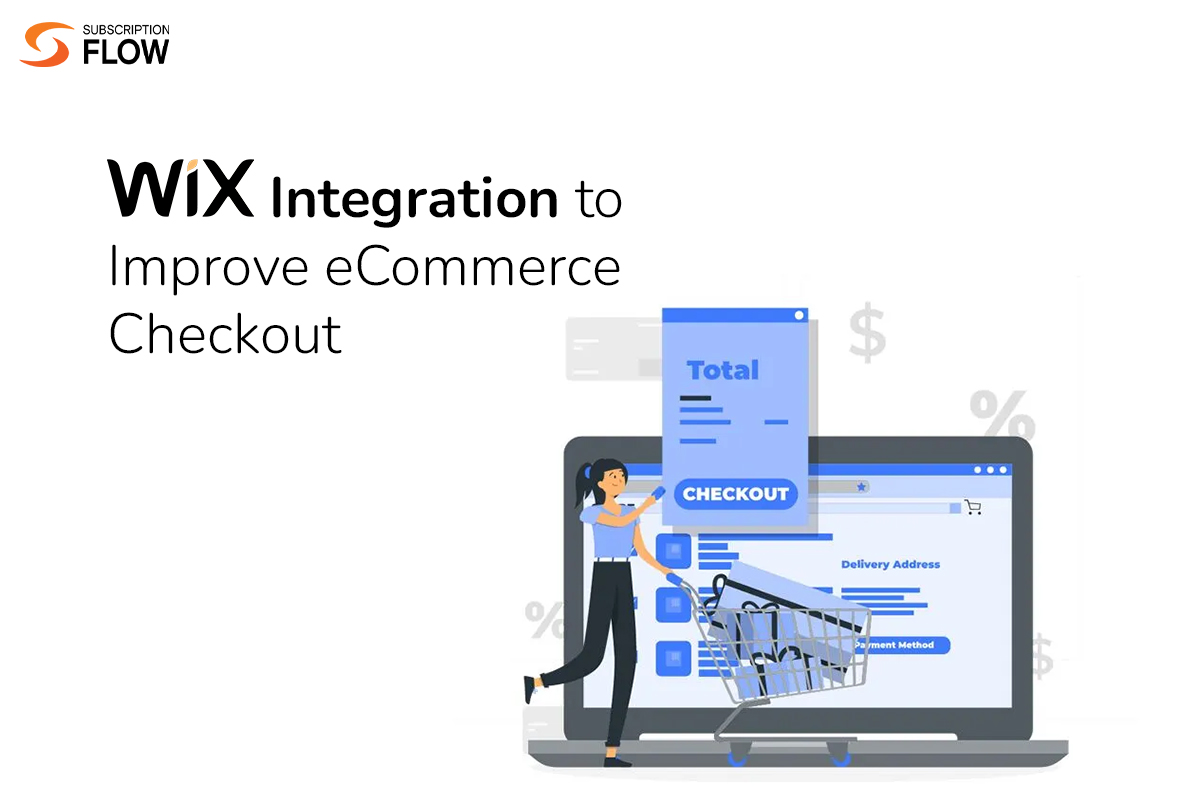
How Wix Integration Optimizes the eCommerce Checkout
In the eCommerce business market, day by day, it is becoming more and more difficult for retailers to hunt such customers who are as per their buyer persona, onboard these customers, and then retain them. eCommerce retailers often encounter situations where customers visit their online stores, and add items to their shopping carts, but ultimately abandon their purchases. There can be various reasons for cart abandonment, and you can read details of this phenomenon in one of our previously written detailed articles on this.
Also Read: How to Reduce Checkout Abandonment in Shopify
Coming towards the solution to such issues that almost all eCommerce retailers face, you need to adopt a specialised eCommerce platform. One of these platforms is Wix which is not only an e-store builder but also a place where you can avoid many challenges regarding checkout. Without wasting time, we will take you to the details of the Wix checkout process.
Wix Checkout Process
The checkout process of Wix is divided into several steps. Also, the number of these steps depends on the customization that users do specifically for their business. The following are the basic steps for the completion of the Wix checkout process:
1. Adding products to the cart
Customers come to the online eCommerce store and browse through the products to find the ones that they need to purchase. They can visit the cart any time to see what they have added in there.
2. Cart review
If required, customers can visit the cart to make changes to the products added to the cart. They can change quantity, and even add and delete products from the cart.
3. Shipping Information
When adding items to the cart is done, the customer is directed to the page where he needs to provide shipping details. Even the customer can choose the shipping method.
4. Payment Information
In the eCommerce market, many businesses operate beyond borders. To cater to international customers, they need to enable customers to pay with their preferred payment method. So, you can get PayPal or any other payment gateway with Wix to process payments seamlessly. Also, if customers want to pay with their cards or bank transfers, their card and bank details are asked and taken by the system securely. Wix integrated with payment gateways offers customers a secure environment to process payments.
5. Order Confirmation
When the payment method is selected, the order is confirmed and an order confirmation page opens up. Also, customers receive an order confirmation email at the address that they provide.
6. Order Processing
An order notification will be sent to you as the website owner, and you may handle orders from your Wix dashboard. Order processing, inventory tracking, and order status updates are all possible.
7. Shipping & Delivery
Now the order processing starts. After packaging, you can use the shipping information of the customer and dispatch the order for delivery.
8. Customer Support
The last step in the Wix checkout process is customer support. There can be any reason for delay or mistake in the order that you need to deliver to the customers. To handle such issues, you need to have a customer support team. Provide customers with the customer support team contact so that they can reach out to you as and when required.
Throughout this process of checkout, Wix allows users to customize the platform as per their business needs and preferences.
Wix Integration with Subscription Management Platform
eCommerce businesses not only need a platform that allows them to set up an e-store but also some other applications and software. One of these is the subscription management platform. eCommerce businesses have widely opted for the subscription business model, especially, the pandemic episode in the recent past has made subscriptions a new trend in the eCommerce markets.
Today, many people order subscription boxes for coffee, tea, personal care, pet food, and whatnot. The subscription business model has given a new shape to the eCommerce business market. So, the point is if you offer subscriptions on your Wix store, then you need Wix integration with subscription management software. An integrated solution of Wix and a subscription management platform facilitates the management of all business activities. From billing to payment, and customer care to self-service portal everything can be managed flawlessly.
Last but not least, you will be able to reduce the cart abandonment rate significantly with Wix-subscription management software integration.
Also Read: Maximizing WooCommerce: Seamless Integration with SubscriptionFlow for Checkout Excellence
Wix Integration with SubscriptionFlow
Coming towards which subscription management software to opt for to manage subscriptions and eCommerce business core activities. SubscriptionFlow offers all that you need to run your business. It integrates easily with Wix so you may not need any other application for subscription management.
Automated billing, online payment processing, analytics and reporting, and a lot more are the core features of SubscriptionFlow. SubscriptionFlow with Wix is a perfect match for those eCommerce retailers who want to grow exponentially and beat the competition in marketing. And this claim is based on the fact that running an eCommerce business without automated billing, payment processing without a top payment gateway, and managing subscribers without subscription management software is not possible. Even if is somehow possible, you cannot beat the competition and can never think of expanding business beyond borders.
SubscriptionFlow-Wix integration is the ultimate remedy to all issues that being an eCommerce retailer you face regarding checkout. Even other than checkout, you will be able to beat any challenge with this combo.
Contact team SubscriptionFlow to see what wonders are waiting for you after the adoption of this amazing subscription management software integration with Wix.










