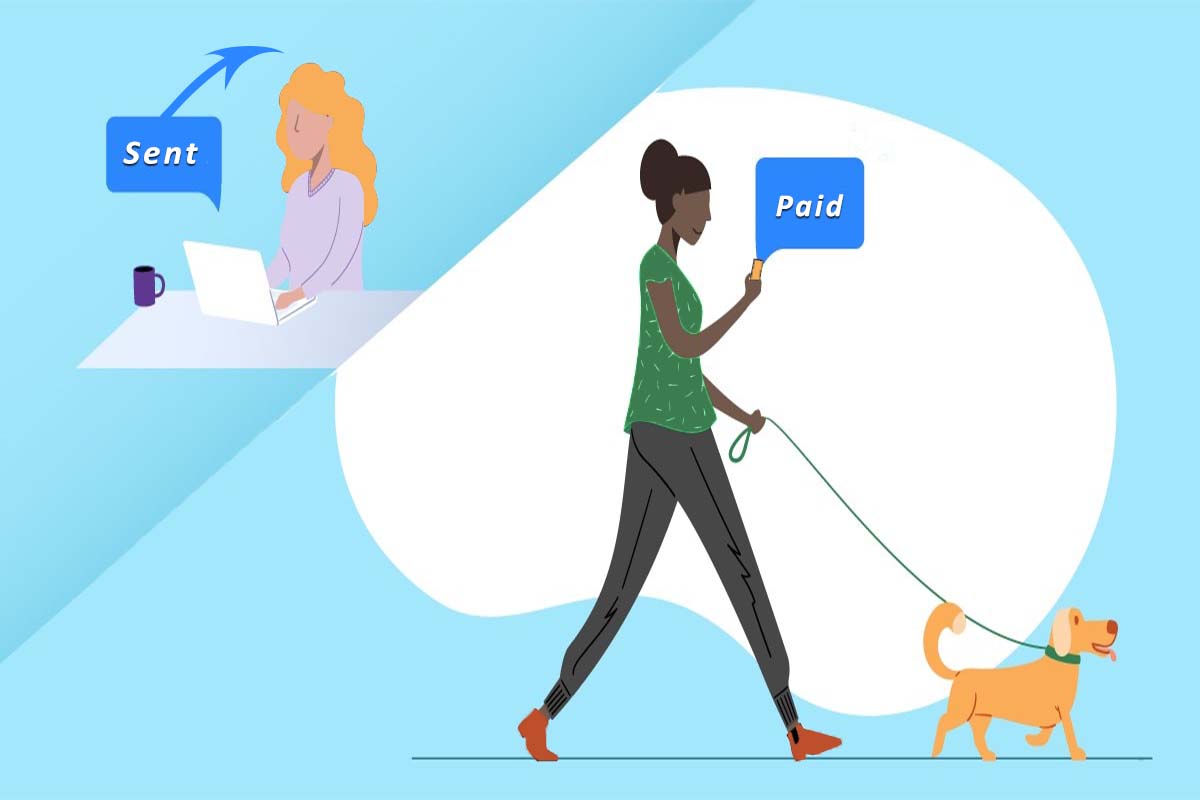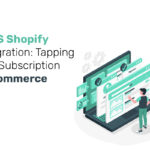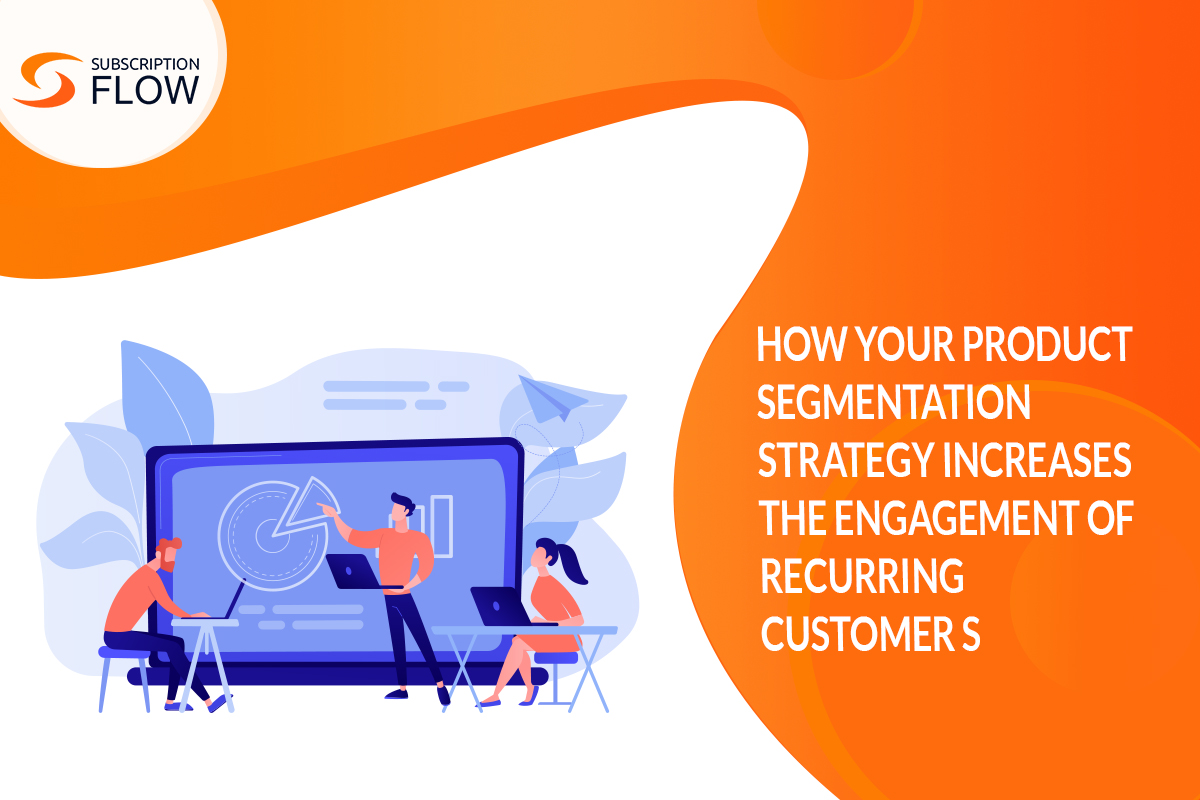Mastering SaaS Reporting: Unleash the Power of Data for Business Growth
The world of SaaS moves at so fast a pace that there is simply no way a business can survive in this cutthroat industry by not investing in smarter ways to report their data. The reportage of data is as important for businesses as retention of memory is for humans—by storing your data into easily analyzable tracts, you ensure your business’s future growth by being aware of how much growth your business has already shown and how much more growth it still needs to cover.
In this blog, while keeping this context in mind, we will be firstly defining SaaS reporting, understanding the disparate details of SaaS financial reporting, and then finally we will end the blog with a survey of market-leading SaaS reporting tools that will help supercharge your business!
What is SaaS reporting?
SaaS reporting refers to the way in which businesses accumulate and then attempt to show the data that they have collected about the performance of their SaaS application. Doing this provides businesses with insights into the way their workflow works which, in return, they can then use to figure out strategies for how to improve their service.
In general, SaaS reporting offers businesses multiple benefits that we will go over in this blog and which, if done right, can really elevate a business from a struggling startup to a booming behemoth.
5 Key Benefits of SaaS Reporting
1. Making Informed choices: SaaS reporting enables businesses to base choices on tangible, stone-cold facts rather than mere feeling that is susceptible to the swaying of the heart. SaaS reporting tools work by using historical and real-time data analysis, thereby enabling business-owners to start identifying trends, patterns, and outliers in their collected data. A good example of this can be an e-commerce company’s SaaS reporting tool, which may show which goods are selling well which, in return, will assist the business in determining where to focus one’s marketing efforts and/or modify the levels of one’s inventory.
2. Efficiency of Operation: Businesses ought to start identifying process improvement opportunities by monitoring and analyzing key performance indicators (KPIs) and metrics using SaaS reporting. An increase in the efficiency of the business’s operations and cost savings may result from this optimization. Product teams can more easily meet deadlines and simplify procedures by using a project management SaaS reporting tool to find workflow bottlenecks and build on these problem areas specifically (after it has been identified by the tool) rather than spreading themselves too thin and working on a longer list of issues in the business.
3. Management of Operating Cost: SaaS reporting offers insightful information about client behavior and preferences. Businesses may monitor consumer interaction, satisfaction scores, and spending habits. With this knowledge, businesses may modify their goods, services, and marketing plans to better match the wants of their customers. Say you have a customer relationship management (CRM) SaaS reporting solution. It can assist organizations in identifying high-value clients and personalizing their communications to increase client loyalty.
4. Control your Cost: Any business must have efficient cost control measures in place. Businesses may manage spending in real time and find chances for cost savings thanks to SaaS reporting. SaaS reporting, for instance, may be used by a finance team to track resource allocation, spot areas of overspending, and evaluate budget adherence.
5. Scalability: SaaS reporting systems are scalable, allowing them to change to meet an organization’s evolving demands. The reporting capabilities can increase to accommodate additional data sources and indicators as a firm expands or diversifies. SaaS reporting is scalable, making it relevant and practical as a firm grows.
Why You Need SaaS Reporting Tools to Harvest the Full Potential of Your Business’s Financial Reporting
One thing that you need to understand before seeing which tools should implement, you will require the necessary toolkit in order to execute accurate SaaS reporting. You can choose to employ more sophisticated business intelligence tools that assist you in finding the appropriate insights, calculating the metrics, creating predictions, and using the data to your benefit in a variety of different ways. It can be as basic as an Excel file that aggregates your data.
Aside from the initial setup, the right reports should be automatic, available, and take no work from you. You could suddenly realize that you need to check up a crucial metric while you’re in a meeting or on your way to one so you can make immediate plans to improve it. You are missing out on a crucial context if you don’t have that info in front of you or if it is inconsistent.
That said, here are four market-leading SaaS reporting tools to help elevate your business to its A-game:
1. SubscriptionFlow
SubscriptionFlow is a robust subscription management tool that will also report your SaaS analytics to help improve your business’s performance. It does so by offering endless integration capabilities that make it a suitable match for those businesses that are willing to expand into a variety of features that can only be supported by seamless integration in its workflow with various third-party applications.
Furthermore, onboarding is made easy with SubscriptionFlow’s excellent sales and support team that make it an ideal tool for those SaaS companies that are wishing to shift from legacy software into the SaaS world.
2. Looker Studio
The data visualization platform Looker Studio, formerly known as Google Data Studio, has an intuitive user interface and a range of features that are more than enough for SaaS reporting.
Along with its various databases (Redshift, PostgreSQL, and MySQL, among others), it offers native connections with a variety of Google applications, including Sheets, BigQuery, and Google Analytics. Nearly a whopping 700 third-party connections are available, and Looker Studio allows for the connection and visualization of almost any type of data. Any data may be automatically loaded into Looker Studio using Coupler.io, which was already discussed. You may create interactive dashboards with the application and distribute them to coworkers or stakeholders.
3. HubSpot Marketing Analytics
If you use HubSpot, you might like using their marketing analytics that help you track the effectiveness of all marketing initiatives as well as of each department independently using the options that are accessible. Additionally, HubSpot offers tools for website tracking, making it simple to monitor visitors as they arrive at your sites, browse them, and convert.
You can benefit from real-time dashboards, reports, and sophisticated analytics with HubSpot Marketing Analytics as the platform’s data changes. If you feel that it is insufficient, HubSpot also gives you the option to create unique dashboards using the existing template.
4. Zoho Analytics
A Zoho ecosystem contains a tool called Zoho Analytics that can connect to your office’s workflow and produce insightful data. The program supports more than 250 data sources, including websites, databases, business apps, and files on hard drives. To combine local data with online resources, you may even link the files that are already on your computer.
Automatic data retrieval, meaningful shape transformation, and display on interactive dashboards are all done by Zoho Analytics. Due to a drag-and-drop interface and a wide range of display possibilities, dashboards themselves are highly customisable. If you still cannot seem to find what you are looking for, you can always ask Zia, the AI-enabled assistant from Zoho. The information you want will be there in front of you in a matter of seconds.
The bottom line
The ability to report data intelligently is essential for business survival in the dynamic SaaS sector of today. SaaS reporting facilitates wise judgments, optimizes business processes, and provides priceless client insights. Market-leading SaaS reporting tools like SubscriptionFlow include user-friendly user interfaces, a variety of data source connectors, and customization possibilities. SaaS reporting acts as a compass for organizations to be competitive and adaptable in an environment that is always changing as they pursue success.
Book a demo with SubscriptionFlow now to begin efficiently reporting your SaaS company’s financial data!