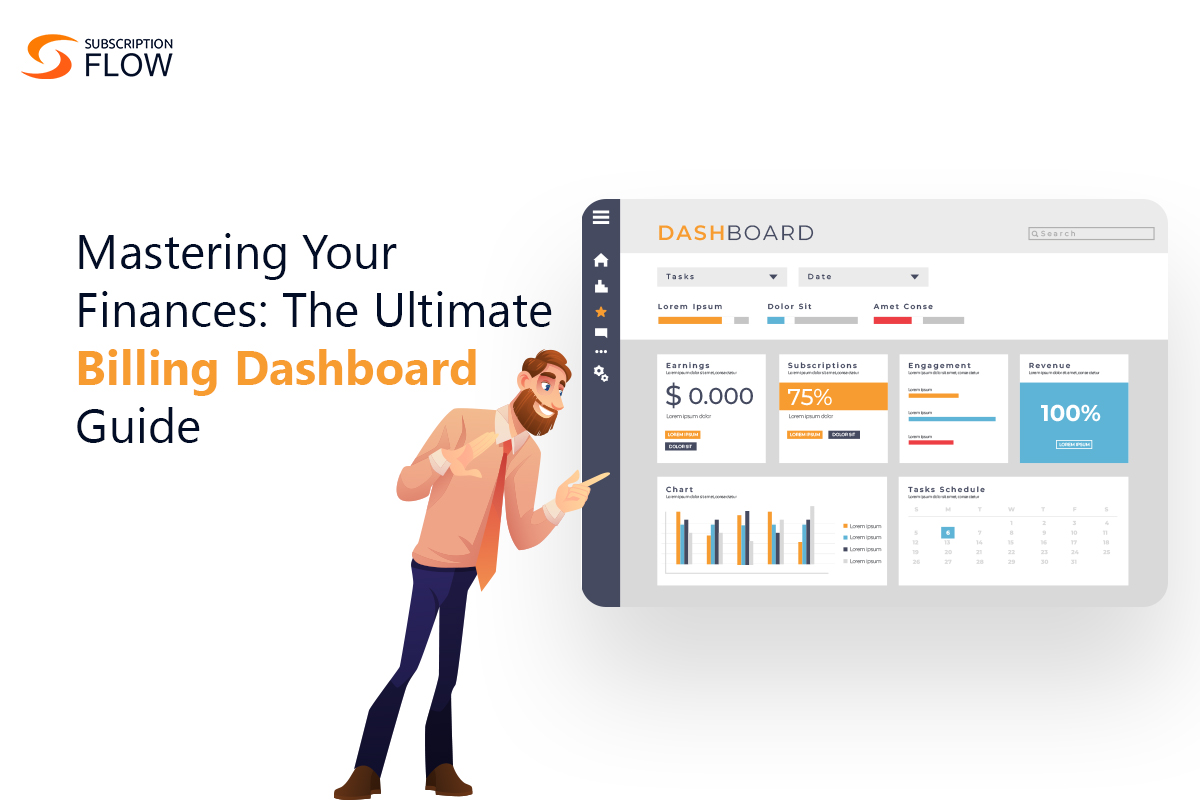
Mastering Your Finances: The Ultimate Billing Dashboard Guide
To make sure, all your payments are made on time, use automated billing and invoicing. And, in addition, keep billing data on hand through the use of a flexible billing dashboard. These two things will ensure that your strategy always stays ahead of the competition.
Today, we’ll be taking a look at what exactly a billing dashboard is, why there is a need for it, and how to design one to benefit your business.
Without further ado, let’s get into it.
What is a Billing Dashboard?
Key financial information related to billing and invoicing is visually represented through a dashboard for a particular organization. It offers a centralized platform for tracking your invoices with all your customers in one place. The core purpose of a dashboard with billing information is to give a clear and crisp overview of all the financial aspects of a company so that stakeholders can make more informed decisions and strategies.
Here are some basic elements and features you might encounter in such a dashboard:
1. Revenue Metrics
This includes information on total, recurring, one-time, etc.
2. Invoice Status
This part provides an overview of the status of invoices, including those that are pending, paid, overdue, or partially paid.
3. Churn Rate
This metric is indicative of the percentage of customers who have discontinued buying your services or products in a specific period of time
4. Average Revenue per User (ARPU)
This is an important metric that calculates the average revenue generated per head (per customer).
5. Customer Lifetime Value (CLV)
The customer lifetime value (CLV) is a KPI that aims to estimate the tidal revenue a business can expect from a customer throughout their journey with the company.
6. Payment Trends
This section tracks payment trends over time, showing patterns in payment behavior.
7. Subscription Metrics
For subscription-based models in businesses, the area can offer insights into subscription tiers or levels, the number of renewals, and the number of cancellations.
8. Outstanding Balances
Unpaid invoices and amounts owed are displayed clearly in these sections.
9. Billing Cycles
This part usually contains an overview of the billing cycles and their related dates.
10. Profit Margins
The dashboard provides information associated with profit margins in the billing process.
READ MORE: Optimize Your Subscription Business Revenue by Deciding on the Right Billing Cycle
Why Do You Need a Billing Dashboard?
Here are key reasons why a business needs a dashboard with billing information:
Financial Insight and Analysis
A dashboard with billing information presents all important data in one place for easy access. This data can then be utilized to make more informed strategic decisions by taking into account up-to-date and accurate values of revenue, outstanding balances, and payment trends.
Efficient Tracking of Revenue Streams
Perhaps one of the most important purposes of such a dashboard is how easy it makes tracking revenue streams, which entail both recurring and one-time revenue, enabling businesses to detect patterns and trends, predict and examine the impact of promotions and discounts, and optimize pricing strategy.
Timely Invoicing and Payment Management
By enabling businesses to monitor the status of their invoices, a dashboard related to billing helps businesses identify overdue payments, and take necessary action for timely payments before it’s too late. This ensures a healthy cash flow.
Customer Relationship Management
As a dashboard helps businesses track metrics like churn rate, average revenue per user (ARPU), and customer lifetime value (CLV), it helps businesses with their customer relationship management. This information is crucial in understanding customer behavior, creating segments, making more targeted marketing efforts, and improving customer retention strategies.
Operational Efficiency and Compliance
With a dashboard that has billing information, companies can better streamline their billing processes, and reduce manual errors, and administrative overhead. Furthermore, it helps businesses ensure that their billing and invoicing are compliant with industry regulations and standards.
READ MORE: Efficient SaaS Payments: Exploring Payment Gateways and Billing Systems
Factors to Consider When Designing Billing Dashboard
Designing a dashboard that would be helpful for your business requires taking some important factors into account. It needs to be efficient, and intuitive, and provide all the necessary information at a glance.
Here are some key factors to consider when designing your own flexible billing dashboard:
User Persona and Needs
Understand who will be using the dashboard and what their specific needs and goals are and Consider the roles of different users (e.g., finance managers, accountants, executives) and tailor the dashboard accordingly.
Key Metrics and KPIs
Identify the most important billing metrics and key performance indicators (KPIs) that must be displayed prominently. Common billing metrics include revenue, churn rate, average revenue per user (ARPU), customer lifetime value (CLV), etc.
Data Visualization
Choose appropriate visualization methods (e.g., charts, graphs, tables) to represent the data effectively. Ensure the visualizations are clear, easy to interpret, and allow for quick analysis.
Information Hierarchy
Prioritize the display of information based on its importance and relevance to the user. Use visual cues such as color, size, and positioning to guide attention to critical information.
Customization and Personalization
Provide options for users to customize the dashboard based on their preferences and specific needs. Allow for selecting date ranges, filters, and the ability to save custom views.
Real-time Updates
If applicable, incorporate real-time or near-real-time updates to ensure that users have access to the most current billing information.
Accessibility and Responsiveness
Ensure the dashboard is accessible to all users, including those with disabilities. Design for responsiveness across different devices (e.g., desktops, tablets, mobile phones).
Intuitive Navigation
Use clear and logical navigation elements to help users quickly move between different sections or modules of the dashboard. Include breadcrumbs or a menu structure that provides context and allows for easy backtracking.
Error Handling and Alerts
Implement mechanisms for handling errors gracefully. Provide clear error messages and include alerts or notifications for critical events or anomalies.
Security and Privacy
Make sure that sensitive billing information is protected and that the dashboard complies with relevant privacy regulations (e.g., GDPR, HIPAA).
By considering these factors, you can create a billing dashboard that provides valuable insights and enhances the user experience.
Final Word
Thus, a billing dashboard plays a critical role in assisting businesses in managing their revenue streams more effectively, tracking financial performance, and making more informed decisions related to the billing process. It is a powerful tool for finance teams, executives, and shareholders to gain insights into the financial health of an organization.
It improves decision-making, promotes financial stability, and contributes to overall business success. Book a demo with SubscriptionFlow to learn more about automated billing and invoicing and their numerous benefits.










