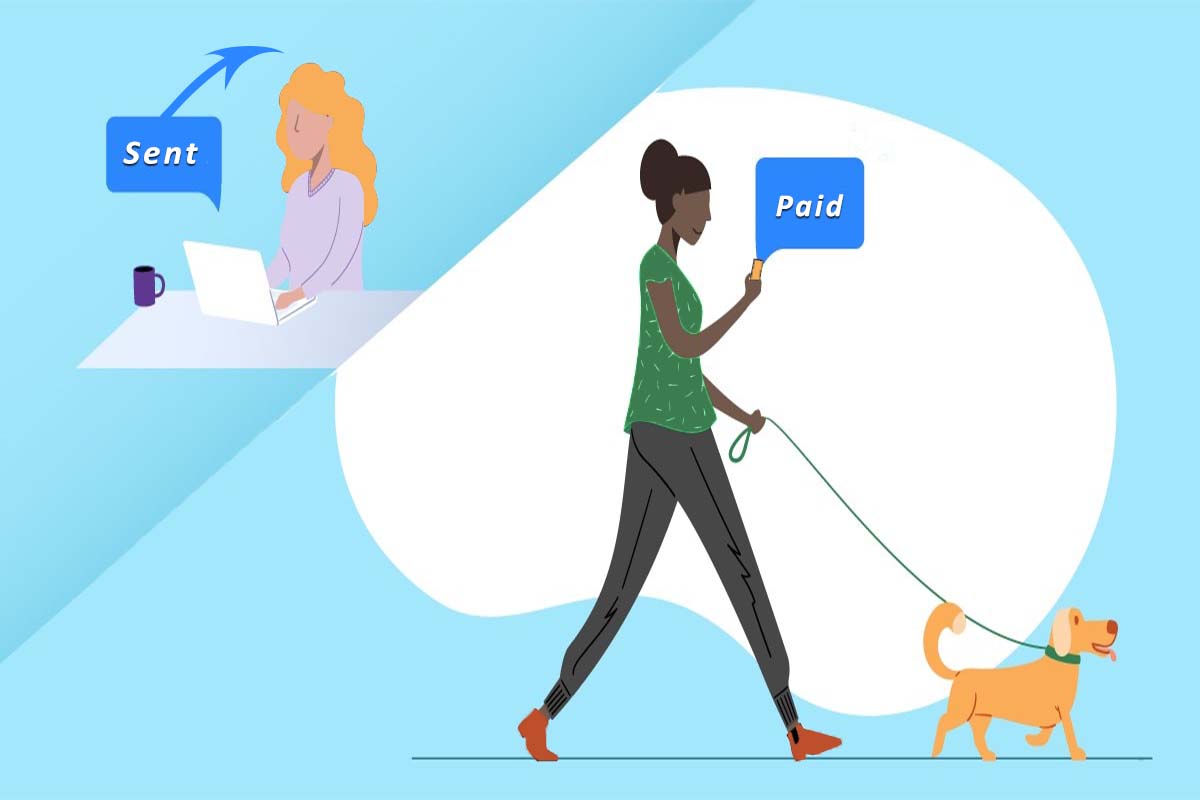PayStack WooCommerce Integration by Using SubscriptionFlow
If you have a WooCommerce store, then you may have noticed that the end consumer’s shopping experience can be made infinitely better by integrating your store with an efficient payment gateway. All eCommerce stores need payment gateways because having one makes practically all credit, debit, and other payment methods compatible with your e-store. If the payment gateway is well integrated then your customers are pretty much guaranteed a wonderful shopping experience. Not only that, a well-integrated payment gateway can also lower the churn rate of your business. It has been proven over time that eCommerce sites with an easy shopping and checkout experience are also less likely to have a high churn rate.”
In this blog, while keeping this basic fact about Ecommerce in mind, we will be looking at PayStack WooCommerce integration to provide you with definitive answers to the following questions: what is PayStack, what is WooCommerce, how do you integrate PayStack with WooCommerce, and, in the end, where does SubscriptionFlow fit in when considering WooCommerce integration with PayStack.
Read more: Simple, Easy Payments with Paystack + Shopify: Master Your Payments
What is PayStack?
The short answer is that PayStack is a payment processing service that offers cutting-edge offline and online payment options for companies in Africa. It provides its clients with a seamless payment experience and is trusted by over a whopping 200, 000 companies. Furthermore, Paystack APIs are well-known around the globe for enabling developers to create unique payment experiences. These range from quick weekend experiments to intricate financial solutions used by millions of users of the businesses for whom PayStack is a payment gateway.
What is WooCommerce?
WooCommerce is a robust free and open-source eCommerce WordPress plugin. It enables you to create an online store on WordPress and begin taking orders for goods and services. Payment gateways, delivery services, and other essential extensions can be seamlessly integrated into your website to ensure complete functionality.
Furthermore, you can track orders, process payments, manage inventory, add product pages, and upload photographs. WooCommerce provides you with every essential need to create an e-commerce website. To improve the site’s aesthetics and provide more functionality, you might need to employ different themes, plugins, and add-ons.
How to Integrate PayStack with WooCommerce: A Step-by-step Guide
All things aside, adding PayStack to WooCommerce is a rather straightforward process that only requires for you to complete a few steps. In this section – and from here on – we will be going over this entire process in a step-by-step way so that by the end of this blog you can successfully install PayStack with your WooCommerce store.
Let us go over the first step which is that of installing the PayStack WooCommerce Payment Gateway plugin. To do this, navigate to the “Plugins” tab of your WordPress dashboard and type in the search bar the following words: “PayStack WooCommerce Payment Gateway.” Once you have located the plugin, click on “Install Now” before activating it.
Now, after the plugin has been installed, you will need to set up your PayStack account. On the PayStack website, you can register for an account if you do not already have one. Log in after creating an account, then go to the “Settings” tab where you will be able to find all your API keys. You must then copy them and put them into the PayStack WooCommerce Payment Gateway plugin’s settings in order for us to continue to the final steps of the guide.
You can begin collecting payments on your WooCommerce store after installing the plugin and setting up your PayStack account. To achieve this, select “PayStack” as a payment option under the “Payments” tab in your WooCommerce settings. The payment option’s title and description can then be adjusted to your specifications.
Congratulations! We are done. After following all these aforementioned steps, you will now be able to integrate WooCommerce and PayStack successfully and thus begin collecting payments from your clients.
Read more: Changing the eCommerce Game with Paystack WordPress Integration
Integration of PayStack with WooCommerce with the Help of SubscriptionFlow
First, let us understand what is SubscriptionFlow—a robust subscription management software offering a variety of solutions to help businesses satisfy their recurring billing and subscription needs. You can use SubscriptionFlow’s helpful integration for WooCommerce plugin to integrate your SubscriptionFlow plans with any WooCommerce product. The reason why this plugin is so good is that with its help, you can manage your subscriptions and recurring invoices in SubscriptionFlow and sync your customers between the two platforms (in real time!).
And there you have it. If you are able to sufficiently integrate all three platforms together, then this mega integration will result in the most seamless experience for your eCommerce store’s end consumers.
Book a demo with SubscriptionFlow now to effectively integrate your WooCommerce store with PayStack!