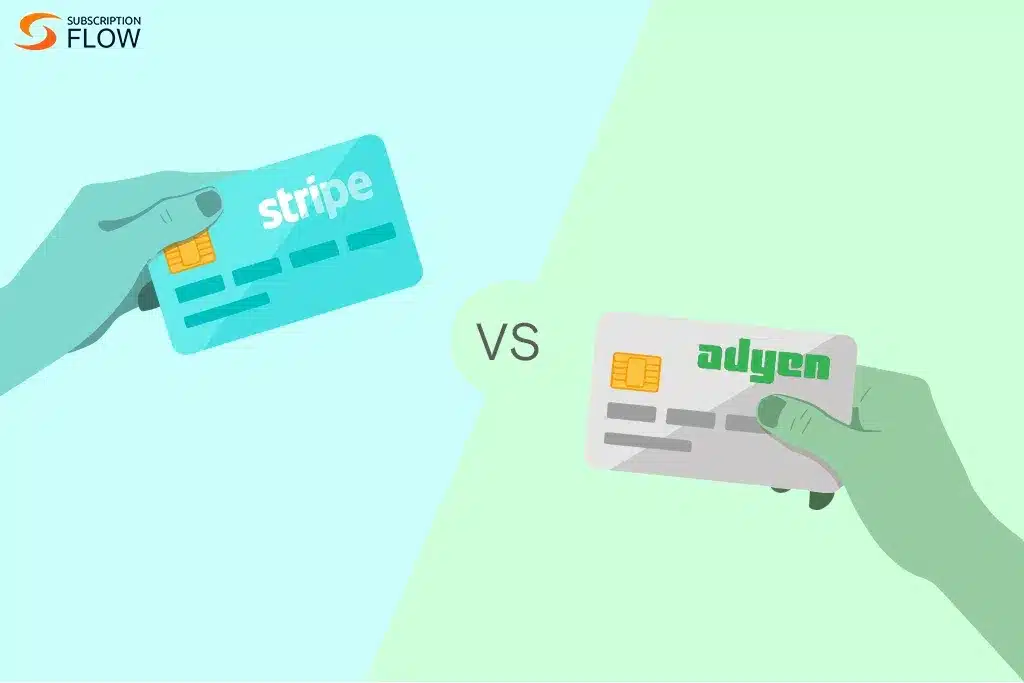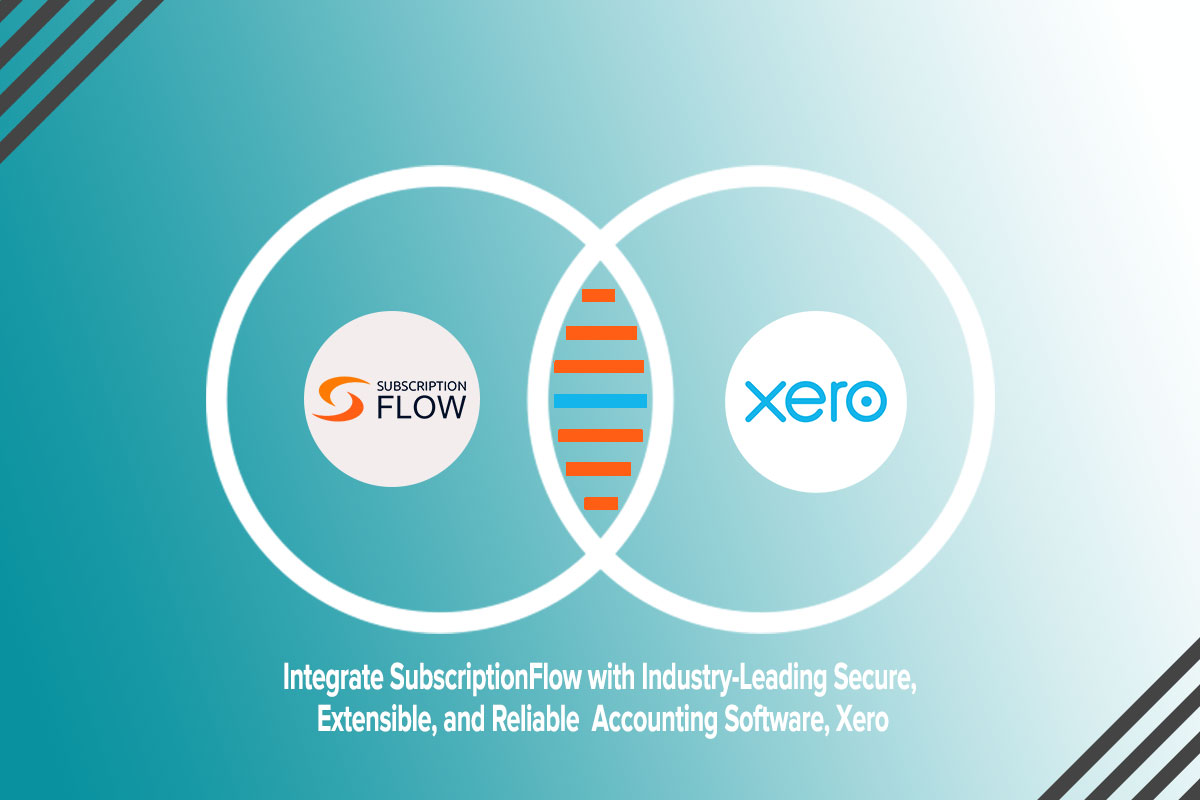Assessing WooCommerce and Its Integrations with NMI and SubscriptionFlow
If you own a WooCommerce-powered online store, then it will be a great idea for you to use the NMI payment gateway to handle payments. The reason why NMI makes for such a smooth integration with WooCommerce is that with NMI, you can accept credit cards, debit cards, e-checks, and other payment methods. NMI gateway also works with a wide range of additional plugins and services like the ones for bookings, memberships, subscriptions, and refunds. Lastly – and adding to the already long list of benefits that NMI provides – you can even save your costs and boost conversions while providing your clients with a simple and convenient checkout experience.
What is more is that you can further boost your e-commerce store on WooCommerce by integrating it with SubscriptionFlow—a software platform that assists businesses and E-stores in managing their subscriptions, billing, payments, and retention. Though it also serves other functions, primarily SubscriptionFlow is intended to optimize payments, automate recurring billing, streamline revenue management, and increase retention of its client’s businesses. It is an especially suited subscription management platform for e-commerce stores for reasons we will go over in detail in this blog.
That said, from here on in this blog we will firstly cover the integration of NMI gateway for WooCommerce as a plugin, then, after having covered the NMI WooCommerce integration, we will look into SubscriptionFlow and its integration with the plugin of WooCommerce. Doing all of this will help us assess the pros and cons of each integration that will, in return, inform you to make a better judgment of which integration (if any at all) is good for your e-commerce store on WooCommerce.
Read more: Benefits of Recurring Payments and Subscriptions in NMI
How Does the NMI WooCommerce Integration Work? A Step-by-Step Guide
With the help of the NMI WooCommerce Integration plugin, you can quickly and securely handle payments through your WooCommerce store. You simply need to follow the following steps to do that:
- The NMI WooCommerce Integration plugin must first be installed and activated on your WordPress website.
- Then you need to register for an NMI account and obtain your API credentials (which refer to your username and password).
- The plugin settings must then be set up in your WooCommerce dashboard. Here you have a number of options, including the payment methods you wish to accept, the type of transaction (sell or authorization), the order status upon payment, and more.
Implementing the Best Plugin for NMI WooCommerce Integration
You can integrate NMI with WooCommerce using a variety of plugins, but – though this may seem like an obvious answer – not all of them are created equal. Some are easier to use, more secure, and more trustworthy than others. Here are a few of the top picks that we suggest:
1. NMI Gateway for WooCommerce: This plugin, created by the same firm, is the official NMI integration for WooCommerce. All of the key NMI features, including tokenization, recurring payments, fraud protection, and more, are supported. Additionally, it includes an easy-to-use setup procedure that enables you to register your NMI account and begin collecting payments in a matter of minutes.
2. WooCommerce NMI Payment Gateway: This plugin allows subscriptions, refunds, and payments using ACH and credit cards. Additionally, when using this you can also examine and manage your transactions using the built-in reporting system from your WordPress account’s dashboard.
3. NMI Payment Gateway for Subscriptions with WooCommerce: This plugin was made especially for the WooCommerce Subscriptions extension, which lets you sell goods and services that are paid for on a recurring basis. It allows you to give your clients customizable pricing choices including trial periods, sign-up fees, and variable paying cycles by integrating NMI with WooCommerce Subscriptions.
Integrating SubscriptionFlow with WooCommerce
On top of being a robust subscription management software, SubscriptionFlow also offers a seamless integration with WooCommerce to help its clients with e-commerce stores supercharge their incomes. This can be done by first assigning a SubscriptionFlow plan or product to any WooCommerce product or variable product. After doing that, you can then enable SubscriptionFlow Checkout in WooCommerce.
The thing with SubscriptionFlow is that it is a highly customizable software that, in the case of WooCommerce, allows you to change the text and/or color of the SubscriptionFlow checkout button as well. Doing this ensures that your customers, despite seeing the different software and plugins that are all charging your e-commerce store, see a unified aesthetic on the page that reflects the identity of your brand.
Read more: Maximizing WooCommerce: Seamless Integration with SubscriptionFlow for Checkout Excellence
That said, you can parse through the following steps to help integrate SubscriptionFlow with WooCommerce: in order to obtain your Client Secret ID and SubscriptionFlow Client ID, you first need to enter your SubscriptionFlow account login. To access OAuth Clients, then click on the Administration Settings icon. Make a client transfer the created Client ID and Client Secret to WooCommerce, and voila, you would have done the part from the side of SubscriptionFlow!
Now, as for doing the part on the WooCommerce side, you first need to enter your WordPress website login. Then click on Settings from where you need to then click on WooCommerce. From there on click on Membership Fill above SubscriptionFlow Settings, have a Client ID and Client Secret produced, and voila once again, you have now fully integrated SubscriptionFlow with WooCommerce!
Book a demo with SubscriptionFlow now to begin integrating your WooCommerce site with the most robust subscription management software!