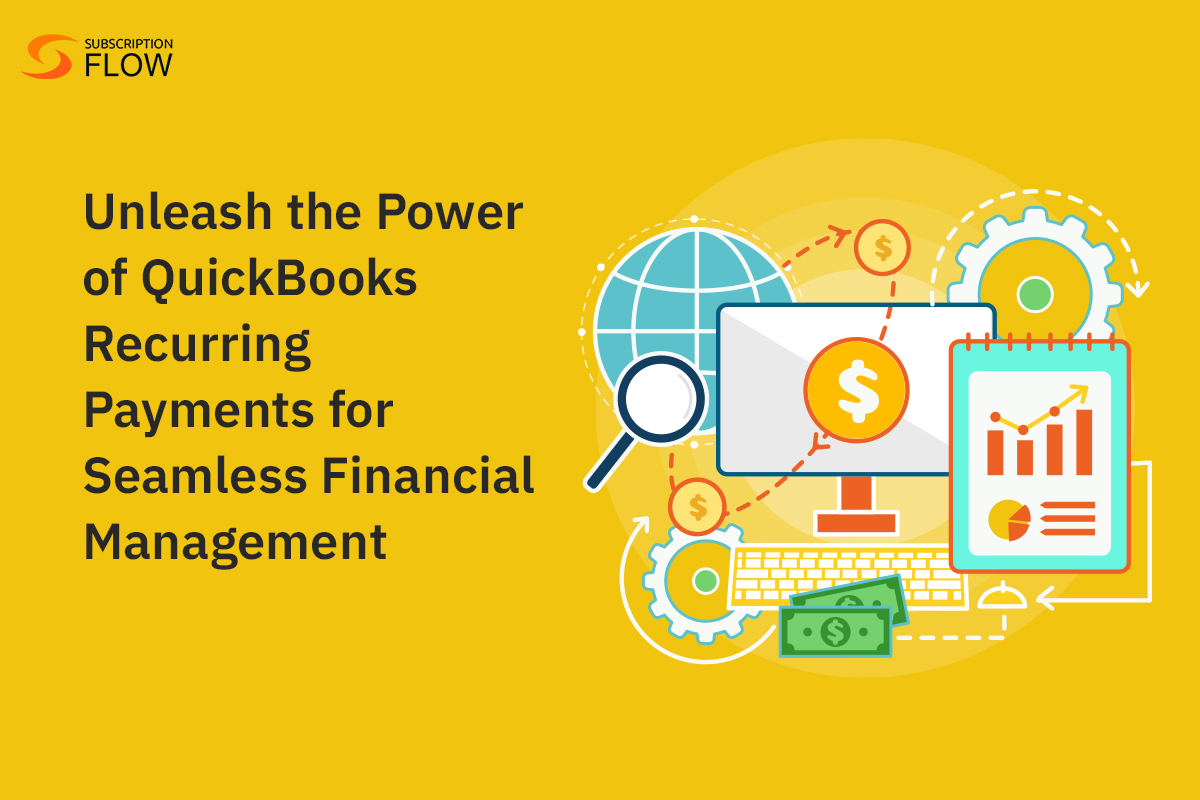
Unleash the Power of QuickBooks Recurring Payments for Seamless Financial Management
Every business needs to perform certain specific accounting and finance operations. Business growth and revenue generation depend on how these accounting operations are performed.
The following are some of the important accounting operations that subscription businesses need to perform:
- Financial management
- Invoicing and billing
- Expense tracking
- Tax Preparation
- Payroll management
- Inventory tracking
- Bank reconciliation
- Reporting and analytics
- Third-party integrations
- User access and permissions
However, another important business operation that is somewhat relevant to finance operations is recurring payment processing.
There are many software that can automate these accounting and finance operations for you, however, in this article, our focus is going to be QuickBooks recurring payments.
In the subscription business world, the importance of payment processing becomes twofold because here, the customer needs to recurrently pay for subscription plans, and you, as a retailer, need to ensure security and compliance every time the payments are processed from any account.
Also Read: Why Go for Subscription Management Software Integration with QuickBooks?
Recurring Payments in QuickBooks
QuickBooks Payments offers the ultimate guide for managing your finances. In the subscription business market, one needs to process payments swiftly and securely. Considering the need for a secure ecosystem for online financial transactions for subscription businesses, QuickBooks offers a streamlined way to process payments. Moreover, with the QuickBooks Recurring ACH Payments feature businesses can accept credit and debit card payments along with bank transfers.
With this feature, the users can automate recurring payments e.g. monthly, weekly, and annual billing and invoices depending on the subscription plan that the user has purchased. With the ability to set up recurring transactions with various customization options, QuickBooks ensures flexibility in accommodating different payment frequencies and amounts.
Retailers will be able to enjoy a smooth cash flow towards the recurring revenue stream. The chances of late payments and payment discrepancies will also become minimal. Also, the integration of QuickBooks allows users to explore other finance and accounting features that include invoicing management, expense tracking etc. If one opts for these features as well, the work efficiency can be maximized. Whether it’s for rent, utilities, or any other regular financial obligation, QuickBooks online recurring payments simplify the process, allowing businesses to focus on growth and strategic needs.
How to Set Up Recurring Payments in QuickBooks?
It’s easy to automate recurring financial transactions for businesses by setting up recurring payments in QuickBooks. Users may quickly set up recurring payments using an intuitive interface, customising the frequency and quantity of subscriptions to suit their needs. In addition to saving time, this simplified configuration guarantees consistent and prompt processing of recurring invoices, lowering manual labour and lowering the possibility of errors. Because of its user-friendly interface, QuickBooks can be used by companies of all sizes and offers a hassle-free way to keep finances stable.

You have done your part.
Let SubscriptionFlow take it from here!
subscription management software.
QuickBooks—SubscriptionFlow Integration for Subscription Businesses
If your clients are enterprise-level businesses, they will not go for web checkout pages rather they need to have quotes. The quote-to-cash is a complete business process that starts with reaching out to the customer.
When an enterprise-level company shows interest in your product or services, you need to send them a quote that will let them know about your charges, etc. Sometimes, the quotes are rejected, however, you need to resend them to the client after making the required changes. When the quote is accepted the next step is to give a product demo.
Now, to automate this whole quote-to-cash process, SubscriptionFlow offers an automated system. What you can do is manage recurring payments in QuickBooks and integrate it with SubscriptionFlow to cater to your enterprise-level customers effectively. It is not only quote-to-cash but also many other features that SubscriptionFlow offers.
This integration can streamline everything for subscription businesses from quotes management to financial and accounting operations everything.
System Flexibility & Scalability
As the time passes, businesses grow. When they grow, their business needs also increase. To fulfil these needs, they need to have a flexible tech stack that can integrate with third-party applications and software easily. If you have opted for SubscriptionFlow QuickBooks integration, you do not need to worry about system flexibility to integrate with other third-party applications and software.
Though you will be able to manage recurring payments in QuickBooks, payment gateway integration can be done. Businesses need to integrate payment gateways as well with their subscription business tech stack. So, this integrated system will allow you to integrate any application or software that you think is important for your business.
QuickBooks Recurring Payments emerges as a powerful tool for businesses seeking seamless financial management. By automating repetitive transactions and offering customization options, this feature not only enhances operational efficiency but also contributes to improved cash flow management.
If you want to integrate QuickBooks for payment processing and a subscription management platform for streamlining other business operations, then contact or book a demo now to speak with SubscriptionFlow’s team of experts.
Explore Related Blogs
POPULAR POSTS
Unify Your eCommerce Operations: Adyen-Shopify Integration
Optimize Revenue: Subscription vs Pay-Per-Use Model
Think Business!
Related Posts
Snowflake & SubscriptionFlow: The Perfect Match for Data-Driven Subscription Management
Shopify Fortnox Integration for a Unified E-Commerce & Accounting Solution
Streamline Recurring Payments with Xero & SubscriptionFlow
Sage Intacct Integration for Expert Invoice Management
BigCommerce PayFast Integration: Solving South Africa’s Payment Gateway Challenge












