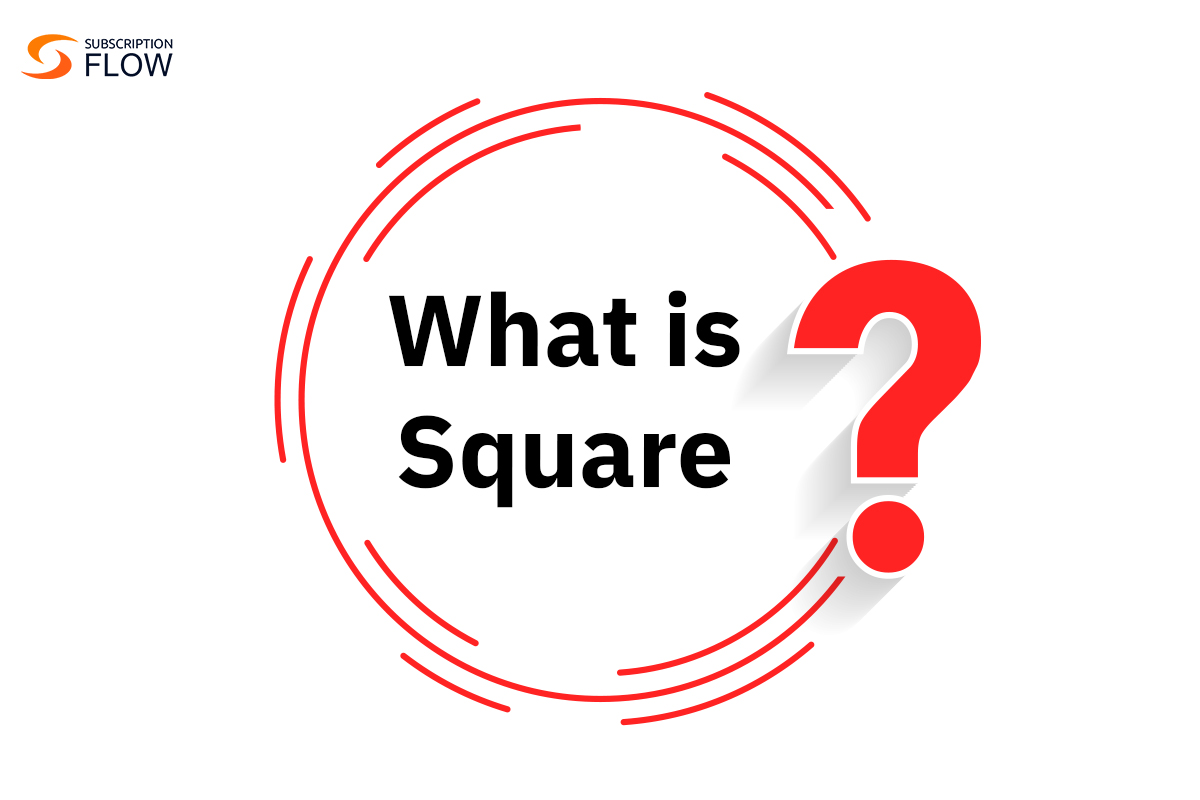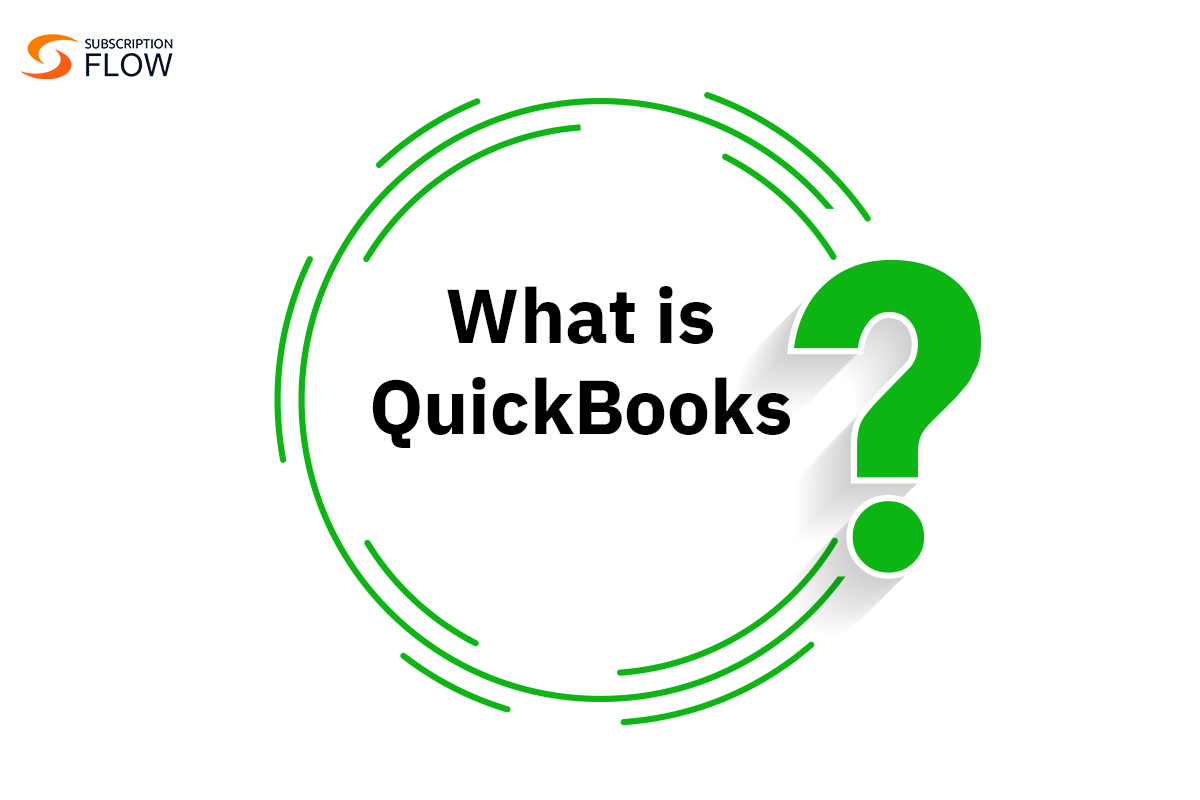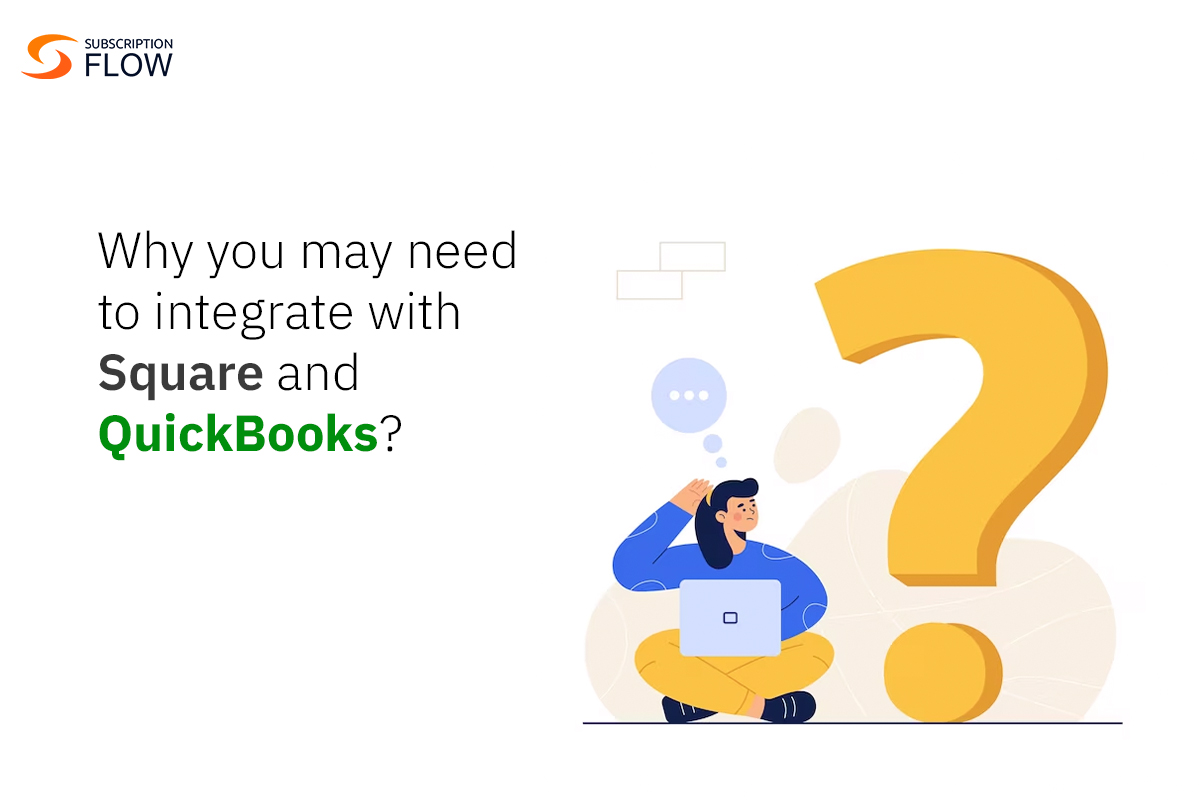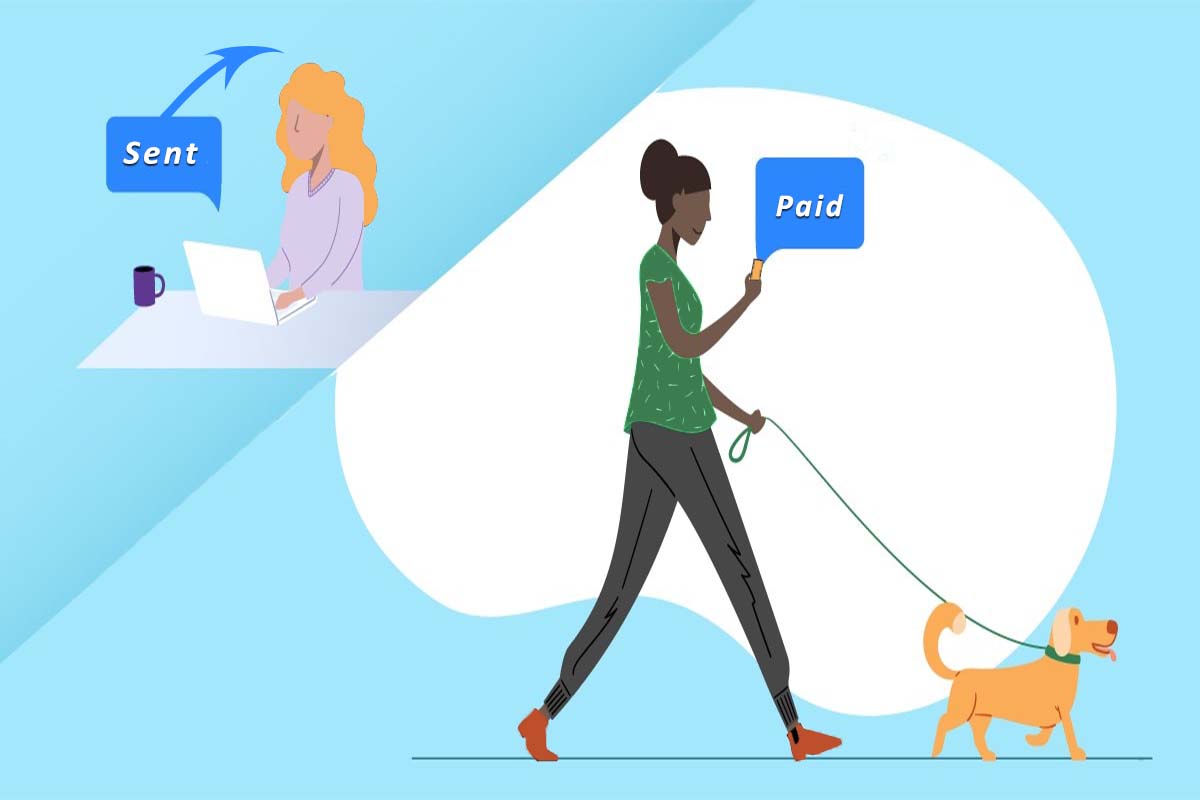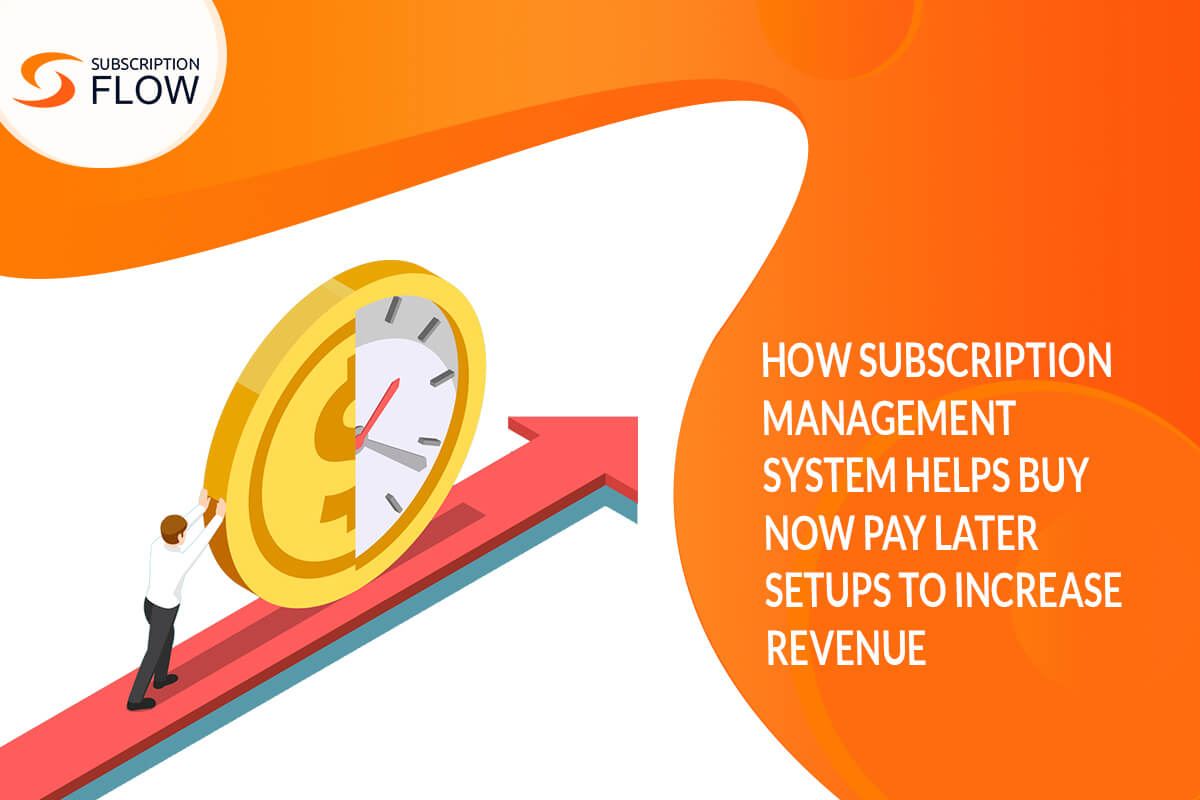Boost Accounts-management with the Square Integration with QuickBooks
This is the blog to read if you are a business owner trying to manage your transactions more effectively. In today’s blog, to help you streamline your financial processes, we will be going over Square integration with QuickBooks which can easily integrate to help you simplify accounting duties and streamline business operations. The first is an accounting software that streamlines your business’s operations (such as managing invoices) and the latter is a payment processor that helps your business process the transactions it needs to make.
Before delving into the meat of this blog, let us quickly overview how with a QuickBooks and Square integration, you can import your Square transactions into the software directly. This will save you lots of time and lower the possibility of errors associated with manual data entry. You can even track inventory, manage your money, and balance your accounts more quickly with the help of this integration.
That said, let us now blueprint exactly what we will discuss in this blog before we jump right into it: in the first section, we will give brief, one-paragraph introductions to both platforms and see the reasons why you need to integrate them, in the second section we will then see how their integration works, and in the third section we will see how SubscriptionFlow, in addition to these platforms, can also be utilized to supercharge your subscription-management needs.
Read more: Empower Your Business with a Square Subscription System
Section 1: What is Square? What is QuickBooks? Why may you need to integrate the two?
What is Square?
Square is a leading mobile payment provider that provides a wide range of business solutions, including services designed specifically for small businesses, software, hardware for point-of-sale (POS) systems, and payment processing. It distinguishes itself by being easily accessed by companies of all kinds and by offering the most comprehensive free point-of-sale system on the market.
One thing to note about Square is that it was widely adopted as soon as it was released. Its allure is that it allows companies to take card payments everywhere, negating the need for cash or through peer-to-payment apps. Furthermore, Square streamlines the procedure by doing away with lengthy commitments and complicated contracts that are often connected to merchant services. Unlike conventional credit card processing units, Square does not have any minimum requirements or monthly fees, and it simplifies the user experience by doing away with the requirement for usage or approval procedures.
What is QuickBooks?
QuickBooks is a software that is made to help small and medium-sized companies manage their finances and accounting more effectively. Among its features are the ability to create invoices, track expenses, generate reports, and more. QuickBooks, which can be accessed online or installed on PCs or mobile devices, automates and simplifies bookkeeping procedures to help businesses conserve time and money.
Why may you need to integrate with Square and QuickBooks?
There are quite a few reasons that you should be actively pushing to integrate Square with QuickBooks. Some of them are as follows:
1. Effectiveness and Precision:
Square integration with QuickBooks in simplified automation ensures a smooth flow of data between accounting records and payment transactions, ensuring optimal efficiency. By automating data entry, errors stemming from human input are greatly diminished, leading to heightened accuracy. Moreover, real-time updates maintain the currency of financial data, offering immediate insights into the company’s financial standing.
2. Visibility of Finances:
The visibility of finances encompasses various aspects crucial for informed decision-making. Through an extensive overview, the amalgamation of accounting and payment data provides a comprehensive understanding of cash flow dynamics, offering a holistic perspective on financial health. Additionally, quick insights into profit, costs, and income allow for swift decision-making based on real-time data, facilitating agile responses to changing circumstances. Furthermore, improved forecasting capabilities, facilitated by the availability of accurate financial data, empower businesses to make informed decisions and plan for the future with confidence.
3. Reporting and Conformance:
Efforts toward tax simplification are bolstered by integrated systems, which streamline tax computations and reporting processes, thereby easing compliance with tax regulations. Moreover, the availability of easily traceable payment records facilitates inspections and compliance checks, ensuring strict adherence to regulatory requirements. Additionally, the generation of precise cash flow, balance, and income statements contributes to providing an accurate representation of the company’s financial position, further enhancing transparency and accountability.
Section 2: How does the Square integration with QuickBooks actually work?
Users need to have both a Square account and an online account by QuickBooks in order to begin. They can easily create these accounts via the corresponding websites if they have not done so already. The Connect to Square app, which can be downloaded from the Square App Marketplace or the QuickBooks App Store, must then be installed. Users will be asked to grant the app permission to access its QuickBooks and Square data during installation. After installation, the app keeps a close eye on all transactions made on the user’s Square account. Then, depending on the user’s preferences, it imports these transactions into QuickBooks Online once a day, presenting the data.
After import, the application generates sales receipts for every transaction in QuickBooks Online, incorporating essential information like the total sales amount, item specifications, modes of payment, and related costs. Moreover, it easily facilitates account reconciliation by seamlessly matching these purchases with deposits made to banks from Square.
QuickBooks Online gives users the option to examine imported transactions and make any necessary changes. They can also adjust the app settings to suit their unique business requirements by deciding which customers, products, and accounts to use for the imported transactions.
Read more: Unleash the Power of QuickBooks Recurring Payments for Seamless Financial Management
Section 3: How can SubscriptionFlow supercharge your business alongside the QuickBooks and Square Integrations?
SubscriptionFlow is a robust subscription management software in the SaaS market that is especially tailored to small-to-medium sized businesses. For your company, SubscriptionFlow can manage the billing, invoicing, and reporting no matter how frequently you bill your customers.
But you probably knew all that; you are, after all, reading a blog on SubscriptionFlow’s website. The brand new information to be doled out in this blog regarding SubscriptionFlow is regarding its ease of integration with QuickBooks and Square. By integrating the three platforms together, you can take advantage of computerized billing and payment processing, as well as real-time data syncing between Square and QuickBooks. You can optimize your platform-wide workflows and meet all of your subscription-management requirements with SubscriptionFlow.
Book a demo with SubscriptionFlow now to integrate it with QuickBooks and Square to supercharge your business’s workflows and accounts-management!