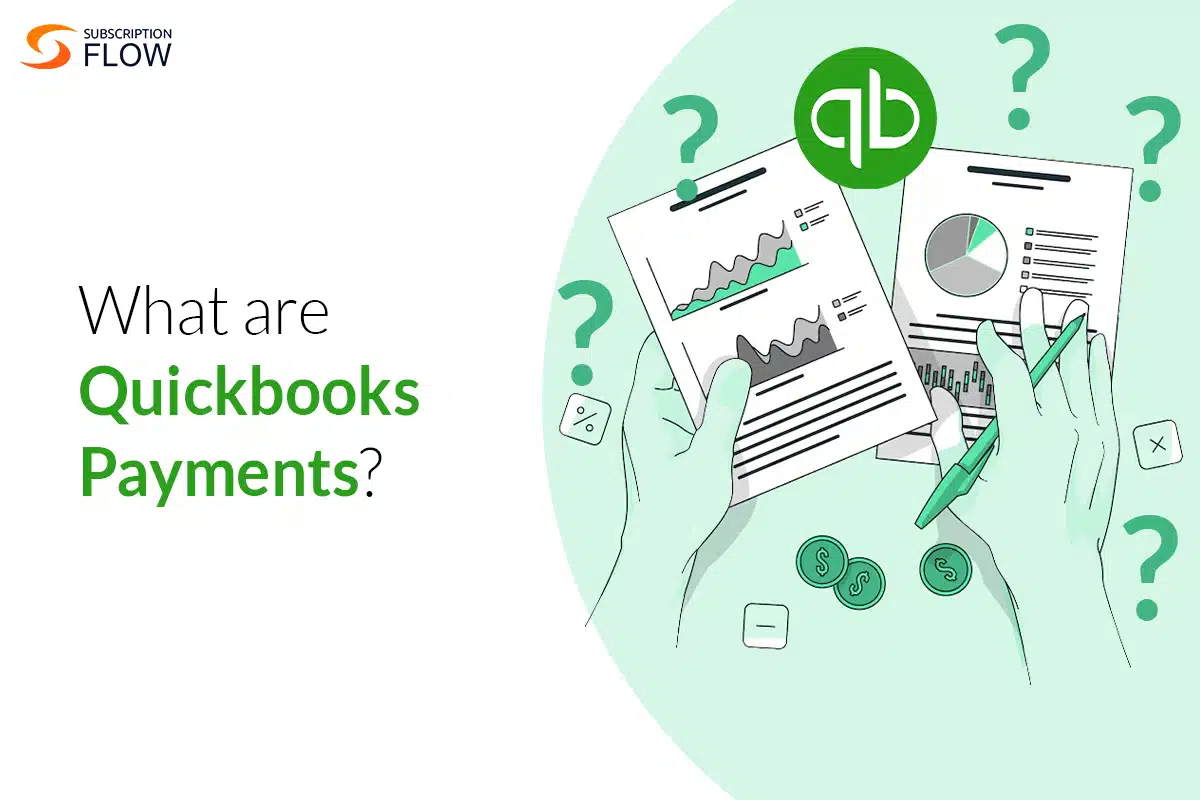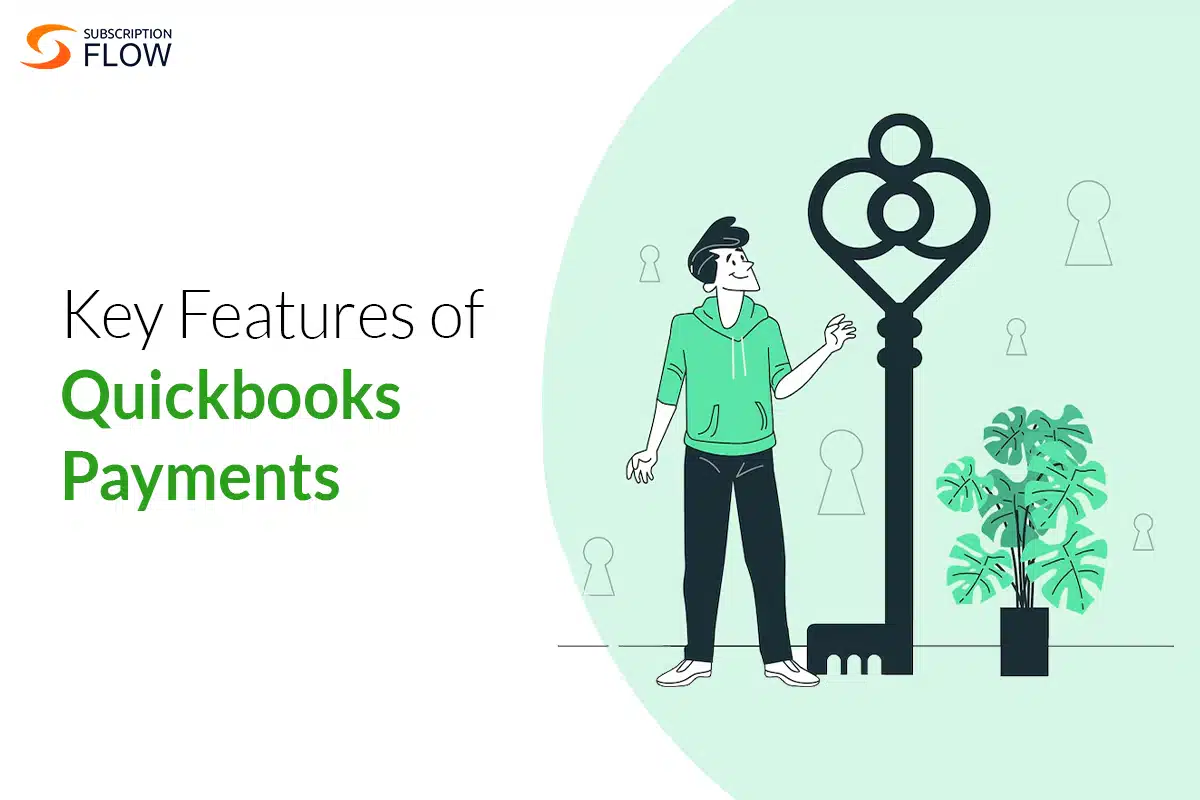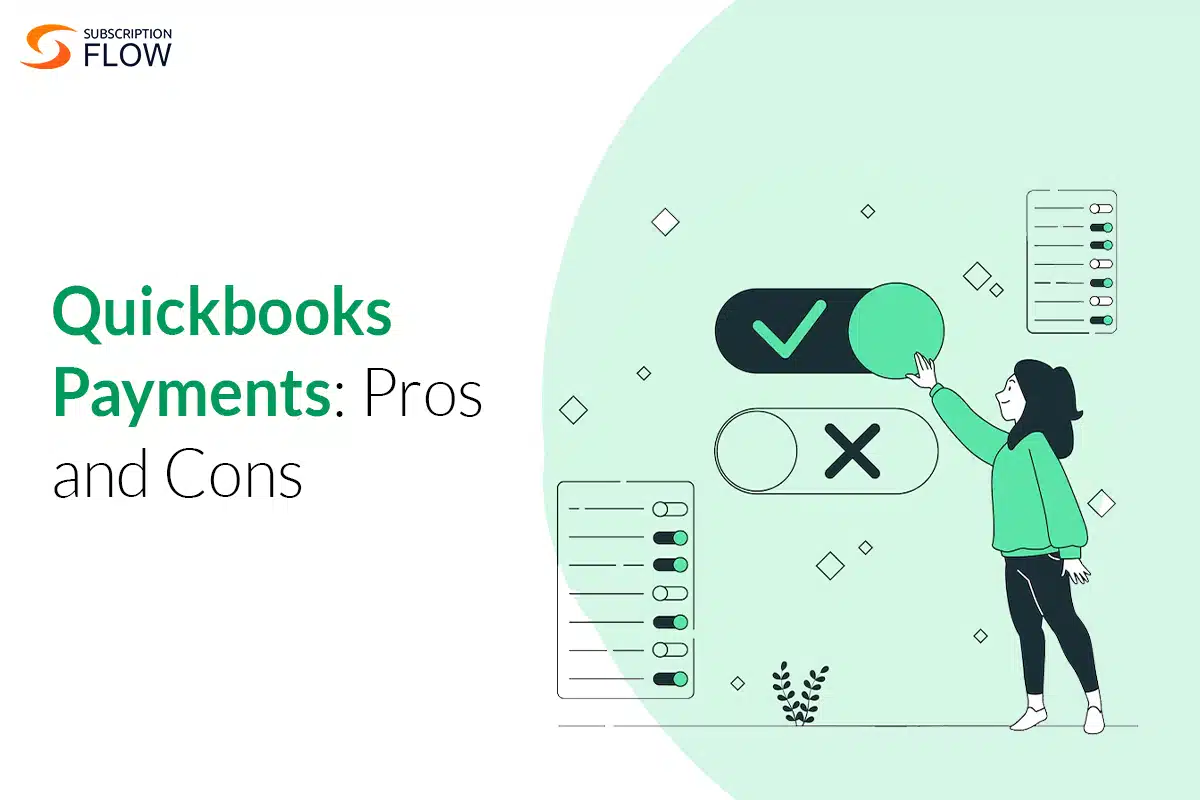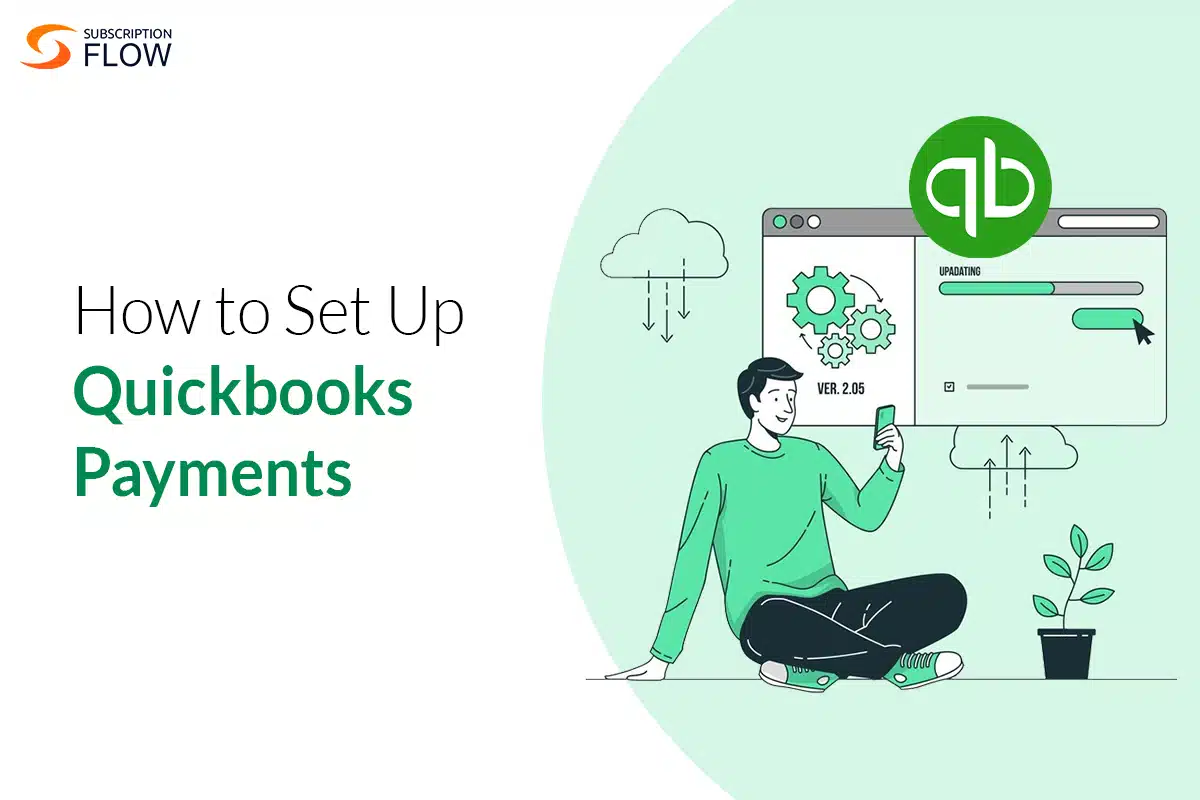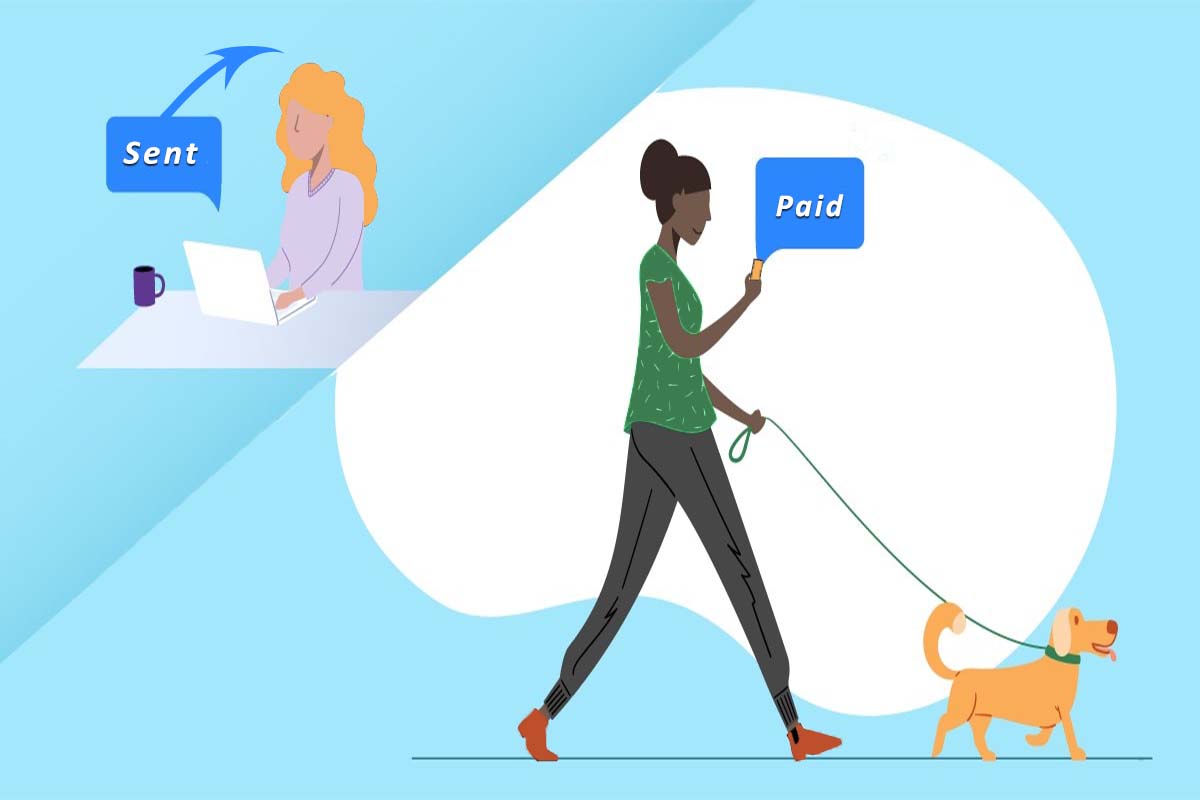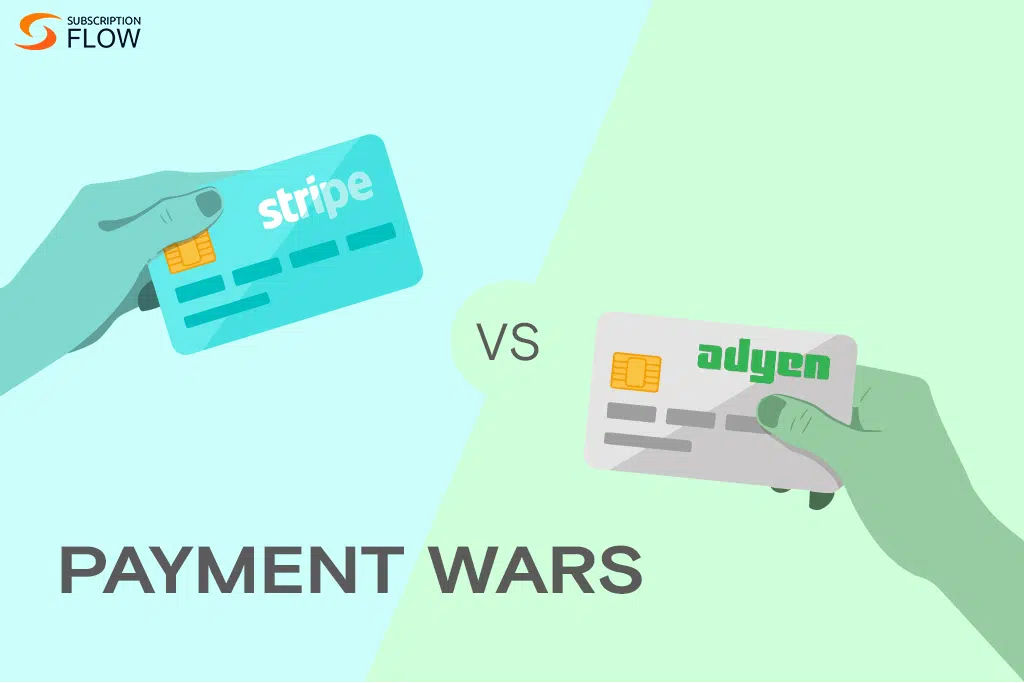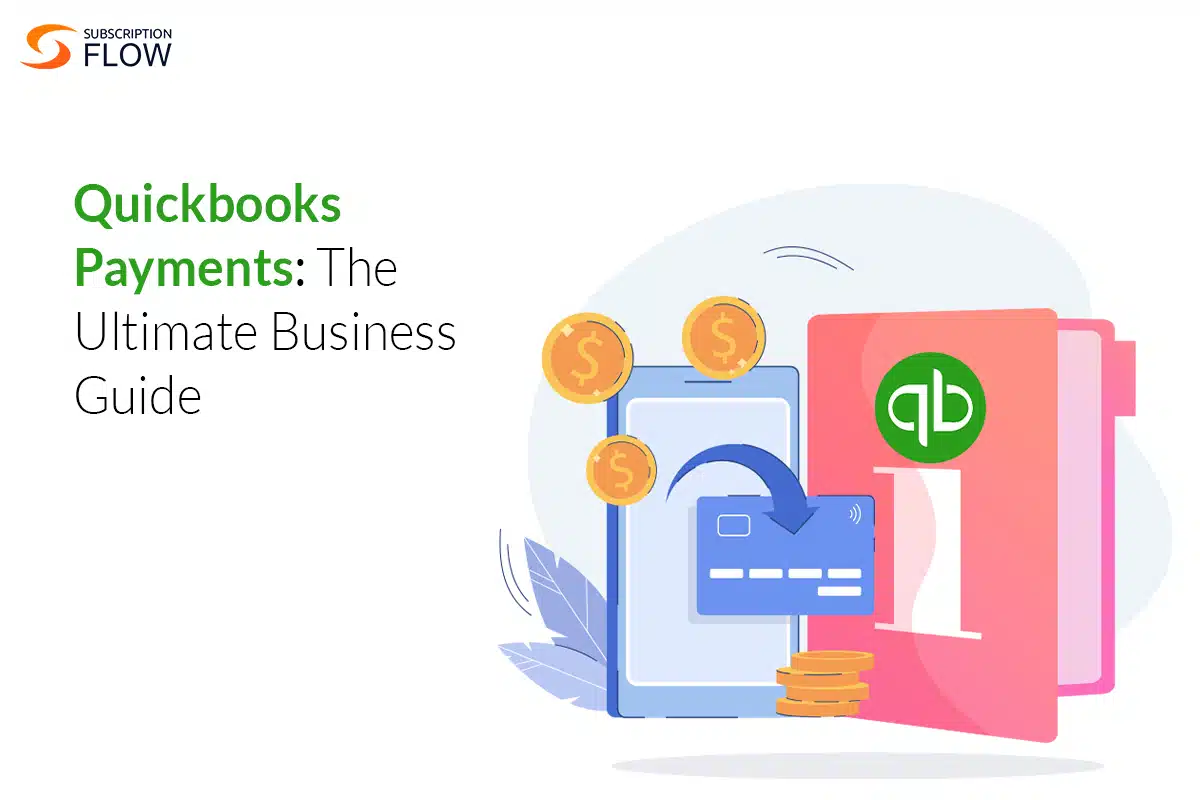
QuickBooks Payments: The Ultimate Business Guide
QuickBooks Payments is a popular feature offered by Intuit’s QuickBooks accounting software service. This feature allows businesses to accept credit and debit card payments from customers helping them manage their finances more efficiently.
What are QuickBooks Payments?
An integrated payment processing service, QuickBooks Payments, offers businesses the option to accept credit/debit card payments as well as bank transfers (ACH) through their QuickBooks Recurring ACH Payments feature. By integrating QuickBooks Payments into the company’s system, transaction processing is simplified and the chances of manual data entry errors are mitigated. Cash flow management is thus improved through this software feature.
Key Features of QuickBooks Payments
Easy Integration Capabilities
QuickBooks Payments integrates seamlessly with QuickBooks Desktop and QuickBooks Online, meaning that any payment data is synced automatically with your company’s accounting records. This decreases manual data entry error risks. Moreover, QuickBooks integrates with SubscriptionFlow, a billing management platform, to simplify payment processing, invoice generation, and optimization of recurring payments across various gateways.
Recurring Payment Option
QuickBooks Payments offers an automatic recurring payments feature, especially useful for subscription-based business models. This QuickBooks recurring payments feature eliminates the need to manually manage invoices, thus ensuring that payments are made on time.
Security and Compliance Features
QuickBooks Payments ensures that confidential information such as your business’s financial data and customers’ payment details are safeguarded. It is PCI (Payment Card Industry) compliant and follows industry-specific standards for security protocols. Furthermore, QuickBooks provides fraud detection and prevention services to protect any sensitive data.
Mobile Payments Option
The existence of the Quickbook GoPayments app allows businesses to accept payments from customers no matter where they are. Payments can be processed through mobile devices making it an ideal choice for businesses that function outside traditional office spaces. This helps businesses manage their finances more easily as all their payments can be tracked in one place.
Invoice Link Option
QuickBooks Payments allows you to create and send invoice links with “Pay Now” buttons. This enables clients to pay directly through the link making the transaction process more streamlined. Also, these payment links can be sent via email or text for customer convenience, thereby improving the company’s cash flow.
QuickBooks Payments: Pros and Cons
QuickBooks Payments is a versatile software feature, however, as with any service, there are both pros and cons to using it.
Pros
Ease of Use
QuickBooks is arguably the most widely used accounting software on the market. This means that it’s convenient to use and customers are familiar with its feature specifications. Moreover, QuickBooks Payments lets you instantaneously match invoices with payments to optimize your business’s accounts processing. Using this software helps you save time spent logging payments as you can easily sync that data with your bank accounts.
Integrated Services
QuickBooks Payments offers multiple features, eliminating the need to use different programs to manage all the financial tasks necessary for a business’s upkeep. It allows you to accept credit/debit card payments and lets you create and send customers invoices to simplify the transaction process.
Scalability
QuickBooks Payments can scale along with you as your business grows and expands. It’s designed to handle your financial needs whether you need to process hundreds of transactions or thousands. QuickBooks can manage your requirements without significantly altering your company’s payment infrastructure.
Cons
High Processing Fees
All the features QuickBooks offers come at a steep price for small businesses. QuickBooks Payments processing fees are high in price for the convenience it offers customers, especially in regard to online payments.
Unless the company charges customers for these fees, for example, QuickBooks credit card payment fees, the money comes out of the company’s own bottom line. The way these fees work is that 2.4% is charged for swiped credit cards, 2.9% for invoiced credit cards, and 3.4% is levied for keyed-in credit cards. These fees can thus significantly impact profits if the company decides not to charge customers for them.
Frequent Updates
Intuit, the company behind QuickBooks, often releases new updates which can at times lock businesses out of their accounts and slow down processing times. This means that customers can have difficulties making payments. Moreover, QuickBooks is also likely to change its subscription plan after a new update becomes available. These frequent changes then could be considered disruptive for both businesses and customers alike.
How to Set Up QuickBooks Payments
Sign-up
If you don’t already have a QuickBooks account, you’ll need to sign up through QuickBooks Desktop or QuickBooks Online. After making an account you can sign up for QuickBooks Payments.
Configure Settings
After you’ve signed up and made an account, you’ll need to configure your account settings, specifically your payment settings. For this, you need to link your bank account to QuickBooks Payments and select your preferred payment method. You also have the option to set up customizable invoice templates with “Pay Now” buttons.
Testing
It’s recommended to test the payment process before going live. You can send a test invoice to yourself or a colleague and process the payment to check if funds are correctly deposited in your bank account.
Go Live
Once you’re satisfied with how everything works, you can go live and start sending invoices and accepting payments from customers. However, do try and monitor your transactions regularly to ensure everything is running smoothly.
Conclusion
All in all, QuickBooks Payments is a powerful tool that helps businesses optimize their payment processes and better manage their financial operations. It has a wide variety of features and offers seamless integration capabilities with other software platforms to simplify customer management. It’s a product that improves data accuracy, saves time, and streamlines cash flow processes.
Whether you’re an established business or just starting out, QuickBooks Payments has the tools and adaptability needed to thrive in today’s competitive environment. Moreover, with QuickBooks, you can integrate with SubscriptionFlow for any of your recurring billing management needs.
Book a demo with SubscriptionFlow now and find out for yourself not only how robust this software is at managing your subscriptions for you, but also how well it handles all payments made in various cryptocurrencies!