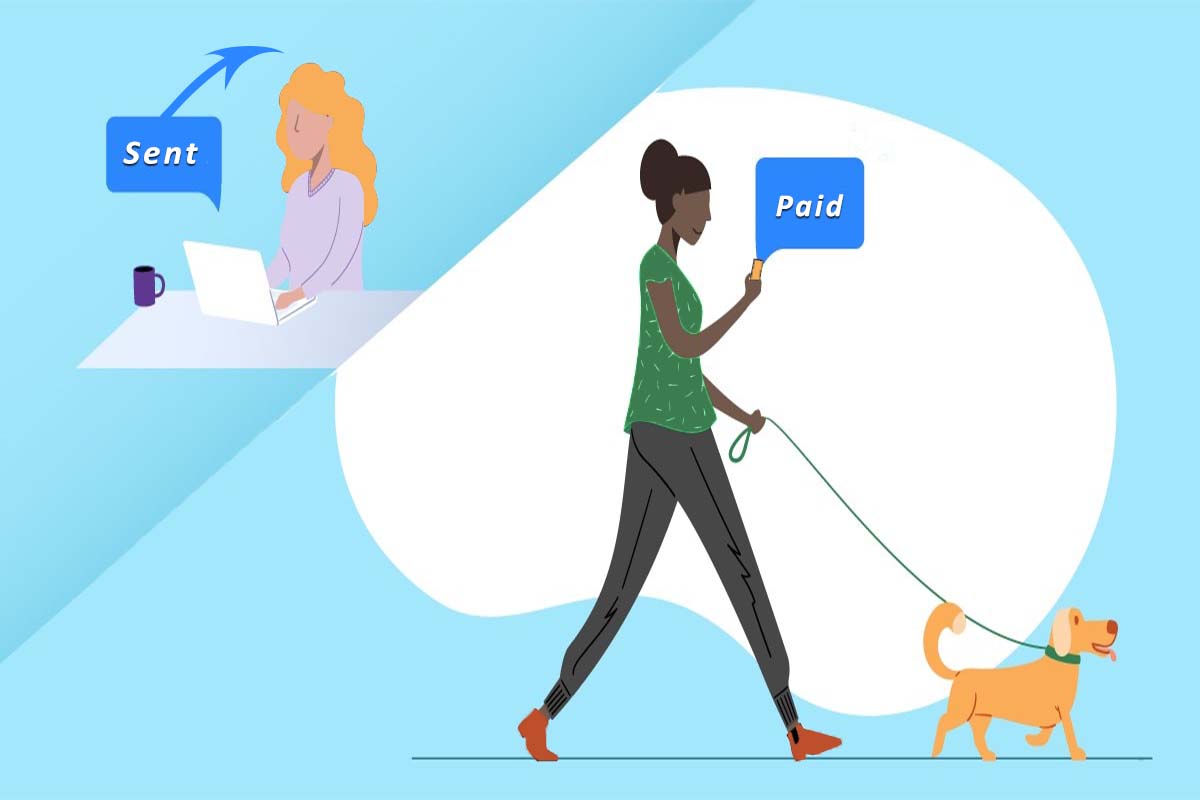Increase Business Efficacy with NetSuite ERP Integration
NetSuite is Oracle’s cloud-based ERP (Enterprise Resource Planning) software, designed to help companies manage their financial tasks, handle supply chain operations, optimize workflows, and more. In today’s ever evolving business landscape, such a tool is necessary for the growth and success of any company.
In this blog we will discuss what NetSuite ERP integration is, its pros and cons, and how to set it up for use in the first place.
What is NetSuite ERP?
Netsuite ERP integration allows for smooth data transfer between your company’s systems and its own software. By synchronizing data this way, valuable information is readily available instead of being cached away in some remote application. This flow of information can be mono-directional or bidirectional, depending on your integration settings.
With NetSuite, businesses can extract and mine data to gain critical insights important for company growth and development. Moreover, this software handles accounting, inventory, human resources, and even customer management tasks as per company needs. Essentially, NetSuite gives an overview of your business’s performance to help you unlock your company’s full potential.
Benefits of NetSuite ERP Integration
1. Improved Productivity and Efficiency
Integrating NetSuite with your company’s systems allows you to automate manual business processes like data entry that take up valuable time. This leaves employees free to focus on more intellectually rigorous tasks such as analyzing mined data. NetSuite, thus, by automating routine administrative tasks increases work productivity and employee efficiency.
2. Real-Time Data Sharing and Analytics
Since integrating with NetSuite enables information sharing between different software systems, your business will have access to real-time data from multiple sources. Moreover, this information would be regularly updated across all systems, mitigating the risk of any data entry or repetition errors. With access to real-time data, your business can make informed decisions and forecast future trends to enhance your company’s market performance.
3. Increased Collaboration and Communication
NetSuite integration opens up communication lines between different company departments and teams by allowing them to access and share data in real-time. The data is accessible and no longer siloed in some remote application, fostering a culture of transparency within the company leading to increased collaboration and communication.
4. Better Customer Experiences
Having integrated systems means you can provide a smoother customer experience as you have access to all the client data in one place. This allows your business to do tasks like tracking customer orders from the moment they’re placed to the time they are delivered.
Challenges Facing NetSuite Integration
1. Slow Data Transfer Rates
NetSuite’s data transfer rate is relatively slow, meaning that processes that require moving multiple records can take much longer than for example large-scale databases which process data much faster. This slower transfer rate can hinder the decision-making process since the information needed to reach important conclusions is not available yet.
2. Complicated API
NetSuite’s API supports both the SOAP method and the REST protocol. This flexibility in available options means that it can take a while to understand how the integration process works. It can therefore require more time and practical experience to understand how to achieve your integration goals in the best way possible.
How to Set Up Your NetSuite ERP Integration?
NetSuite integration requires SuiteTalk Web Services or SuiteScript depending on your business needs. SuiteTalk is a NetSuite API protocol that helps developers connect NetSuite with other software applications. With SuiteTalk you can do data integration in real-time while making use of its error-handling and security features. Based on the SOAP method (Simple Object Access Protocol), this is a secure API and any coding language can be used to build integrations with it. REST (Representational State Transfer) functions are also supported by NetSuite’s SuiteTalk. REST manages communication across the internet and is considered an easier, more flexible option compared to the SOAP method.
SuiteScript, meanwhile, is NetSuite’s own scripting language based on JavaScript. It can be used to process and customize data on NetSuite ERP. With SuitScript developers have the option to create custom data validation rules, dashboards, reports, etc. Essentially, this programming language gives developers the tools to create custom business logic within the NetSuite platform to automate workflow processes.
Making Use of NetSuite’s API Documentation
NetSuite’s API documentation offers guidance on available methods and data formats needed by developers to interact with its platform. To successfully integrate third-party software applications with NetSuite ERP, this API guide is required to understand its programming functionalities and other offered features. Whether your business is looking to create or update records, this guide is needed to provide step-by-step instructions to developers to fulfill your integration goals.
NetSuite’s API guide includes sample use cases and snippets of code to help developers gain insight into the integration process so they can avoid any potential mistakes that can impede their work progress. This API documentation also provides information on troubleshooting steps and basic error codes to help developers quickly identify common issues and resolve them. Furthermore, NetSuite’s API guide details best security practices including encryption protocols and authentication methods to ensure that integrations are secure and industry standards compliant.
Integrating NetSuite with Subscription Management Software
For subscription-based business models, NetSuite ERP’s integration with a recurring billing management platform allows them to provide an enhanced client experience to better retain customers in the long run.
SubscriptionFlow is an example of a subscription management software that offers NetSuite integration services. With this SubscriptionFlow NetSuite integration businesses can automate billing processes like invoicing and payment collection to streamline cash flow management. Moreover, this integration offers reporting and analytics features that lets companies gain deeper insights into their financial health to better maximize profits.
Conclusion
NetSuite ERP integration is a powerful tool that helps businesses connect enterprise resource planning functionalities with other software applications like subscription management platforms. Companies can optimize their work operations by leveraging NetSuite’s automated processing and real-time data sharing and analytics features. Book a demo with SubscriptionFlow now and find out for yourself not only how robust a software it is at managing your subscriptions for you, but also how well it handles all payments made in various cryptocurrencies!