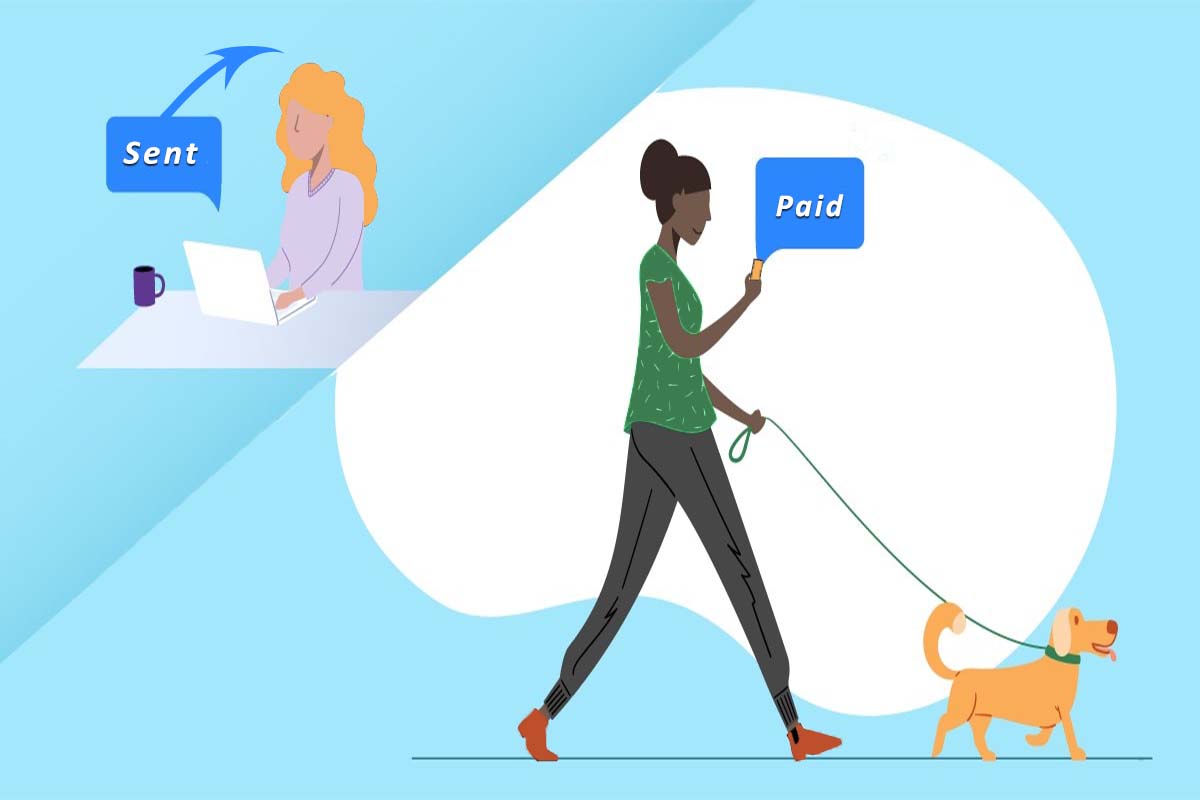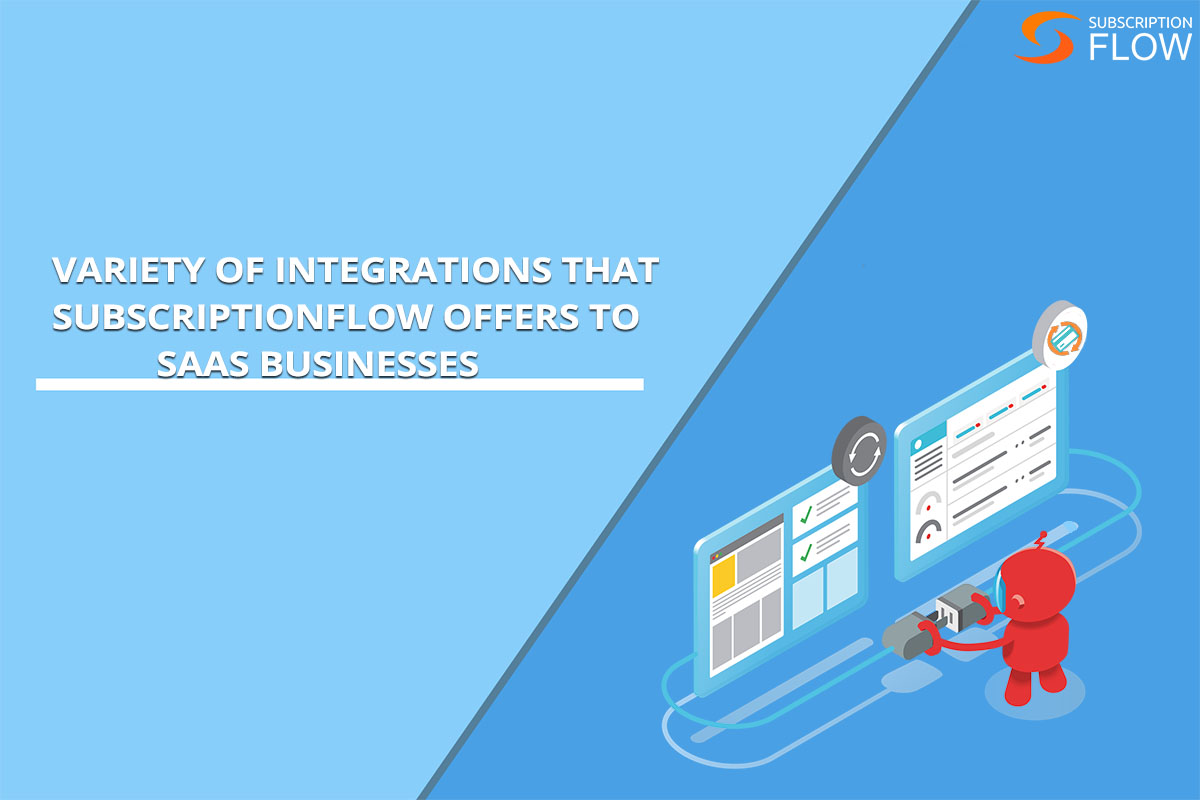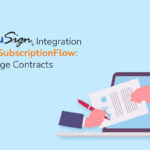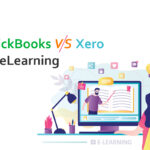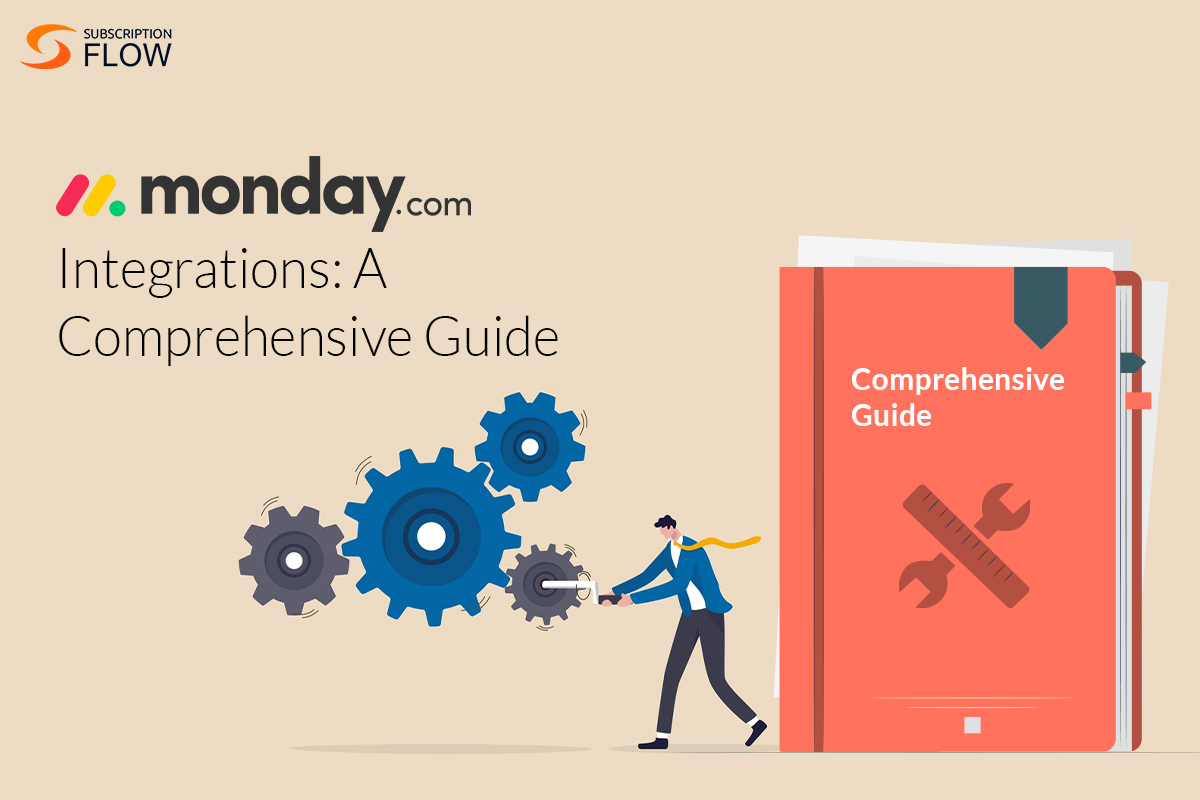
Monday.com Integrations: A Comprehensive Guide
Monday.com is a collaborative cloud-based project management platform used to build various structures and applications. As a project management tool it’s very versatile and can manage workflows quite effectively to boost productivity. Its customizability plus user-friendly design and interface allow for both simple to complex task management.
In this blog, we will discuss Monday.com’s integration capabilities, especially its seamless connectivity with CRM systems and subscription management software. We will also explore the benefits such integrations offer.
What are Monday.com Integrations?
Monday offers integration capabilities with external platforms. The idea is to consolidate your workspace just the way you like to create your own personal work hub. For this reason, Monday.com integrations offer seamless connectivity with platforms like LinkedIn, Zendesk, GitHub, and SubscriptionFLow amongst others. Integrating your data this way increases its visibility as the information is no longer kept on a separate platform, allowing different teams to access it thus improving collaboration and productivity.
Key Features
1. Boards
Monday has customizable boards to set up different kinds of projects and workflows. You can organize tasks and specify rows and columns according to your preferences. With these boards you can use views such as calendars, Gantt charts, etc.
2. Task Management
Monday lets users create tasks and assign them to different teams with set deadlines. You also have the option of adding descriptions, comments, and attachments.
3. Collaborative Tools
Monday’s platform offers real-time collaborative features such as notifications and @mentions to keep track of various activities and keep everyone involved in the loop.
4. Automations
With Monday.com you can automate repetitive tasks by setting up actions and triggers that send notifications or status updates to optimize workflow efficiency.
5. Security
Monday ensures its clients data is private and secure through its data encryption and access control features. Moreover, Monday is ISO certified and GDPR (General Data Protection Regulation) compliant.
Pros of Monday Integrations
1. Improved Collaboration
With Monday.com information flows seamlessly between different platforms, allowing teams to collaborate more effectively as any updates or changes are visible in real-time to everyone. Monday’s platform also includes communication tools like comment features, @mentions, and notification alerts so people across different departments can be kept in the loop regarding any relevant tasks or upcoming changes.
2. Automation
Integrations enable you to connect various tools for a more streamlined workflow. You can automate data entry tasks reducing manual error risks and even synchronize information between different platforms. Moreover, tasks like data transfer and status updates can be automated eliminating the need for human intervention. This boosts productivity as people have more time to spend on intellectually rigorous tasks instead of endlessly shifting between different applications to complete their work.
3. Data Centralization
Integrating CRM systems with Monday consolidates your data in one place making it easier for team leaders to access information like customer histories and preferences for more informed decision making.
Integrating CRM Systems with Monday.com
CRM systems are important for managing customer data. They offer actionable insights when integrated with social media to assist with sales management. Integrating Monday.com with a CRM system means that your data can be synched bidirectionally, allowing for client interactions and project statuses to be viewed in one place.
Benefits of Monday.com CRM
1. Enhanced Customer Insights
Monday.com CRM integration gives you the option to access customer data like client needs and communication histories from within Monday’s own platform to deliver a more personalized and targeted service.
2. Automated Assignments
Tasks can be automatically assigned within Monday.com depending on the CRM data updates. This helps ensure that the project workflow timeline aligns with the requisite sales tasks so that client expectations are met.
Creating Custom Integrations through the Monday API
The Monday API gives developers the option to create custom integrations and even build applications that can interact with the Monday platform. This API is basically a programming instructions guide that helps developers understand how Monday.com functions as a platform. This lets developers extract data, create complex workflows, and more to best utilize Monday.com’s customizability as a platform.
You will need an API key to properly make use of the Monday API. This key is specific to your account and is needed to authenticate any API requests you make. Furthermore, Monday provides an interactive API Playground where developers can freely experiment and test their queries. It’s a safe environment to figure out how your requests would potentially interact with the Monday API.
How to Leverage Monday.com Integrations for Subscription Management
For SaaS subscription-based businesses, customer satisfaction is imperative to mitigate churn. Monday.com can help with this by efficiently managing subscriptions to improve client satisfaction and in turn revenue predictability. Monday’s platform can be integrated with subscription management tools to automate billing processes, track subscription lifecycles, and much more. SubscriptionFlow is a recurring billing management software that integrates seamlessly with Monday.com. Integrating Monday with SubscriptionFlow lets your business view active client subscriptions, browse due invoices and their histories, manage customer data, etc. By installing SubscriptionFlow on your Monday.com boards you can also access various customer payment methods while building client journeys and facilitating value-based segmentation.
The advantages of integrating Monday.com with a subscription management software like SubscriptionFlow is that your business can reduce its administrative overhead by automating tasks like billing reminders, invoice generation, and payment processing. Moreover, it’s easy to monitor subscription lifecycles like renewals and trial periods. Another benefit is that you can set up automated workflows and notifications to help with customer retention so that you don’t miss out on important messages or tasks.
Conclusion
Monday.com integrations improve work efficiency and productivity while helping different teams across the board collaborate more successfully. With Monday you can enhance your CRM functionality and better manage projects. Moreover, integrating Monday.com with a subscription management software like SubscriptionFlow lets your business leverage features like automated invoicing and billing for a more optimized workflow. Book a demo with SubscriptionFlow now and find out for yourself not only how robust a software it is at managing your subscriptions for you, but also how well it handles all payments made in various cryptocurrencies!