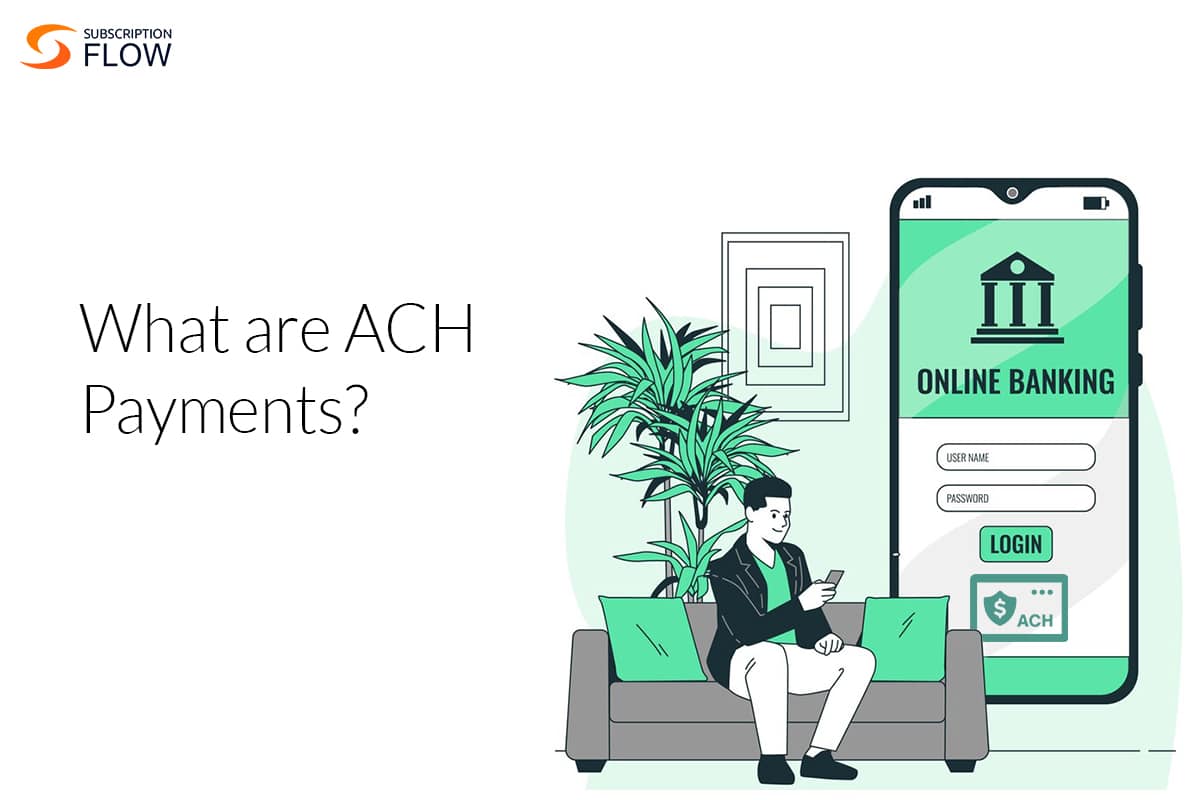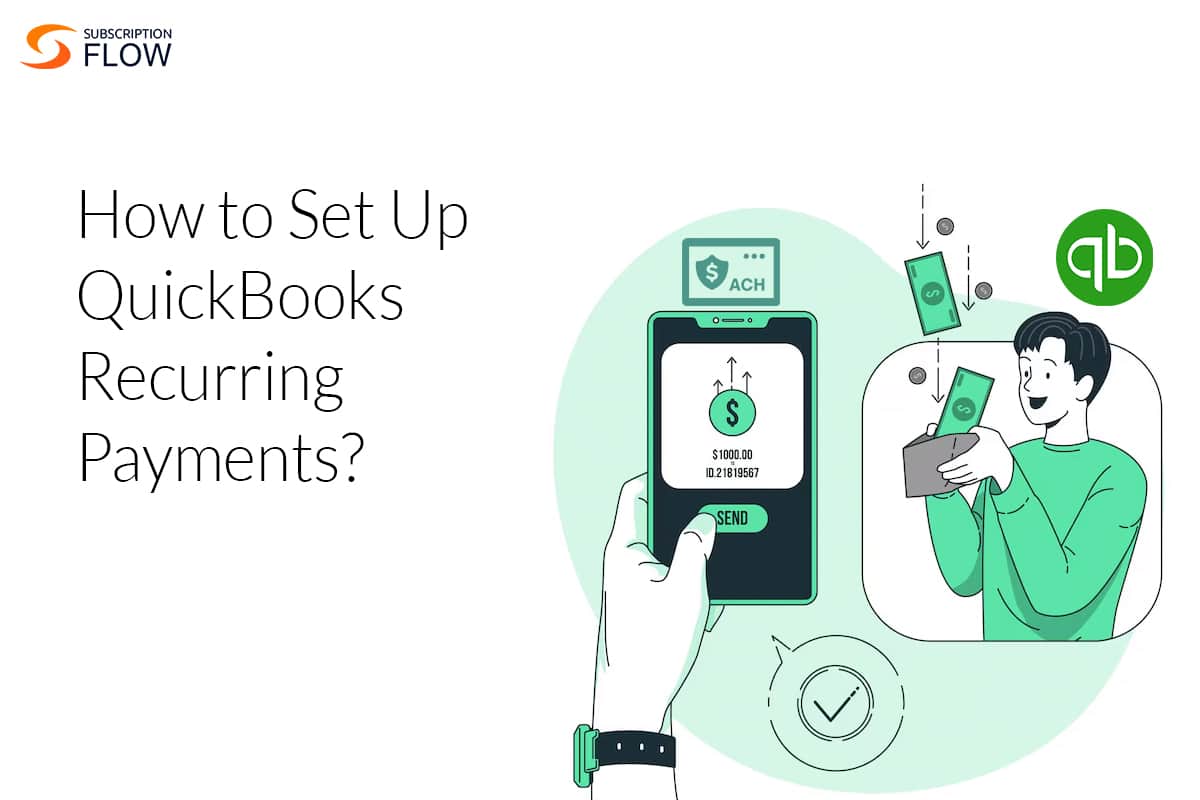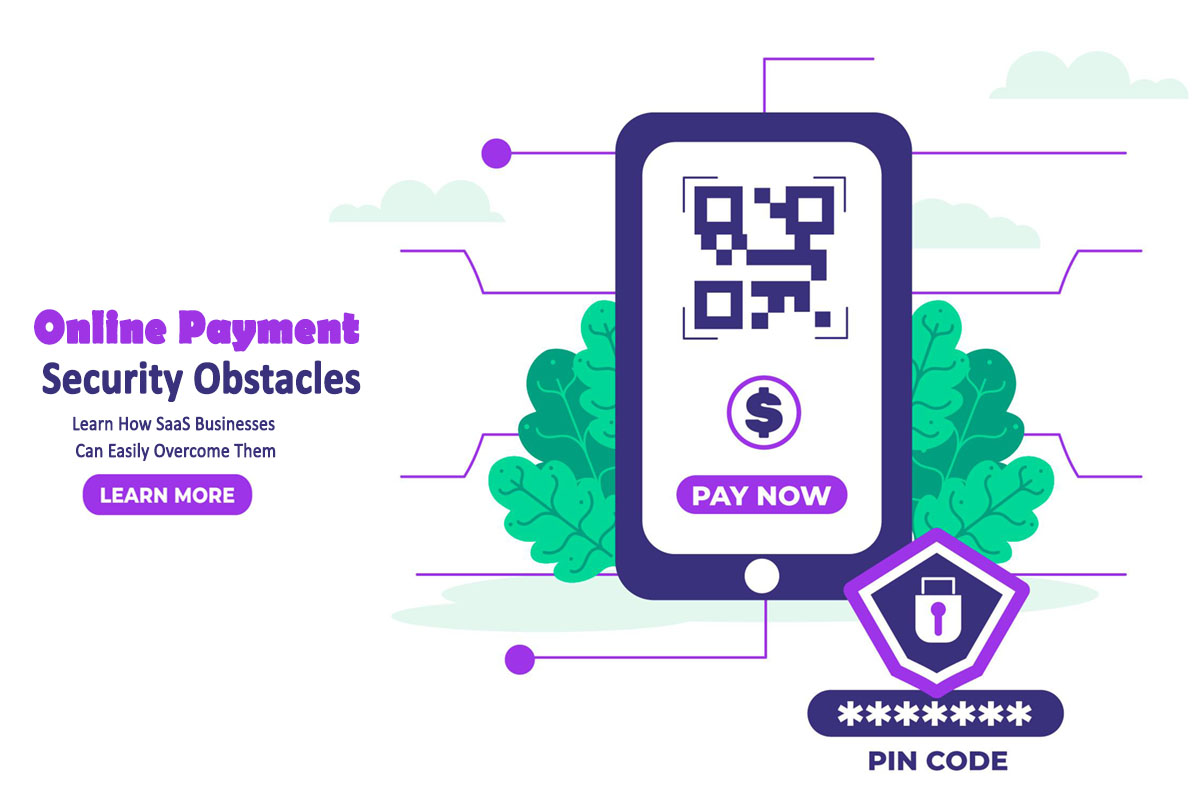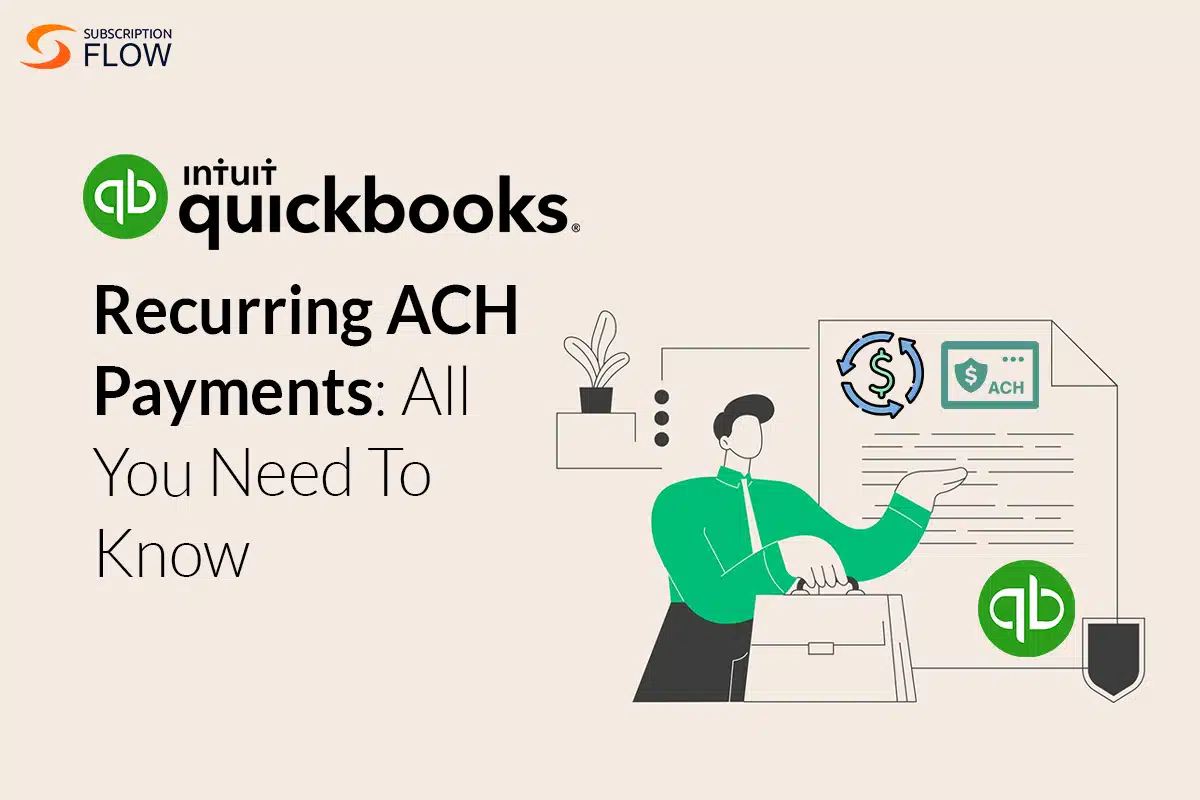
QuickBooks Recurring ACH Payments: All You Need To Know
QuickBooks is arguably the most popular accounting software on the market. Designed to efficiently process payments and automate financial processes, this software offers another valuable feature to streamline business operations: QuickBooks recurring ACH payments. This feature provides a seamless customer experience by scheduling ongoing customer payments to optimize cash flow and simplify billing.
In this blog we will discuss QuickBooks recurring ACH payments in detail, highlighting the benefits of this product feature, exploring the sign-up process, and learning about QuickBooks integration capabilities with other software platforms.
What are ACH Payments?
ACH stands for Automated Clearing House. It’s essentially a type of electronic payment made from bank to bank within the US. The payment is made through the ACH network instead of Visa or Mastercard. ACH payments are also called ACH transfers or ACH transactions. They are a secure and cost-effective method, largely preferred over payment methods like wire transfers or physical checks.
Pros of QuickBooks Recurring ACH Payments
Time Efficient
With recurring ACH payments in QuickBooks, businesses can save time by automating payments thus reducing the need to manually process transactions. This frees up valuable time for more intellectually rigorous tasks.
Improved Cash Flow Stability
With QuickBooks you can schedule recurring ACH payments, ensuring that all transactions are processed in a timely manner without the risk of running any late fees. This helps businesses remain on good terms with vendors and creditors.
Fewer Error Risks
QuickBooks automates payment processes, mitigating the risk of manual data entry errors. This ensures financial accuracy and helps businesses avoid costly mistakes that can adversely affect profit margins.
Enhanced Security Protocols
ACH payments are very secure, even more so than card payments and wire transfers. ACH payments go through clearinghouses that have their own stringent rules to protect sensitive information. Account numbers are kept confidential even as the money is transferred between different accounts. Moreover, ACH payments can be reversed while something like a wire transfer cannot. With QuickBooks recurring payments, businesses have access to these advanced security measures for all their transaction processing needs.
Cost-Effective Payment Method
Since ACH transfers are generally a less expensive payment method than checks or wire transfers, businesses can cut down on processing costs by using QuickBooks online recurring ACH payments. This frees up space in the company budget for other necessary purchases.
How to Set Up QuickBooks Recurring Payments
Signing Up
Before you can avail the myriad of features QuickBooks recurring ACH payments offers, you need to sign up for QuickBooks Payments. Through this feature, QuickBooks Payments acts as the ultimate business guide allowing you to process ACH payments directly through the QuickBooks software.
Creating Recurring Templates
After setting up QuickBooks Payments you can create recurring templates for ACH payments to save for future use. You have the option to select transaction type for example: bill, check, or expense before selecting “ACH” under the payment methods section in the template.
Scheduling Payments
Once you have created your recurring template, you can start scheduling your payments through QuickBooks. Payments will now be processed automatically according to the schedule you’ve set up.
Managing Recurring ACH Payments
Track Payment Status
You can monitor your business’s payment status through QuickBooks Online to see which payments have been processed, which are underway, and which have failed. This lets you gauge your business’s cash flow health and helps ensure that payments are made in a timely manner.
Pause or Cancel Recurring Payments
QuickBooks gives you the flexibility to pause or cancel recurring payments. From the QuickBooks “Recurring Transaction” list you can choose either the pause or cancel option as per your business’s needs.
Getting the Most Out of Your Recurring ACH Payments
Review Transactions
Use QuickBooks to review your business’s recurring transactions on a regular basis to ensure their accuracy and validity. This will help mitigate the risk of accidental payment errors and keep your financial information up to date.
Set Up Alerts
QuickBooks has an alert feature that can be set up to give important updates like information about upcoming payments or transaction failures. This allows your business to keep on top of its many financial tasks that might otherwise be easy to miss.
Update Information Easily
QuickBooks helps keep your financial data easily updated—especially your vendor information including bank account details and contact information. Ensuring your business’s financial data is accurate is vital since any mismanagement or error can lead to payment delays and failure.
Optimize Recurring Payments Through QuickBooks’ Integration with Subscription Management Software
Subscription-based businesses are always looking for ways to better manage their recurring transactions, especially since their cash flow health depends on it. For such businesses then, QuickBooks’ integration with a reliable subscription management platform can help them better manage their customer lifecycle for improved profit margins.
SubscriptionFlow, a recurring billing management software, when integrated with QuickBooks can optimize your business’s accounting needs and even reconcile bank accounts very easily. With this integration, your subscriber-based business can track expenses, automate invoice generation, and create financial reports for data-driven decision-making. You also have the option to automate the entire sending and receiving invoice process. Moreover, with the QuickBooks and SubscriptionFlow integration, customer receipts management is simplified—a task that usually is complicated by juggling multiple spreadsheets.
Conclusion
All in all recurring ACH payments in QuickBooks is a valuable tool for businesses looking to streamline their financial and accounting operations to improve their cash flow stability. Using QuickBooks, businesses can be more time efficient and provide their customers with advanced security protection features to safeguard their personal information. Paying vendors, service providers, employees, etc. also becomes easier as QuickBooks automates these transactions, providing a smooth and hassle-free experience.
Moreover, integrating QuickBooks with a recurring billing management software like SubscriptionFlow enables subscription-based businesses to streamline their account management.
Book a demo with SubscriptionFlow now and find out for yourself not only how robust this software is at managing your subscriptions for you, but also how well it handles all payments made in various cryptocurrencies!