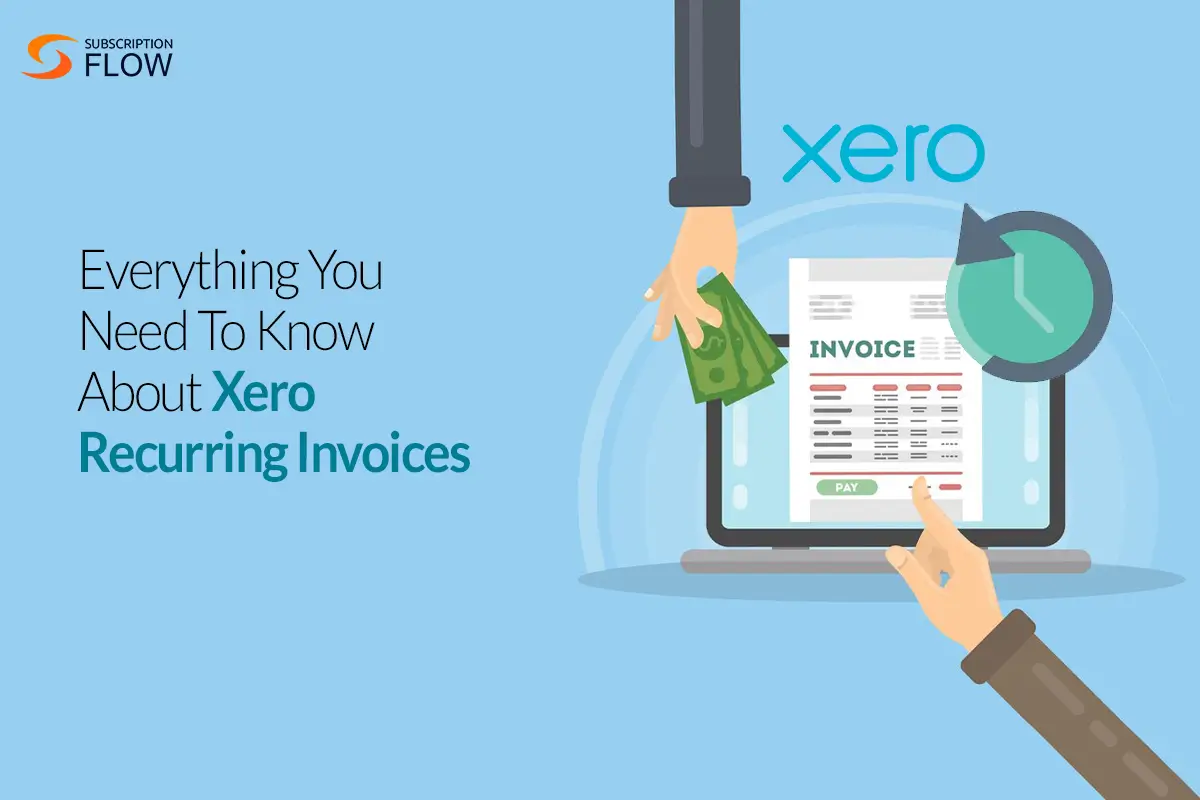
Everything You Need To Know About Xero Recurring Invoices
Xero is a popular accounting software designed for businesses to keep a record of their finances. It is a powerful tool which automates the generation of recurring invoices and financial reports. It also works harmoniously with SubscriptionFlow to speed-up subscription management, and track recurring payments. This blog explores Xero recurring invoices in detail – from its set-up, to its advantages, to its integration with subscription management software.
Recurring Invoicing with Xero
For subscription-based businesses, managing recurring invoices manually can be very time-consuming. Using Xero recurring invoices, your business can automate the creation and transfer of invoices on a regular basis. With Xero, you can:
- Automate invoicing at pre-determined intervals, such as monthly, quarterly or yearly.
- Tailor your invoices according to individual clients, with specific payment terms.
- Enable automated reminders for overdue invoices to improve cash flow.
Reduce your manual workload by implementing Xero recurring invoices. Forget about missing billing cycles, focus on customer satisfaction, and make informed decisions to advance your business growth. Xero can reportedly generate up to a 1000 recurring invoices per day for a business. This empowers most small and medium sized businesses to manage their billing workflows efficiently.
How to Set Up Xero Recurring Invoices
It is easy to set up recurring invoices in Xero by following these steps:
1. Navigate to your Xero dashboard and select the Invoices Owed.
2. Find the + New drop-down menu and the Repeating Invoice.
3. Select the invoicing cycle you wish to setup, such as weekly or monthly.
4. From the Repeating Invoice page, select the start date of your first invoice. Also specify the payment due date.
5. You can also choose an end date for your invoice, in the case of a timed subscription.
6. Save your invoice, either as a draft, a final version, or a version approved for sending. The recurring invoicing gets enabled only if you choose Approve for Sending.
7. Select the customer you want to send the invoice to. Set a reference number for the selected customer as well.
8. Select a template for your invoice. There are multiple template options available in Xero.
9. After you have entered all your required information in the template, please click Save.
10. If you saved your invoice as a draft, it would appear under the Repeating Tab in your sales overview. If you saved it as approved for sending, you will receive a pop-up with a default message to customize, and send email to your customer.
11. Personalize the message as you like before sending it to the customer.
12. Next, you are redirected to the Repeating Tab. Here you can view all your repeating invoices.
Viola! You have learned how to set-up Xero recurring invoices. Additionally, if you want to convert an existing regular invoice into a recurring invoice, follow these simple steps:
1. Go to the invoice.
2. Select the drop-down box on the right.
3. Choose the option to change the invoice to a repeat.
It is that simple!
Perks of Enabling Xero Recurring Invoices
Using repeating invoicing with Xero offers you several advantages.
Customize Invoices
The Xero recurring invoices feature allows you to fully customize your invoice as you like. Personalize it by adding your company’s logo, color themes, and messages. Make your invoice a representation of your business.
Maximize Workflow
Speed up your billing and payment procedures by letting them run on automation via Xero recurring invoices. Minimize reliance on manual input in the billing process.
Track Payments
Xero automates the payment tracking and updating. This means that the companies can conveniently identify any outstanding invoice. It reduces the possibility of delayed payments. Implementing Xero recurring invoices gives the companies a precise overview of their forthcoming payments. They can plan effective strategies and resource allocation based on the provided information.
Automate Reminders
Get paid faster by automating reminders in Xero. If your customers have overdue invoices, send them personalized messages, keeping your communication with the customer professional and respectful. Enhance your relationship with your customers by sending them reminders at set intervals, and keeping them in-the-loop. Automated reminders with Xero recurring invoices save you from the trouble of making sudden payment requests. This leads to a seamless customer experience.
Integrate Data
Connect Xero with external software such as a subscription management software to let the data flow smoothly between the two platforms. Synchronize information such as invoice details between the two software without manual entry. Maintain financial visibility through real-time data updates, and utilize this data for accurate reporting and forecasting.
Next, let’s look at how to format invoices to make them look more professional and appealing to the customers.
How to Personalize Xero Recurring Invoices?
Customize your invoices to make them look like a representation of your business. Here’s how you can do that:
Upload a Custom Template
1. Go to Settings, and from there choose Invoice Settings.
2. Select Add Template, and upload your template file. Your file can be either a PDF or a Word document.
3. Select your new template, and click Make Default.
Customize Xero invoice templates fully, from their color-theme to layout, fonts, and logo.
Another way to customize invoices is to
Edit a Default Template
1. Go to Settings. From there choose Invoice Settings.
2. Click Edit Template next to the default template.
3. In the Layout tab, make the changes you want. Margins, size, page orientation, etc.
4. Change styles, such as fonts, colors and text size.
5. Click Save Template.
You have learned how to personalize a default template. Always preview your invoice template before sending it to the customer. It ensures that your formatting is as you desired.
How to Make the Most Out of Xero Recurring Invoices?
In order to leverage Xero recurring invoices fully, make sure you follow these tips:
- Utilize Xero invoice templates to speed up the billing of repeat customers.
- Schedule your invoices to make them recurring.
- Integrate external software with Xero to synchronize data between the two effortlessly.
- Set automated reminders and customize payment terms.
- Enable real-time reporting to get updated overviews of your account.
Optimize Xero Recurring Invoices with Subscription Management Software
Xero offers features for automatic recurring billing. However, Xero alone might not allow enough flexibility for large subscription-based businesses. This is where integration with a subscription management software comes in. Such an integration allows for more layers of flexibility, scalability, and advanced automation. These are some ways in which a subscription management platform can improve Xero recurring invoices:
Ultra-Modern Subscription Management
If your business has a straightforward and predictable payment stream, then Xero recurring invoices might be sufficient for you. But if you are dealing with more complicated payment scenarios, relying on Xero only would not be efficient. These scenarios might be in the form of
- Usage-based pricing
- Discounts, promotions, or add-ons
- Tiered pricing
- Prorated billing
A subscription management software is built for complicated subscription handling. It automates the creation of multiple payment plans, and syncs them with Xero for the generation of invoices.
Automated Subscription Cycle
Integration with a subscription management software allows for the automation of the entire billing cycle. This includes cancellations, renewals, upgrades, and downgrades, etc. The software enables Xero to generate invoices based on these dynamic subscription changes.
Payment Gateway Services and Dunning Management
The integrated subscription management software gives you access to multiple payment gateways, allowing recurring transactions. Some examples of these gateways are Paywall, Stripe and If then pay. If payment failures occur, the integrated software makes retry attempts to fetch payment. It also facilitates Xero with dunning management to retrieve the lost revenue.
Revenue Management
Ensure that your business is compliant with the international accounting standards by integrating Xero with subscription management software. Enjoy Xero recurring invoices with confidence, while allowing the external software to manage your deferred revenue. It leads to an exact appraisal of your revenue.
Customer Self-Service Portals
Subscription management software enables your subscribers to have their own customer portals. This allows them to track their subscription plans. Your customers are free to make changes in their plans or payment methods according to their own convenience. These changes get automatically registered in Xero recurring invoices.
Detailed Reports and Analytics
Xero gives your company access to financial reports, but integration with a subscription management software unlocks more advanced reporting tools. These tools allow you more insight into your recurring revenue dynamics. They also allow you to analyze your retention and churn rates, so that you can work on churn reduction. The detailed reports enable you to make more informed financial decisions.
Seamless Customer Experience
By integrating Xero with a subscription management software, generate automated notifications for your subscribers. Let them know of overdue invoices, payment failures, subscription renewals, status changes, and more to enhance customer engagement.
Hence, these are some ways in which a subscription management software streamlines Xero recurring billing.
Maximize the Productivity of Xero Recurring Invoices with SubscriptionFlow
SubscriptionFlow integrated with Xero gives you a stream of top-notch accounting services that will reduce your administrative workload by more than a half. Here is what you get with a SubscriptionFlow – Xero integration:
- Creation of professional Xero recurring invoices using customizable templates
- Addition of a ‘pay-now’ button in the invoice for customers to make easy, one-click payments
- Categorization of bank transactions to efficiently track payments
- Monitoring of Xero recurring invoices to track invoice status changes in real-time
- Automatic reconciliation of all your bank accounts and financial activities
To summarize, SubscriptionFlow integration with Xero offers your business an automated and comprehensive financial management solution. Book a demo with SubscriptionFlow to improve data accuracy, minimize workload, and streamline Xero recurring invoices.
Conclusion
Set up Xero recurring invoices to automate the generation and transfer of invoices. Tailor your invoices according to customer needs, and leverage automated reminders to get paid faster. Integrate Xero with SubscriptionFlow to facilitate high-volume invoice generation according to various subscription plans. With SubscriptionFlow, unlock advanced billing and invoicing capabilities, such as metered billing and customer portals.









