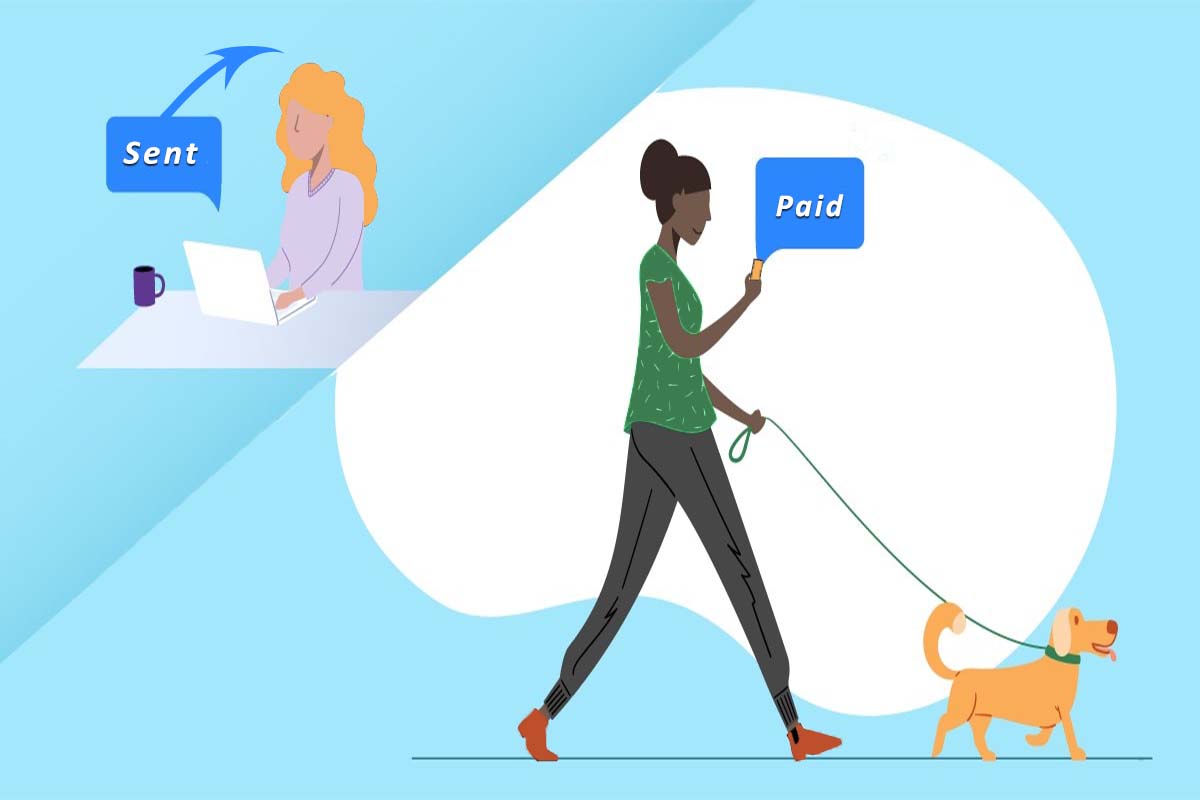Optimizing Xero Invoices Batch Processing with SubscriptionFlow
For businesses dealing with a high volume of sales invoices, it can be challenging to utilize Xero efficiently. That is because Xero has a daily API rate limit which cannot be exceeded. If you wish to calendar bill thousands of invoices in Xero, not all of them might be able to push through. This not only causes disruptions in your invoicing cycles, but can also create billing errors and payment delays.
Luckily, SubscriptionFlow has a solution in store. With SubscriptionFlow Xero integration, enterprises can now benefit from smooth batch invoicing to avoid API overload. In this article, we will explore some challenges of managing large volumes of invoices, and how the Xero batch invoices feature solves those.
Let us begin this article by addressing the basics.
Problems of Calendar Billing in Xero for Large Invoice Numbers
Xero enables calendar billing, whereby businesses can create and sync their invoices on a scheduled date. This ensures that the invoices are sent to the customers timely. However, Xero’s API limit only allows 5000 invoices to be synced in a single day. Suppose a company wants to create 10,000 invoices on the first of each month. Only half of these invoices would be synced to Xero, and the rest would be rescheduled to be synced the next day.
The inability of all the invoices to get synced in one go creates obstructions in the billing cycle. It might cause:
- Payment Delays: If invoice syncing is delayed, it means that the invoices won’t be sent to the customers timely. Therefore, the chances of delayed payments increase.
- Duplicate Invoices: It is possible for some invoices to only get partially processed by Xero in a day before the API limit reaches. They can then get processed again the following day, possibly resulting in duplicates.
- Incorrect Records: When the syncing is incomplete, it may cause gaps in the recorded data. The actual data would be different from the one recorded, resulting in errors in financial records.
- Delayed Revenue Recognition: A syncing delay can push some invoices back to be processed the next day. This can delay a company’s revenue recognition as well, as it might push the revenue to a different accounting period. The revenue, then, won’t be recognized in the intended period.
- Impact on VAT/GST: For companies adhering to the VAT or GST regulations, the taxes are based on the invoice issuing date. If invoices are shifted to another date or billing period, these taxes can be affected. Companies might be subjected to more taxes in the next period.
- Disruption in Cash Flow: If all the invoices do not get synced on the same date, their payments will be delayed as well. This can lead to inefficient financial planning for covering expenses, payrolls and tax payments.
Why Xero Batch Invoices is the Solution
Xero batch invoices is a feature which lets businesses sync invoices with Xero in smaller batches. A batch consolidates all the invoices within it, and is treated as a single transaction. Instead of syncing all the invoices at once, businesses can divide invoices into separate batches.
These batches can then be synced with Xero one by one. This ensures that Xero’s API limit is not reached, and that all the invoices pass through smoothly from one system to the other.
How Do Xero Batch Invoices Work
Let us understand how batch invoicing works step by step. Suppose there is a SaaS company creating invoices in SubscriptionFlow, and syncing them with Xero.
- Firstly, the company would generate all the customer invoices in SubscriptionFlow, on the scheduled date.
- If the invoice number exceeds what Xero allows in a day, the invoices would be divided into smaller batches. For instance, if the company has 10,000 invoices, it can create 20 batches with 500 invoices each.
- The next step is to sync these batches to Xero, one at a time.
- The company should actively monitor this process to ensure that all the invoice batches get synced, and none of them gets left behind.
- When the syncing is successful, all the invoices get processed and recorded in Xero’s system.
- All the invoice details get securely stored in Xero for further action.
- Next, the company can send these invoices to its customers directly from Xero.
Benefits of Xero Invoices Batch Processing
Payment Gateway Payout Matching
If businesses handle every single one of the invoices individually, it ends up costing them a lot. This is not only inefficient, but might also pose system limitations. Payment gateways such as Stripe, and PayPal charge businesses for each payment processed through them. If invoices are processed individually, businesses are charged much higher fees, as all the per transaction costs add up.
Xero invoices batch processing is an effective solution to deal with this challenge. Companies are encouraged to bundle their invoices together to a form a single batch. This batch is treated like a single transaction. If a company has 1000 invoices, it may consolidate them all into a single batch, or more than one small batches. Processing batches instead of just individual invoices via payment gateways minimizes the transaction costs for businesses.
Overcoming Xero’s Volume Limitation
Xero is indeed a robust accounting platform. However, it has been designed primarily for small and medium sized businesses. The software itself recommends an invoice limit of 1000 each month. If this limit is exceeded, businesses might face problems such as failed invoice syncing, and an overall reduced performance quality.
Batch invoices help businesses overcome this limitation. They can process thousands of invoices in the same day by packing them into batches. This ensures that Xero’s performance stays frictionless, and businesses maintain accurate data records.
Time Saving
When companies deal with a large volume of invoices, it is very time consuming to go through these invoices one by one for approval. Xero batch invoices allow businesses to combine a great number of invoices as one to process them at the same time. It saves time and administrative efforts, and enhances the company’s productivity.
What’s more, it saves the employees from redundant manual data entries. These manual actions include reviewing each invoice for approval. This effort is inefficient in the face of thousands of invoices. Manual data entries are error prone and time consuming. Via batch invoicing, businesses can generate multiple invoices at the same time, approving them all at once for processing. This cuts down on time, errors and administrative costs.
This also allows the company to utilize its human capital in a more productive manner, focusing on more important tasks such as financial planning, and expense management.
Faster Payments
With Xero batch processing, invoices can be sent to the customers promptly, without any risk of delays. As a result, businesses are likely to receive customer payments faster. Since all of the customers are billed at the same time, it creates a consistent revenue stream.
Seamless Payment Reconciliation
Payment reconciliation refers to the process of checking payments against the invoices to see if they both match. It is crucial for businesses to carry out this process to ensure accurate financial statements. The higher the invoice volume, the more challenging it is to carry out flawless reconciliation. It is time consuming and error prone.
However, if invoices are consolidated into batches, their payment reconciliation gets simplified. With batch invoices, businesses have fewer transactions to match. This improves reconciliation accuracy. It also makes it easier to track multiple invoices at the same time, for better financial reporting.
How SubscriptionFlow Enhances Batching Invoices to Xero
SubscriptionFlow enables smooth invoice syncing with Xero without hitting Xero’s API limit. Here’s how we do that:
- Automated Batch Syncing: With SubscriptionFlow, you can get your invoices grouped up into batches automatically, and then sync these batches with Xero one by one. This results in successful invoice processing without causing system limitations.
- Flawless Invoice Processing: By enabling our invoice batch processing feature, you can sit back and watch how your invoices get synced flawlessly. You no longer have to fear invoice duplication or incorrect data entries.
- Custom Sync Scheduling: Our robust billing system lets you schedule your invoices syncing whenever you prefer. We push all your invoices to Xero at optimal times to avoid system bottlenecks.
- Streamlined Order-to-Cash Flow: SubscriptionFlow is known for its billing automation. Let your invoices flow from our system to Xero without manual invention. Improve your operational efficiency, and benefit from quicker revenue recognition.
- Smooth Scalability: If you’re a business calendar billing thousands of invoices on the same day, then SubscriptionFlow is the solution you need. Our highly scalable platform allows for frictionless batch syncing, and accounts reconciliation.
Leverage SubscriptionFlow Xero integration today. Book a demo to make the most out of our expert invoice batch syncing.