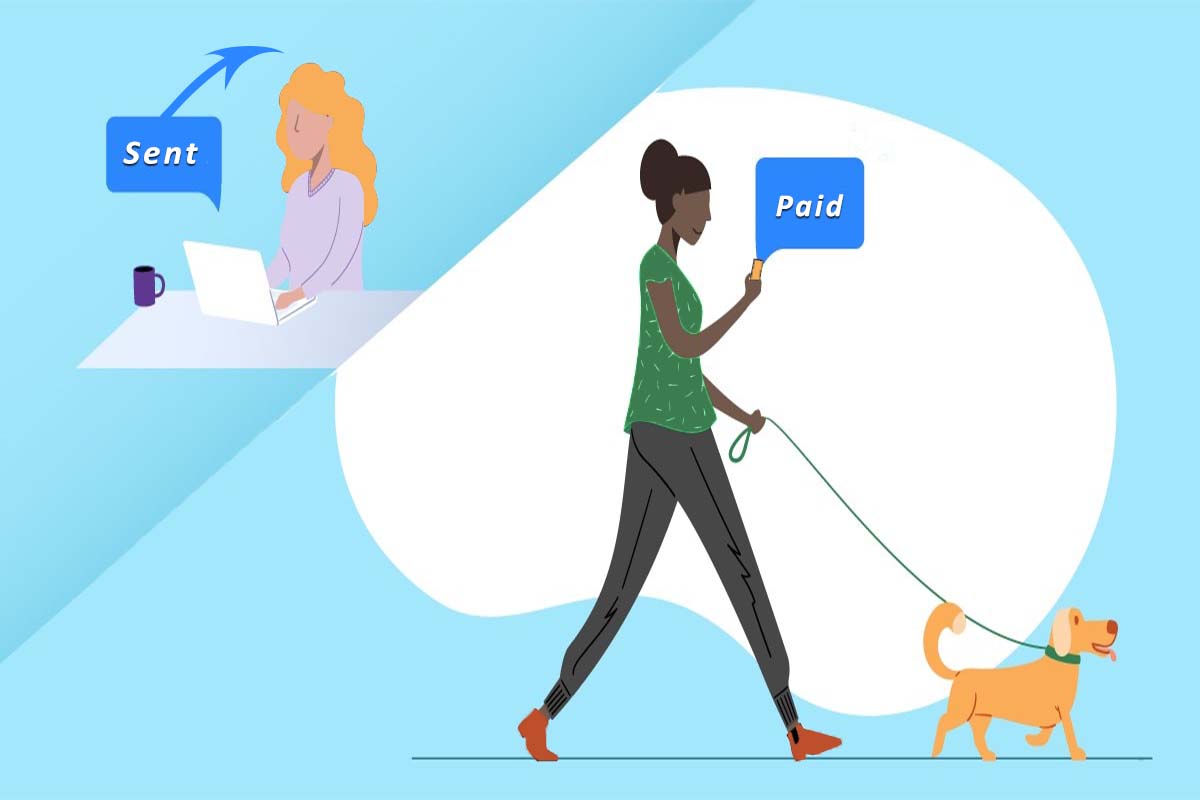Venmo vs PayPal: Which Payment Service Is Best for Recurring Payments?
One major factor that determines business success is the business’ capability to conduct seamless transactions. Subscription businesses are well-acquainted with the concept of recurring payments. Smooth payment handling is crucial to stay ahead of the competition. In order to facilitate frictionless transactions, businesses require a payment platform which suits their needs.
Today, a variety of payment services are available in the market. Among them are PayPal and Venmo. PayPal owns Venmo, but both of these payment applications still have their own unique services to offer to enhance users’ online purchase experience. While PayPal holds international recognition with millions of users around the globe, Venmo facilitates convenient payments in US only.
In this article, we’ll compare Venmo vs PayPal. We’ll break down their strengths, pricing structures, and functionality to help you make an informed choice between the two.
PayPal: An Overview
PayPal is a popular payment platform in the market. As of 2025, it is present in over 200 countries, and supports more than 25 currencies. PayPal connects merchants and users via smooth and secure money transfers. It is trusted worldwide due to a number of features such as two-factor authentication, buyer protection, user-friendly interface, and more.
Here is how PayPal works: Users create a PayPal account, and link their preferred payment method with it. For example, credit card, bank account etc. User account is only registered after it passes PayPal’s verification. The platform checks the authenticity of the user’s identity, and their proof of funds. Once successfully signed up, users are enabled to send and receive payments. PayPal gives you the choice to utilize its services both online and via app. Users can rely on their PayPal accounts for making online purchases, transferring funds, or keeping funds stored away.
Venmo: An Overview
Venmo is a payment application which was acquired by PayPal in 2013. It is ideal for peer to peer transactions. The platform allows users to transfer payments to their friends and family conveniently. It also enables them to split payments for collective purchases. Users can also interact with each other on Venmo by adding notes to their transactions, and sharing their payment activities. Even though the platform primarily facilitates individual payments, businesses are also increasingly using it to process transactions.
Here is how Venmo works: Users download the Venmo app, and sign up. During the sign up process, they provide their personal and payment details, and link their Venmo account to their credit/debit cards or bank accounts. Users have the choice to make payments directly from their connected accounts. They can also use those cards or accounts to transfer and keep money in Venmo. Venmo enables users to both transfer and request payments. They can request payments by filling in the payer’s details such as their username, email and phone number.
Users can attach messages to their payments as well to make transaction experiences more personal and lively. Venmo has a unique social feed where users can post their transaction activities (minus the amounts). Viewers can like and comment on these. Venmo equips users with its own Venmo MasterCard Debit Card. It can be used in any purchase where a MasterCard is accepted. Users can utilize their Venmo account to make both online and in-store purchases.
Venmo vs PayPal: What are Their Key Features?
In order to know which of these platforms is more suitable to handle your recurring payments, first a breakdown of their key features is necessary.
PayPal
- Ease of Use: PayPal can be used for both personal and business processes. It has a user-friendly interface which can be navigated without difficulty. PayPal offers its own mobile app as well to make payments on the go. Users can manage their own accounts effortlessly.
- Payment Flexibility: PayPal account can be linked to a variety of payment methods such as credit/debit cards, bank accounts, digital wallets etc. Users can stay logged in on their devices via PayPal’s One Touch feature. It saves them the redundancy of entering log-in details again and again.
- Global Reach: Businesses can send and accept payments from all over the world, as PayPal operates in over 200 countries. They can also hold payments in various currencies, and then convert the currency right when it is needed. PayPal offers competitive currency rates, which facilitates cost-effective cross-border trade.
- Integration with E-commerce Platforms: Businesses can connect PayPal with their e-commerce platforms like Shopify and WooCommerce to accept payments seamlessly. Customers can also access PayPal checkout from the merchant’s website directly for quick transactions.
- PayPal Credit: PayPal allows users to buy first and pay later by giving them credits in advance. This makes large purchases convenient.
Venmo
- Ease of Use: Venmo boasts ease of use through its intuitive interface. It can also be used by both individuals and businesses. Venmo is only available in app form for user convenience.
- Payment Flexibility: Users can connect their Venmo account with the payment options of their choice such as cards or bank accounts. Moreover, users can also split the transaction amount among themselves, to pay for dinner for instance.
- Social Features: Venmo offers a unique social feed where users can share their payment activities. Other users can like and comment on these posts. Notes can also be added to payments at the time of transfer to make them more personalized.
- Business Profiles: Small businesses can also use Venmo to receive payments from their customers. They have the option to create a business profile, instead of a personal one. Venmo also allows the generation of unique QR codes which businesses can send to customers. Customers scan the codes to make quick payments.
- Bank Transfers: Users can send money from Venmo directly into their bank accounts or vice versa. Free transfers may take 1 business day to complete. Additionally, just like in PayPal, users are allowed to store funds in their Venmo account for as long as they like. They can convert them into another currency when needed.
- Purchases: Users can make both in-store and online purchases with verified sellers. They can also make use of their Venmo MasterCards.
Venmo vs PayPal: How Do They Support Recurring Payments
We have now learned about the basic features both the platforms offer to understand their services better. Let us now assess how they support recurring payments specifically to help you make your choice.
PayPal
- Subscription Management: With PayPal, merchants are empowered to create flexible subscription plans such as weekly, monthly or yearly.
- Automated Billing: PayPal deducts payments from customer accounts itself when automated payments are enabled. Users do not have to fill in their details each time.
- Pricing Models: Businesses can easily assign different pricing models to their subscription plans. For example, they can create different pricing tiers, and apply discounts on products or services. They can also offer trial periods for services.
- Integration with E-commerce Platforms: As mentioned above, PayPal integrates with popular e-commerce platforms like Shopify to simplify recurring payments management.
- Invoice-Based Payments: PayPal also allows businesses to send invoices to their customers as payment reminders, in case customers do not prefer automated recurring payments.
- Global Reach: Businesses operating internationally benefit greatly from PayPal due to its global availability, and multi-currency options.
Venmo
Venmo is more suited for peer to peer transactions, and hence does not support recurring payments directly like PayPal does. However, small businesses can use these Venmo functionalities to facilitate recurring payments indirectly:
- Business Profiles: Businesses can operate using Venmo by creating business profiles, and accepting customers’ subscription payments. However, customers have to pay manually each time their billing date arrives, since automatic recurring payments are not available.
- Third-Party Integrations: Businesses may integrate Venmo with third party subscription management software like SubscriptionFlow to accept recurring payments automatically.
- Scheduled Reminders: Instead of automated recurring payments, users can set up reminders to inform their customers when their payments are due. They can also manually request payment from customers.
- Limited Business Use: Venmo use is still limited if business transactions are considered. Small businesses may opt for it due to ease of use and limited subscription numbers. But most of its popularity still comes from personal transactions.
Essentially, you can choose between the two service providers according to your business size and needs. Small businesses may find Venmo’s solutions sufficient for their processes, while medium to large businesses may want to leverage PayPal’s more advanced features.
But that is not all. In order to make a more informed choice between the two, you need to know about both the platforms’ security features and pricing structures as well.
PayPal vs Venmo Security
Both of the platforms offer reliable security features. Here is a breakdown:
PayPal
- Encryption: PayPal users leverage end-to-end encryption. This means that user data is encrypted throughout the payment processing stage until it reaches the merchant’s account.
- Fraud Monitoring: The platform’s fraud detection technology flags suspicious activity. It protects the users’ financial data from unauthorized access.
- Purchase Protection: PayPal offers customers purchase protection. It means that if the customer does not receive the promised goods, or receives damaged products, then they can use PayPal’s help to file a chargeback.
- Secure Connections: PayPal keeps your data transmissions secure via Transport Layer Security (TLS) and HyperText Transfer Protocol Secure (HTTPs).
- Data-Protection Standards: The payment provider is PCI-DSS compliant, and prevents fraudulent transactions, and identity theft.
Venmo
- Encryption: Venmo also facilitates data encryption for secure data transmissions.
- Account Protection: The Venmo app allows secure access via passcodes set up by users, or biometric authentication. It includes facial and fingerprint recognition.
- Purchase Protection: Just like PayPal, Venmo also offers purchase protection features, and assists users in getting their money back in case of unsatisfactory purchases.
- Privacy Settings: In their social feeds, users can decide who is eligible to see their activity. They can control their friends list, and also keep their payment activity private when they wish to.
Venmo vs PayPal Fees
PayPal
- Transaction Fee: PayPal generally charges 2.9% of the payment + $0.30 for each business transaction. However, this can change depending on the payment method, and country.
- Currency Conversion Fee: PayPal typically charges currency conversion fees since it operates internationally. The fee can be around 3-4% of the total payment.
- Instant Transfer Fee: The platform charges 1.75% of the total amount for instant transfer to bank.
- Withdrawal Fee: PayPal can charge this fee for instant money withdrawals to the linked bank accounts or credit/debit cards.
Venmo
- Money Transfer Fee: Venmo does not charge any fee if users send money via their Venmo balance, bank account or debit card. But, it does charge 3% fee on credit card transfers.
- Payment Reception Fees: There is no charge if you receive a personal payment. However, businesses receiving customer payments for products or services are charged 1.9% of the total amount + $0.10.
- Instant Transfer Fee: The platform charges 1.75% of the total amount for instant transfer to bank.
- Check Deposits: Venmo charges 1% for government or payroll checks. Users have to pay 5% fee for all the other checks.
So Which Payment Service to Accept Recurring Payments?
Since now you have reached the end of the discussion, you might have formed a better understanding of PayPal and Venmo, and their unique strengths and advantages over each other. Both the platforms excel in simplifying transactions in their own ways.
If your business operates on an international scale, opting for PayPal would be the better option. That is because PayPal offers unrivalled global transaction capabilities, and supports payments in multiple currencies. It also offers subscription management and flexible pricing models for efficient recurring payments. Contrarily, if you are a small US-based business with limited needs, you might go for Venmo for its basic and cost-effective solutions.
After choosing the best payment gateway for your subscription-based business, consider signing up with SubscriptionFlow for seamless integration. SubscriptionFlow facilitates smooth integrations with both PayPal and Venmo, and provides businesses of all sizes with an all-in-one subscription management solution.
Book a demo with SubscriptionFlow today, to manage customer accounts, and handle recurring payments like a pro.