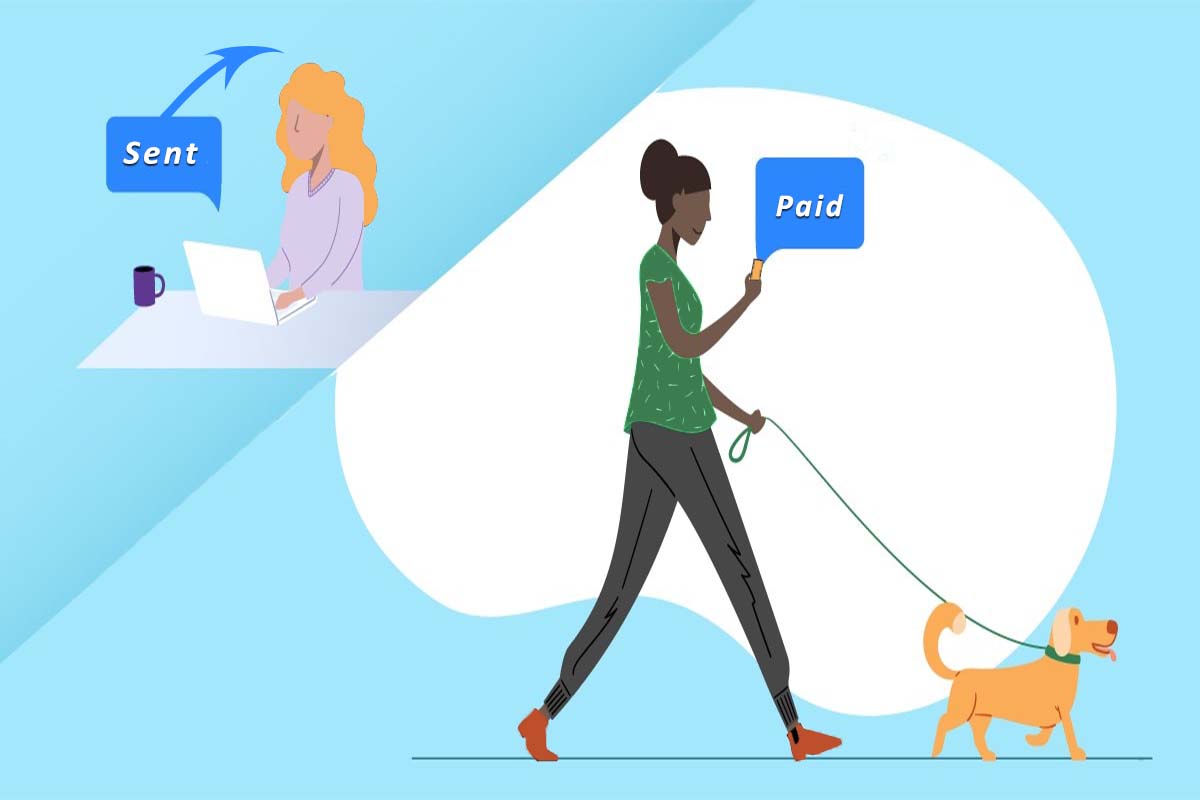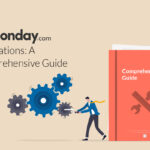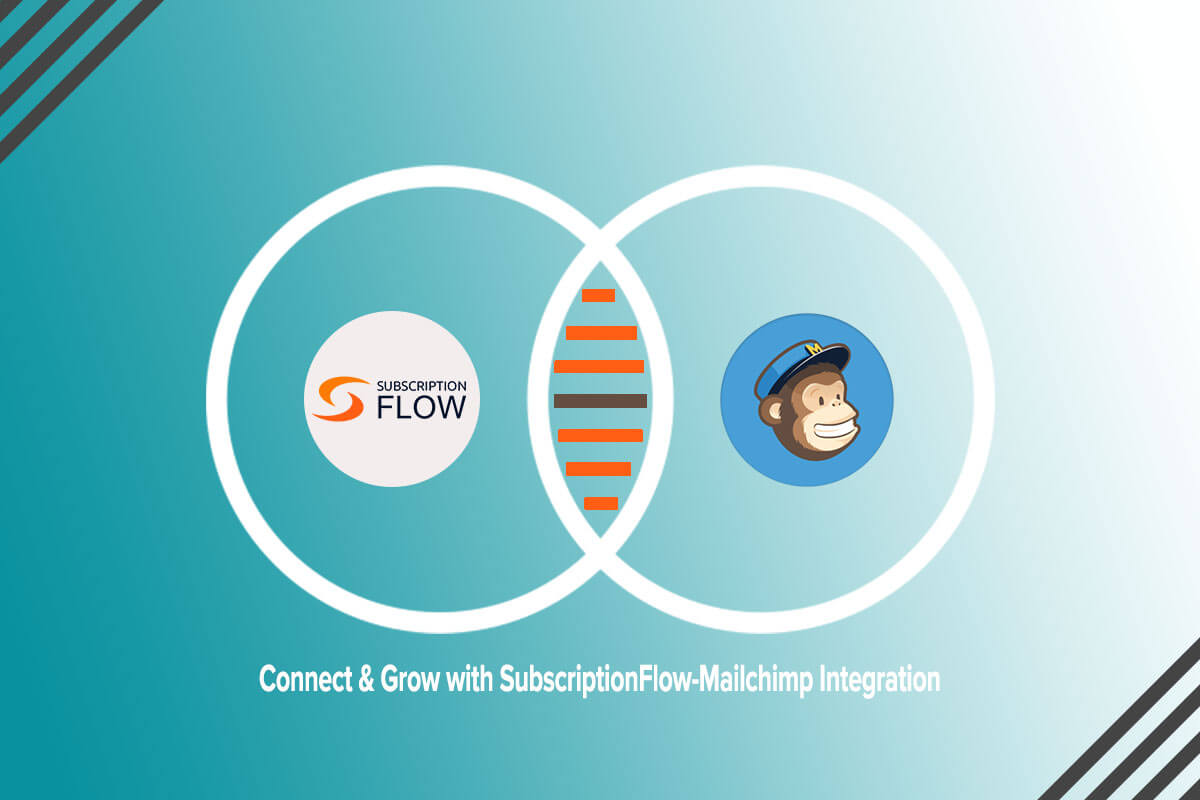WooCommerce Fortnox Integration: The Ultimate Solution for E-commerce Businesses & Accounting
Are manual data entries, discrepancies, and accounting hassles holding back your ecommerce business? With Fortnox WooCommerce integration, you can revolutionize your business’ financial management. Task automation, synchronization of data, and real-time insights can enhance your business performance. By integrating WooCommerce flexibility with Fortnox’s powerful accounting capacity, errors can be mitigated. With reduced costs, limited errors, and informed decision-making through utilization of this meaningful integration, you can streamline business operations.
This blog discusses the Fortnox WooCommerce integration and how it can enhance your operational efficiency by automating billing and streamlining the efficiency of day-to-day transactions and financial processes.
An Overview of WooCommerce Fortnox integration
Blending WooCommerce is a well-known ecommerce store, with Fortnox, an accounting management system, you can give your online store a boost. Together as a combination, these two can provide a power-pair for providing a single solution for managing your online store products as well as accounting features.
Businesses can benefit from improved business health as this integration creates a win-win scenario by exporting data such as customer details, customer information, order information, delivery date, address, prices, and tax information, from WooCommerce to Fortnox. Thus, it improves business performance as well as simplifies online store management. When both software solutions are synced and information is exchanged, businesses can customize features as per need. The flexibility for smooth store management online can ease daily processes.
Understanding the purpose of Fortnox WooCommerce integration
Fortnox WooCommerce integrated into one, offer a mode of facilitation for businesses that use WooCommerce for online store management. This integration is meant to bridge the gap between ecommerce and accounting operations. WooCommerce helps business owners to build online stores and manage their sales, contacts, delivery, order tracking, and processing. It can allow organizing contacts and customer information, alongside coordinating with shipping options and timely delivery. Business owners can analyze sales performance and keep an eye out for customer behavior.
Fortnox helps online store owners to manage accounting and monetary aspects of business with ease. By integrating these two, businesses can reduce the pressure of manual data entry, chnaces of errors, and increase efficiency. When accounts are handled and processes are ensured smooth, businesses can focus on growth, customer satisfaction, as Fortnox can handle financial issues.
Business benefits of WooCommerce Fortnox integration
Integrating WooCommerce with Fortnox offer a variety of benefits for customers and businesses alike. They include streamlined business operations and automated invoicing, and supply handling. Moreover, it enhances data synchronization between the accounting system and e-commerce platform. Some crucial benefits are as follows:
Synchronization of data
Data synchronization is one of the critical advantages of this integration, between accounts. When combined, it allows data syncing between two platforms, connecting WooCommerce customers with Fortnox accounting software. When the order data is connected between platforms, it gives a unified view of business processes. Utilizing this integration, customer relationships, orders, and financial details can all be managed with a single platform.
Customizable Integration
This integration is customizable since store owners can tailor it according to individual business requirements, thus providing adaptable adjustment reliant upon the existing business situation. Advanced actions and filters enable the integration to be shaped according to business processes, allowing maximum use of this reliable integration.
Enhanced Order Management
This integration facilitates enhanced order management by exporting detailed order information, inclusive of article number, description, unit, and more. It enhances accuracy in monetary operations and allows efficient order handling as well as management of customer data. This minimizes financial miscalculations and risks of erroneous transactions, thus easing order management. Moreover, it helps to free up time for the team to emphasize on business growth and customer relations.
Payment Reconciliation
Through this integration, the Fortnox invoices can be marked paid automatically based on the WooCommerce payment method. Interestingly, this helps in streamlining the payment reconciliation process. With the assistance of this integration, any need for manual updates is reduced and mitigates inefficiencies, thus saving time. Moreover, automated payment reconciliation ensures the accuracy of financial records, allowing well-thought-out business decisions.
Scalability
WooCommerce Fortnox integration allows chances for scalability as both platforms are scalable, thus allowing businesses to upgrade and grow without the need for installing any new pricing plans or platform switching. This integration ensures the adaptability of business to manage the evolving business requirements, offering security and future-proof adjustments that reduce the need for new upgrades. This in turn offers consistent business growth and long-term success.
Compliance
WooCommerce businesses can rely on Fortnox in terms of compliance. Fortnox can easily automate tax calculations based on regional regulations and support electronic invoices. Moreover, it allows invoicing based on government-approved formats, so businesses can manage sales as Fortnox gives clarity on compliance matters.
Financial reporting
This integration facilitates the preparation of financial reports, allowing companies to generate comprehensive financial documents with ease. By their integration, businesses can sync transaction histories and sales records and attain accurate datasets. E-commerce stores can utilize Fortnox’s robust report generation capabilities to create extensive financial reports, including
- Cash flow statements
- Tax statements
- Revenue reports
It enables access to automated financial reporting, reducing manual errors and saving time. Moreover, it can enhance audit readiness with accurate and detailed financial documentation.
Inventory Management
Inventory levels and capacity can be automatically updated based on sales in WooCommerce, giving a 360-angle view of stock availability. Thus, it reduces any chances of stockouts. Also, it allows businesses to maximize any opportunities for sales and satisfying customer demands in a timely manner. Moreover, real-time visibility into stock reduces the chances of overstocking in business. Furthermore, businesses can optimize supply chain operations with convenience.
WooCommerce Fortnox Integration Best Practices
Integration of Fortnox with WooCommerce can improve your business operations through inventory automation, accounts management, and order processing. To enjoy seamless integration, here are some best practices:
Automation
Configuring integration to auto-create invoices and accounting entries in Fortnox when new orders are placed in WooCommerce is a good idea. This reduces manual work such as data entry, minimizes errors, and ensures financial records are updated.
Data consistency
You must ascertain that the details, such as crucial details of customers, and inventories, are same between WooCommerce and Fortnox. Regularly synchronizing avoids inconsistencies and stockouts, thus resulting in better inventory handling.
Tax calculations
This integration can help to process tax rates and VAT codes in both platforms properly. Correct tax processing allows compliance and accurate financial reporting. This can be beneficial for businesses mainly in a multi-region setup where different tax rules apply.
Test Integration
You must thoroughly test data flow between WooCommerce and Fortnox to confirm it is smooth and running seamlessly. Testing scenarios involving the creation of orders, generating invoices, updating stock, and data synchronization can help to address problems.
Maintenance
It is important to keep the integration in supervision to make sure it keeps working as anticipated. Create alerts for synchronization errors and regularly maintain to support updates in integration.
SubscriptionFlow for smooth integration
SubscriptionFlow enhances the WooCommerce Fortnox integration by gathering real-time subscription data via automatically updating subscription information in Fortnox, ensuring accurate financial reporting and invoicing.
It assists in automating invoices, and allowing for fewer human errors while making cash flow efficient. Further, it facilitates complex financial reporting by presenting detailed financial reports and analytics. This in turn, thus helps businesses make better decisions.
Wrapping Up
Fortnox WooCommerce integration can prove to be a game-changer for e-commerce businesses as it can automate the connection between both business solutions. This integration streamlines financial management, automates bills and invoices, and automates financial reporting. Moreover, it simplifies inventory management and tracks stock availability. Moreover, it enhances subscription management by accelerating subscription bills and financial reports, thereby contributing to informed decisions when it comes to your online business.
Subscription businesses can benefit from this integration as you can link to SubscriptionFlow to facilitate a gap between WooCommerce and Fortnox. Subscription solution can assist with invoice management and data exchange between sites. We offer businesses, the ability to charge customers, automate payments, monitor income, and establish financial reports. Our integration with Fortnox prevents the hassle of spreadsheets and simplifies handling customer billing processes.
From creating & processing invoices to recording transactions and automating the collection of recurring payments through multiple gateways, subscription platform does it all. Businesses can easily create detailed reports, and gain credible insights that enable informed operational decisions when it comes to business.
Do you want to learn more?
Contact our experts today.