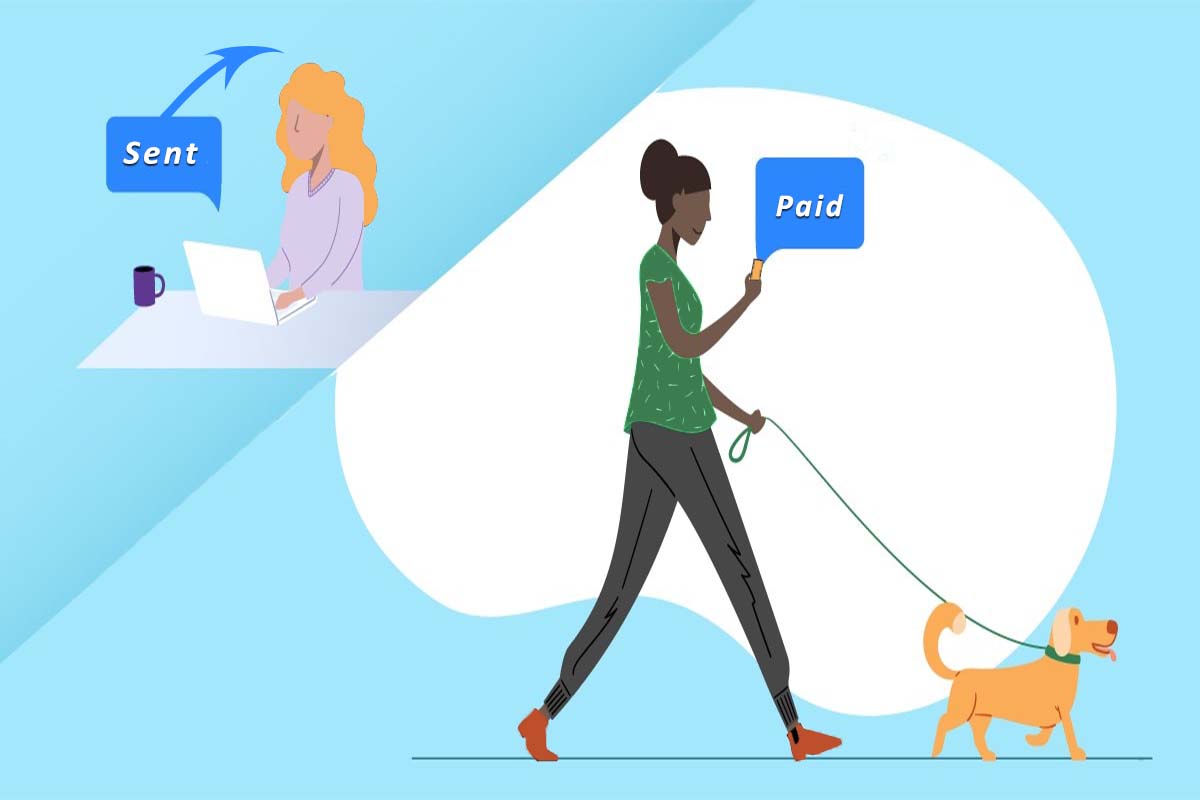Mastering WordPress Recurring Payments: A Comprehensive Guide
If you’re like many online merchants, you’d prefer to accept recurring payments from the same clients. After all, repeat business from existing customers is less expensive than gaining new ones, therefore it makes sense to create a company or fundraising model that generates revenue from a consistent customer base.
Billing customers on a subscription basis took a lot of work. On each payment date, you had to send invoices, refer customers to customised payment forms, or enter their credit card information.
With automatic recurring billing, however, you may collect repeat payments without troubling your consumers.
The practice of charging your customers, clients, or donations at regular intervals for a specified length of time or forever is known as recurring billing. Rather than issuing an invoice or contacting for payment, the sum is simply charged to the credit cards of your customers. Once a payment gateway is put up, no one needs to do anything manually to collect WordPress recurring payments.
The Advantages of Recurring Billing
Recurring billing, also known as subscription billing or recurring payments, offers several advantages for both businesses and customers. Here are some of the key benefits:
Advantages for Businesses
1. Predictable Revenue: Recurring billing provides a steady and predictable stream of revenue, making it easier for businesses to plan and manage their finances.
2. Customer Retention: Subscription models encourage customer loyalty, as subscribers are more likely to continue using a service or receiving products over time. This reduces customer churn and the need for constant acquisition efforts.
3. Reduced Sales Efforts: Since subscribers continue to pay for the service or product automatically, businesses don’t need to invest as heavily in traditional sales and marketing efforts to convert customers repeatedly.
4. Cost Savings: Recurring billing reduces administrative costs associated with processing individual transactions for every purchase. This can lead to significant savings over time.
5. Cross-Selling and Upselling Opportunities: With ongoing relationships, businesses have the chance to cross-sell or upsell additional products or services to existing customers, thereby increasing their average transaction value.
6. Data-Driven Insights: Subscription models provide valuable data about customer behaviour, preferences, and usage patterns, which can be used to refine products, marketing strategies, and customer experiences.
7. Improved Cash Flow: Recurring billing helps to stabilize cash flow, as payments are spread out over time rather than relying solely on sporadic large transactions.
8. Enhanced Customer Relationships: A subscription-based approach allows businesses to interact regularly with customers, fostering deeper relationships and a better understanding of their needs.
Advantages for Customers
1. Convenience: Customers benefit from the convenience of automatic payments without the need to manually process transactions for every purchase.
2. Cost Savings: Subscribers often enjoy cost savings compared to one-time purchases, as businesses may offer discounted rates or bundled offerings for a long-term commitment.
3. Access to Premium Content: Subscription models often grant access to exclusive content, features, or services that non-subscribers don’t have access to.
4. Regular Updates: Customers receive updates and improvements to the product or service as part of their subscription, ensuring they always have access to the latest features.
5. Reduced Decision Fatigue: Subscribers don’t need to repeatedly decide whether to purchase a product or service, making their buying process more straightforward and less stressful.
6. Budgeting and Planning: Recurring billing helps customers budget effectively, as they know how much they’ll be paying each billing cycle.
7. Flexibility: Many subscription models offer different tiers or plans, allowing customers to choose the one that best fits their needs and budget.
8. Free Trials and Cancellation Policies: Businesses often provide free trial periods and flexible cancellation policies, allowing customers to try out a product or service before committing long-term.
In summary, recurring billing offers a win-win scenario for businesses and customers alike. It provides businesses with consistent revenue and customer retention, while customers enjoy convenience, cost savings, and access to ongoing value.
READ MORE: BigCommerce & Recurring Payments Revolutionizing the eCommerce Business Market
How to Set Up Recurring Payments in WordPress
Setting up recurring payments in WordPress involves a few steps, including selecting a payment gateway, installing a WordPress recurring payments plugin, configuring subscription plans, and integrating it with your website.
Here’s a guide to help you get started:
Step 1: Choose a Payment Gateway
First, you need to choose a payment gateway that supports recurring payments. Some popular options include PayPal, Stripe, Authorize.Net, and WooCommerce Subscriptions. This is made easier with subscription management platforms like SubscriptionFlow wherein all of these payment gateways are integrated.
Step 2: Install a Payment Plugin
Depending on your chosen payment gateway, you’ll need to install a corresponding payment plugin. For example, if you’re using Stripe, you can use the “WP Simple Pay” plugin, and for PayPal, you might consider “PayPal Subscriptions and Recurring Payment.”
1. Go to your WordPress admin dashboard.
2. Navigate to “Plugins” > “Add New.”
3. Search for the plugin related to your chosen payment gateway.
4. Install and activate the plugin.
Step 3: Configure the Payment Gateway
After installing the plugin, you’ll need to configure the settings to connect it to your payment gateway account.
1. Locate the plugin settings in your WordPress dashboard.
2. Enter your payment gateway API credentials or other required information.
3. Configure other settings, such as currency, payment methods, and appearance, as needed.
Step 4: Create Subscription Plans
Now, you’ll need to create subscription plans that users can choose from. These plans define the pricing, duration, and features of the subscriptions. This process is made simpler by using platforms like SubscriptionFlow, because it makes setting up multiple payment plans simple, and provides a one stop solution for all your payments.
1. Access the plugin settings or settings specific to subscription plans.
2. Create a new subscription plan.
3. Set the plan’s name, price, billing frequency (monthly, yearly, etc.), and any additional features or benefits.
Step 5: Integrate Subscription Plans
Next, you’ll need to integrate the subscription plans into your website’s pages or products.
1. Create a new page or post where you want to offer subscription plans.
2. Insert the short code provided by the payment plugin to display the subscription plans.
3. Customize the appearance and layout of the subscription options using CSS or styling options provided by the plugin.
Step 6: Test the Process
Before going live, it’s essential to test the entire subscription process to ensure everything works as expected.
1. Create a test subscription plan with a low or free price for testing purposes.
2. Use a test payment method provided by the payment gateway to make a subscription purchase.
3. Verify that the payment goes through, the subscription is created, and the user receives appropriate confirmation emails.
Step 7: Launch and Monitor
Once you’re confident in your setup, you can launch your recurring payment system. However, your work doesn’t end here. Continuously monitor the subscription process, handle customer inquiries, and make adjustments as needed to improve the user experience and conversion rates.
Remember that the exact steps and interface might vary based on the payment gateway and plugin you choose. Always refer to the documentation provided by the plugin and payment gateway for detailed instructions tailored to your setup.
The analytics and reporting functionality of subscription management platforms makes this step much easier and gather insightful data.
READ MORE: Cracking the Code of Recurring Revenue: Unveiling the Secrets Hidden in Billing Analytics
Final Word
Well, now that you know how to collect WordPress recurring payments, you’ll be able to realize more revenue from the same customer base. Book a demo with us, here at SubscriptionFlow to reap the benefits of recurring payments through WordPress.