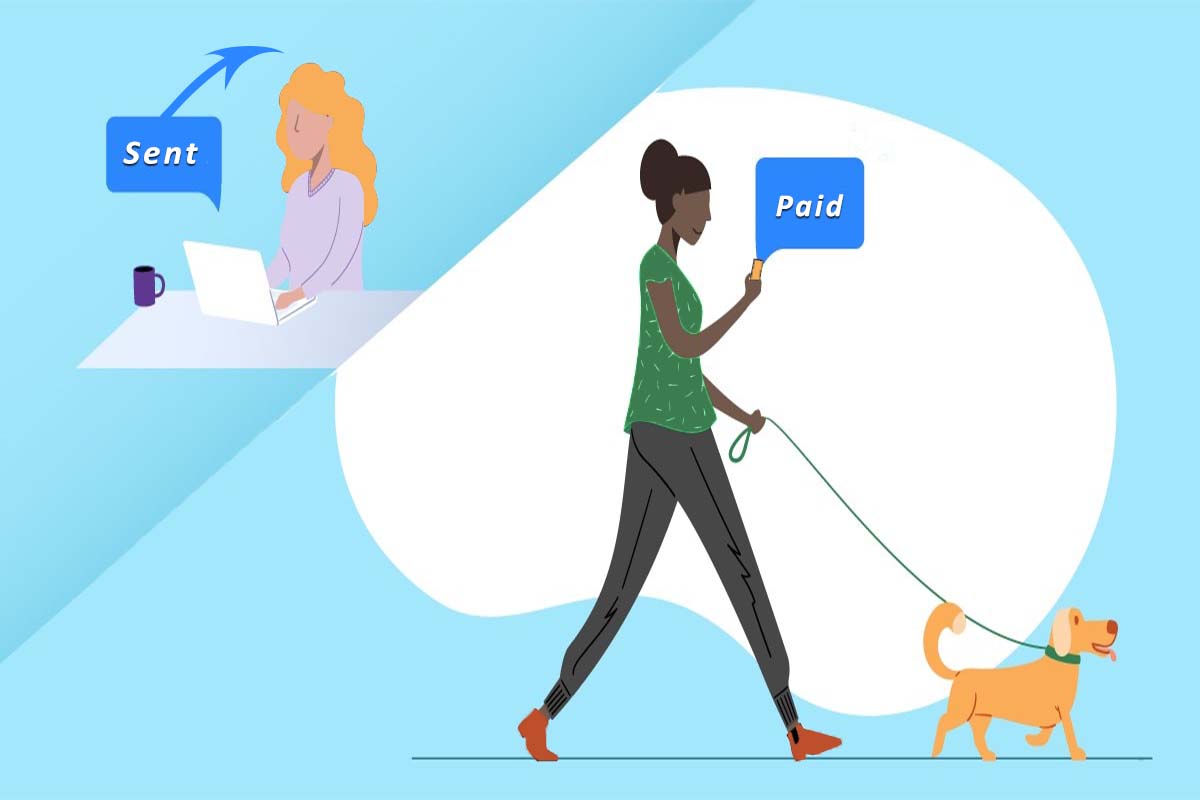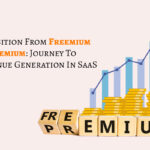Highlighting the Differences: SaaS vs Managed Service Solutions
Not long ago, if a company wanted software, they would contact the software vendor, request a shipment of CDs and license keys, install the program on their computers, and then begin using it.
Much has changed, though, with the introduction of the cloud and constantly altering business models. And, let’s be honest, it can be perplexing at times. This ambiguity is most seen in the distinction between (Software-as-a-Service) vs managed services.
In this article, we will break down their core features and how they both differ to help you decide which one is better for your business.
What is SaaS?
SaaS stands for “Software as a Service.” It’s a cloud computing model in which software applications are provided over the internet on a subscription basis. Instead of installing and maintaining software on individual computers or servers, users can access the software and its features through a web browser.
This implies that the hosted third party manages and accommodates the software, releasing the users from the hassle of maintenance, updates, security, and hardware infrastructures.
Some of the popular examples of SaaS applications are CRM software as Salesforce, productivity tools are Google Workspace, formerly G suite, project management tools include Asana, and communication apps include Slack.
SaaS is becoming popular in the market due to the numerous advantages it offers:
Accessibility
Since SaaS services are cloud-based, the software can be accessed from any location of the user’s choice. Internet connection being the only requirement. This facilitates online collaboration, and working opportunities.
Cost-effectiveness
SaaS eliminates the need for upfront investments in hardware and software licenses, as it is typically billed on a subscription basis.
Scalability
SaaS applications can often be easily scaled up or down based on the user’s needs, without the need for major infrastructure changes.
Automatic Updates
The SaaS provider manages updates and patches, ensuring that users always have access to the latest features and security enhancements.
Reduced IT Overhead
Since the software is hosted and maintained by the provider, organizations don’t need to allocate resources for software management and support.
Rapid Deployment
SaaS, thanks to being cloud-based, does not require lengthy and burdensome installations to become accessible. The users can access the software instantly after subscription.
Multi-Tenancy
A multi-tenant architecture allows the same instance of a software to be used by multiple clients, and this is sometimes more efficient in terms of resource utilization and cost effectiveness.
SaaS has changed the general delivery and consumption of software services, offering businesses and individuals better flexibility and convenience in accessing the use of software applications.
What is a Managed Service Solution?
A managed service solution is a service model where a third party accepts responsibility for the management and oversight of certain aspects of the IT infrastructure, application, or operations within an organization. This outsourcing of management roles enables organizations to give their undivided attention to their primary activities while depending on experts for providing technical solutions.
The managed service solutions could actually range to various services depending on what would best suit your business. The most common examples are as follows:
- Managed IT Services: This involves getting external sources for managing a business’s technological framework such as data storage, network systems, etc. The vendor sees to it that the systems are up to date with latest features, and are regularly checked for optimized performance.
- Managed Security Services: This involves the service vendors providing regular monitoring, security oversight, and risk management to ensure that the business’s digital resources are protected from cyber threat.
- Managed Cloud Services: Management of cloud infrastructure, platforms and applications, that involve all matters, relating to the migration, deployment and administration of workloads in cloud, while being cost effective as well as efficient.
- Managed Backup and Disaster Recovery: It provides assured backup of critical data periodically and recovery of that, in case of loss by disasters or otherwise. It is the provider’s responsibility to make efficient back-up plans and put them into action.
- Managed Network Services: This includes managing a business’s digital infrastructure, and maintaining it. This can involve the maintenance of network routers, and speed etc.
- Managed Application Services: The providers are in charge of the implementation, and maintenance of the software applications your business uses. They make sure that they run smoothly.
- Managed Communications Services: This could involve managing your communication software and tools. For example, VoIP, messaging and email tools.
- Managed print services: Providers take care of everything from printing device management to supply and maintenance management as well as optimization of printing workflows.
- Managed Workplace Services: This service is meant to manage end-user devices-computers, laptops and other hand-held gadgets-in such a way that they are up-to-date, secured, and optimized for productivity for their users.
These are some benefits of leveraging manage service solutions:
- Businesses benefit from the skills of the technical experts.
- Costs are saved by reducing the requirement for internal resources and infrastructure.
- Increased safety and compliance are ensured.
- Downtime is lowered through dynamic maintenance and surveillance.
- The service adapts as the business conditions change.
Ultimately, the managed service solution should delegate certain responsibilities to experts so that they can oversee those business operations which are outsourced. So that the business can work on its main goals uninterrupted.
SaaS versus Managed Service Comparison
Certainly, the following is a comparison between SaaS and managed service solutions on various aspects:
Nature of Service
SaaS: Software applications are accessed via cloud, with subscription being the prerequisite.
Managed Service: Oversees and offers management for various services including the maintenance of IT, and other business infrastructure.
Software Delivery
SaaS: It provides software applications directly to the users through the internet cloud, without any local installation.
Managed Service: This includes the management of the software applications currently in your use, and your digital infrastructure on the cloud.
Responsibility
SaaS: The software provider manages the application themselves. They are responsible for updating the apps, maintaining them, and assuring their data security.
Managed Service: The service provider is in charge of the management of various IT operations, and applications, as well as their surveillance.
Customization
SaaS: Offers limited customization options, with users generally using the software as provided by the provider.
Managed Service: Can be tailored to specific business needs, often allowing for more customization and flexibility.
Infrastructure
SaaS: Requires minimal IT infrastructure on the user’s end; software is hosted by the provider.
Managed Service: This may involve the management of various infrastructure elements, including servers, networks, and hardware.
Control
SaaS: Users have less control over software updates and maintenance, as these are managed by the provider.
Managed Service: Organizations retain more control over the managed functions, infrastructure, and applications.
Scalability
SaaS: Normally scalable through user licenses or usage levels.
Managed Service: The ability to scale through the management of resources and their capacity to respond to increasing business needs.
Deployment Time
SaaS: The deployment time is very fast, as it doesn’t need local installations.
Managed Service: Depending on the managed functions complexity, the deployment time might be different.
Cost Structure
SaaS: Usually on a subscription basis, meaning predictable and possibly aligned to the usage level.
Managed Service: Pricing can take a high degree of variability. It ultimately depends upon the nature of the services being managed.
Expertise Requirement
SaaS: Requires less technical expertise, as the provider manages the software.
Managed Service: Requires technical expertise in the managed areas, but businesses can rely on the provider’s expertise.
Security
SaaS: Software security is ensured by providers; however, data security is also dependent on the practices of users.
Managed Service: Providers often provide additional security over the services they operate.
Vendor Lock-In
SaaS: This leads to vendor lock-in when businesses rely on specific applications.
Managed Service: Even though vendor relationships are present, companies find themselves able to change vendors somewhat easily when needed.
Final Word
The final choice between SaaS vs Managed Service depends on what your enterprise needs, your tech-competence, degree of control you require, and the type of functions or software being outsourced.
However, SaaS represents the future of computing and data management that gives you greater control and helps you derive even more insights from your consumer data. That is further simplified using a subscription management system like SubscriptionFlow. Book a demo with us and learn more!