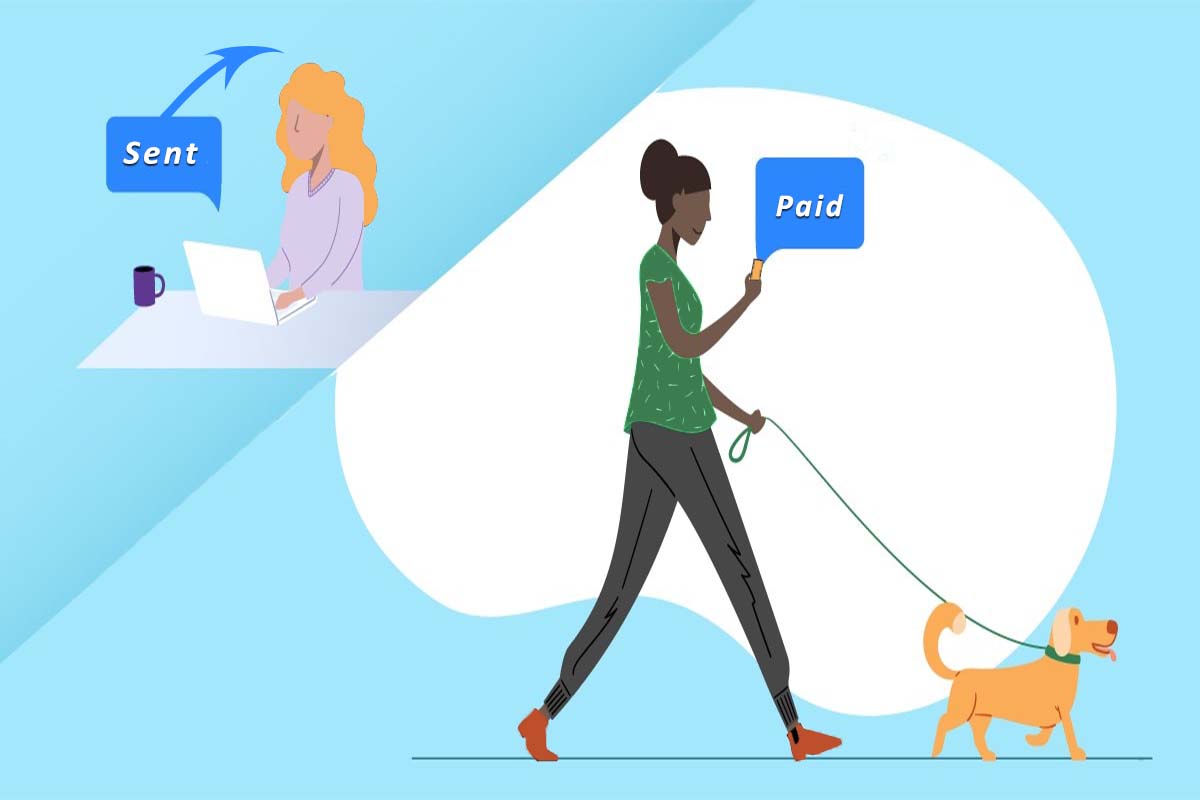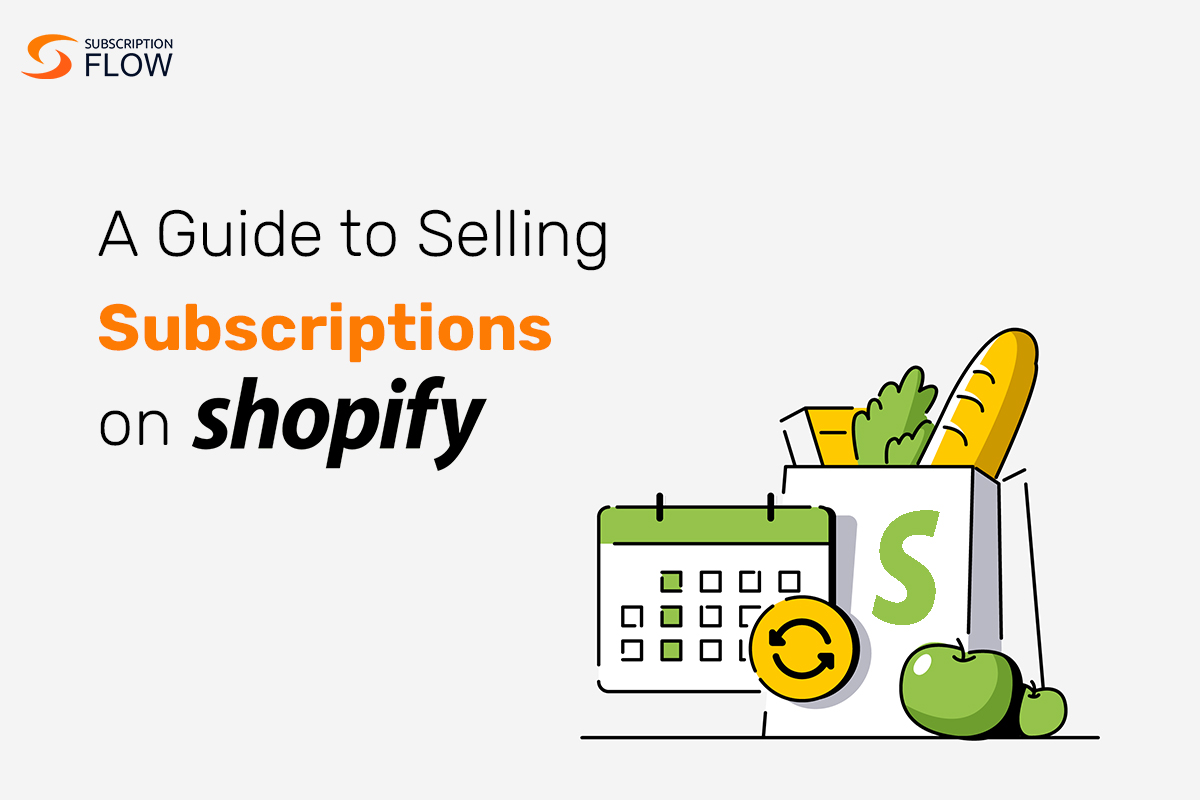
Sell Subscriptions on Shopify Using this Simple Guide
Selling subscriptions has become such a lucrative means of recurring revenue for businesses that policymakers are stepping into the arena to regulate the best practices surrounding them. This can be seen in the US government suing Adobe for “preventing consumers from easily canceling software subscriptions”. The charge is that Adobe failed to communicate hidden termination fees of up to $300 during the onboarding process and that it has deliberately created a convoluted cancellation process to deter people from canceling a subscription midway.
Outside of the world of SaaS too, selling subscriptions has become a complex and important revenue stream for businesses across verticals. When it comes to eCommerce, a bulk of these subscriptions are sold on Shopify. If you too wish to sell subscriptions on Shopify but don’t know how to execute it in the best way possible both ethically and to grow your business, then this blog is for you.
Keep reading ahead to find out the following: how to sell subscriptions online on Shopify, the benefits of Shopify subscriptions, what are some Shopify subscription products that sell really well, and what are some time-tested Shopify subscription solutions.
How to Sell Subscriptions on Shopify?
Shopify is an eCommerce solution, which means businesses flock to this website to set up their stores and sell online. As the Adobe example demonstrates, while in the common imagination subscriptions are now usually reserved for software that can be licensed for a fixed amount of time, the same principle can be applied to perishable items like the ones that Shopify usually sells. Examples include meal kits, groceries, food for domesticated animals, skincare and body care items, etc.
Finding a Target Audience to Sell Subscriptions on Shopify (Example: Sunscreen)
Regular skincare enthusiasts need to regularly repurchase the sunscreen they swear by. Selling a subscription that delivers them a new bottle right when their old ones are running out offers convenience to loyal consumers and better business for the skincare company. The skincare seller can also bundle the sunscreen with other items that you know your average consumer will regularly want, such as eye cream, moisturizer, cleanser, etc.
Before we walk you through exactly how to set up your subscription on Shopify, let us go through the thinking process of identifying the ideal consumer for the product you want to sell through subscriptions on Shopify. To tweak your product, in this case, sunscreen, to suit the needs of your ideal customer profile, you need to first identify this customer type.
Ask yourself this question: what people are most likely to buy sunscreen and want to repurchase it regularly? Here is a quick brainstorm of segments that may be interested. They can further be hyper-segmented as well.
- Skincare enthusiasts (Psychometric segment)
- Women aged 20 and older (Demographic Segment)
- People who have repeatedly bought sunscreen from you before (Behavioral Segment)
For your first ideal customer, it will make sense for you to bundle your sunscreen with other products that data suggests they need (need-based segment).
How to Set up Shopify Subscriptions?
Once you have identified a product and carried out some market research to tweak your offering to best match your ideal customer profile, you need to follow these simple steps to start selling subscriptions on Shopify:
1. Find a SaaS to Sell & Manage Subscriptions
While Shopify functions great as an eCommerce store for one-off purchases, the important thing to note is that, as of now, its subscription management functionality is limited. This puts a limit on how well Shopify subscription products can perform on their own. To overcome that, you will need a separate app to handle your Shopify subscription management and offer subscription checkout. This is where SubscriptionFlow offers you a complete toolkit to effectively sell and manage subscriptions.
2. Set Up Your Shopify Store
Next, make sure you have a Shopify store set up. There is a plethora of customization options that you can avail to set up your Shopify storefront Here’s a tip: either go for a theme that matches the aesthetics of the products if you are selling very limited products, or just go for an eye-catching theme that attracts attention and is memorable.
3. Integrate Subscription Tool into Shopify
First, integrate your Shopify store with your subscription management tool. Then set up the subscription plans that you will be offering to your consumers in which you will have to decide on the frequency of billing, ways of making and processing payments, and various other details like offering discounts through coupon codes, etc. SubscriptionFlow lets you utilize flexible pricing plans and tailor billing frequency to your needs. For example, you can sell a plan that renews every three months (right when that sunscreen bottle is drying up).
4. Manage Subscription Orders
Harness the subscription-management app’s retention tools, integration capabilities with marketing software like OmniSend and UpPromote, and reporting of KPIs (like rate of churn, customer lifetime value, etc.) to keep maximizing the revenue you generate from selling your product.
How to keep customers coming back for more?
Here are a few tips on how to maximize your revenue by selling subscriptions on Shopify. Follow best practices.
1. Do not forego the option of making one-time purchases for those users who feel more comfortable doing that. Diversity is the name of the game, and you need to offer your users options so that they feel constantly in control when they enter your eCommerce store.
2. Monitor, reassess & tweak. Gather data from your subscription management tool and create a highlights page that will not only highlight some of your most successful subscription bundles but will also flag poor-performing ones to change up.
3. Using some of the features of your subscription management app, keep improving your product to ensure maximum product market fit.
Bottom line
Shopify can be a big money earner for you, but only if you know how to sell subscriptions online. For this, you will need a robust subscription-management software that allows you to do all of the above. Book a demo with SubscriptionFlow and sell subscriptions on Shopify now!