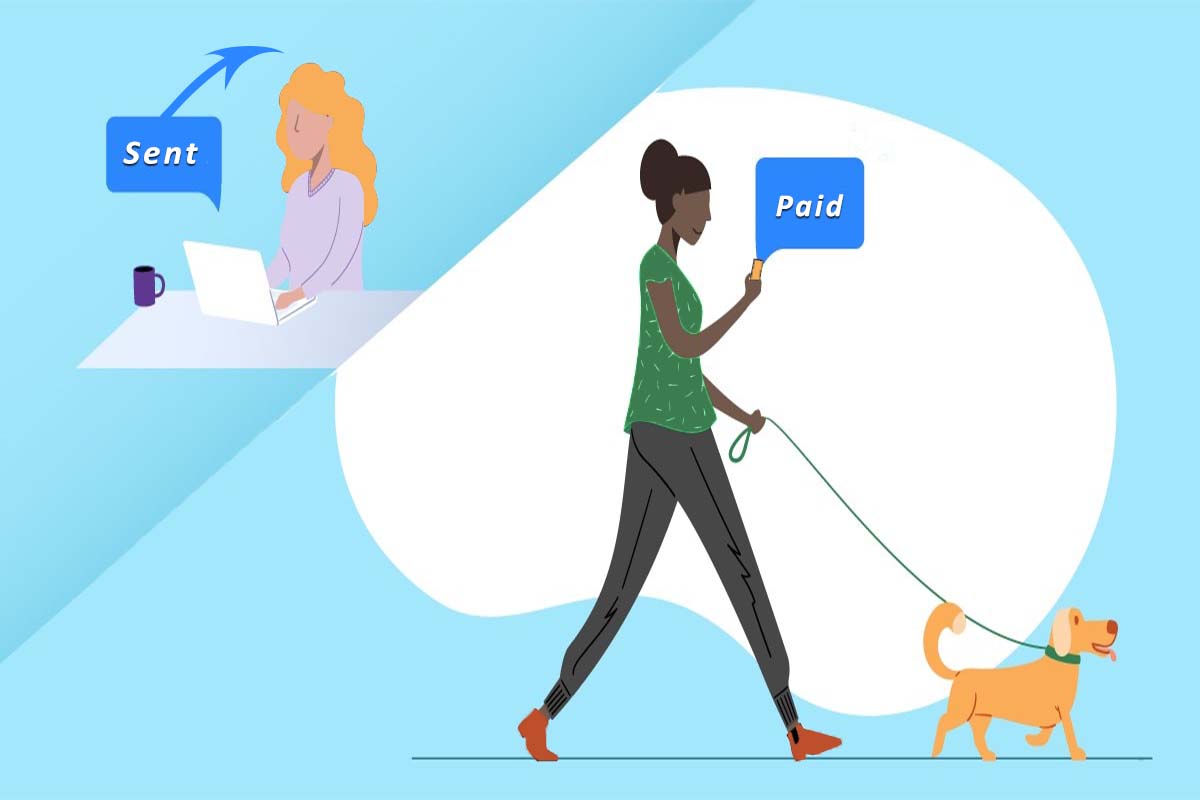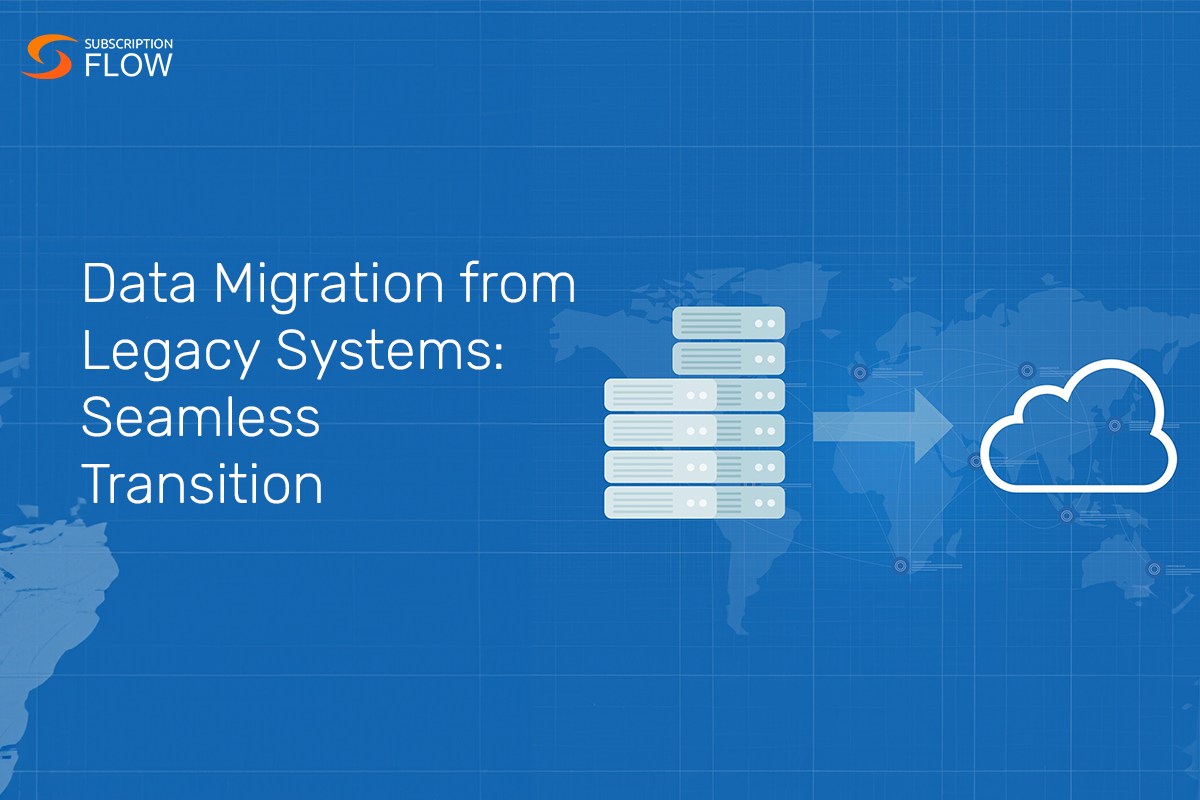
Data Migration from Legacy Systems: Seamless Transition
Are you considering legacy system migration for your business software?
According to a cloud migration research analysis, the market for cloud migration services is predicted to grow to $7.09 billion US dollars by 2024. Furthermore, the data migration industry is expected to reach 10.98 billion USD by 2025.
According to statistics, the cloud computing sector is on the rise, and it is critical for every organisation to keep up with technological changes in order to stay ahead of the competition.
Let’s have a look at how to properly carry out data migration from legacy systems to a cloud environment.
The Process of Data Migration from Legacy Systems
Undertaking a legacy system migration process can be a complex endeavour, but careful planning and execution can help ensure a successful transition.
Here’s a step-by-step guide on how to undertake a legacy system migration process:
1. Define Objectives and Goals
Clearly articulate the reasons for migrating from the legacy system. Identify what you hope to achieve with the migration, such as improved efficiency, reduced maintenance costs, or enhanced features.
3. Assessment and Inventory
Take stock of the existing legacy system, including its components, data, and dependencies. Document the system’s architecture, data structures, and integration points.
4. Risk Analysis
Identify potential risks and challenges that may arise during the migration process. This includes data loss, downtime, compatibility issues, and budget constraints. Develop mitigation strategies for each identified risk.
5. Select the New System
Choose the modern system or technology stack that best aligns with your objectives and requirements. Ensure that it supports the functionalities and data migration needs of the legacy system.
6. Data Mapping and Transformation
Create a detailed data migration plan. Map data from the legacy system to the new system’s format, ensuring data integrity and consistency. Develop data transformation scripts or tools as needed.
7. Testing and Validation
Set up a testing environment to validate the data migration process. Conduct thorough testing to ensure that data is transferred accurately, and the new system functions correctly.
8. Incremental Migration
Consider an incremental migration approach where you migrate data and functionalities in stages. This minimizes disruption and allows for early testing and user feedback.
9. Training and Documentation
Train your staff on the new system and provide comprehensive documentation to support users during and after the migration. Address any concerns or questions they may have.
10. User Acceptance Testing (UAT)
Involve end-users in the UAT phase to ensure that the new system meets their needs and expectations. Address any issues identified during this testing phase.
11. Data Verification and Cleanup
After migration, verify data integrity and completeness. Clean up any residual data or artefacts from the legacy system.
12. Deployment and Transition
Gradually transition to the new system, ensuring minimal disruption to operations. Monitor the system closely during this period and provide support as needed.
13. Post-Migration Evaluation
Evaluate the success of the migration against the predefined objectives and goals. Gather feedback from users and stakeholders to identify areas for improvement.
14. Optimization and Maintenance
Continuously optimize the new system based on user feedback and changing business needs. Implement a maintenance plan to address issues and updates as necessary.
15. Documentation and Knowledge Transfer
Document the new system’s configuration, processes, and procedures. Ensure that knowledge about the new system is transferred to relevant personnel.
16. Celebrate Success
Acknowledge the successful completion of the legacy system migration process and recognize the efforts of the team involved.
Remember that each legacy system migration is unique, and the specific steps may vary depending on the complexity of the systems involved. Engaging with experienced migration experts and stakeholders throughout the process is crucial for a successful transition.
Read more: How To Migrate Data from QuickFill to Modern Subscription Management System
The Difficulties of Migrating a Legacy System
When you decide to migrate data and applications from an old system to a new one, you must also consider a few migration issues. Here are a few examples:
- Hardware conformity. Begin with an environmental audit to see whether an ageing system can be completely replaced.
- Software conformity. Determine all corporate and individual specifications for the software solution that will be returned.
- Check for software licence compliance. The new system may necessitate the purchase or removal of some software.
- Audit of user data. Migration necessitates stringent data security safeguards, particularly for user data storage.
Read more: Importance of Using Event Data for Your SaaS Marketing Strategies with SubscriptionFlow
Planning a Legacy System Migration?
If your software system is impeding your business operations and growth, it is time to transition your legacy system to a more developed and current IT infrastructure.
Cloud infrastructure is rapidly gaining popularity due to the ease of flexibility, scalability, and availability of sophisticated development, deployment, and hosting services provided by SaaS, PaaS, and IaaS cloud computing resources.
It is worth noting that legacy system migration is a critical yet difficult operation. To maintain successful business continuity and delivery of business services to the user market, you must get it correctly the first time, with the least amount of money and effort.
Learn about cloud development by reading our blogs and reaching out to our team that provides customer support at SubscriptionFlow.
We recommend that you work with an experienced team of software engineers and developers like ours to complete this crucial procedure and overcome the hurdles of legacy system migration.
Our developers are educated in cloud computing and the best cloud development and deployment practices, cloud security, data migrations, and so on.
Our software can help you transition over to cloud systems without much of a hassle, we’ll take care of the hard technical parts of your data transfer so you have less to worry about on your plate.
All our professionals are evaluated for their software development abilities and go through an extensive screening process. You may be confident that your legacy software is being migrated by top talent.
Book a demo with us to find out how SubscriptionFlow can help you in your process of data migration from legacy systems to cloud systems.