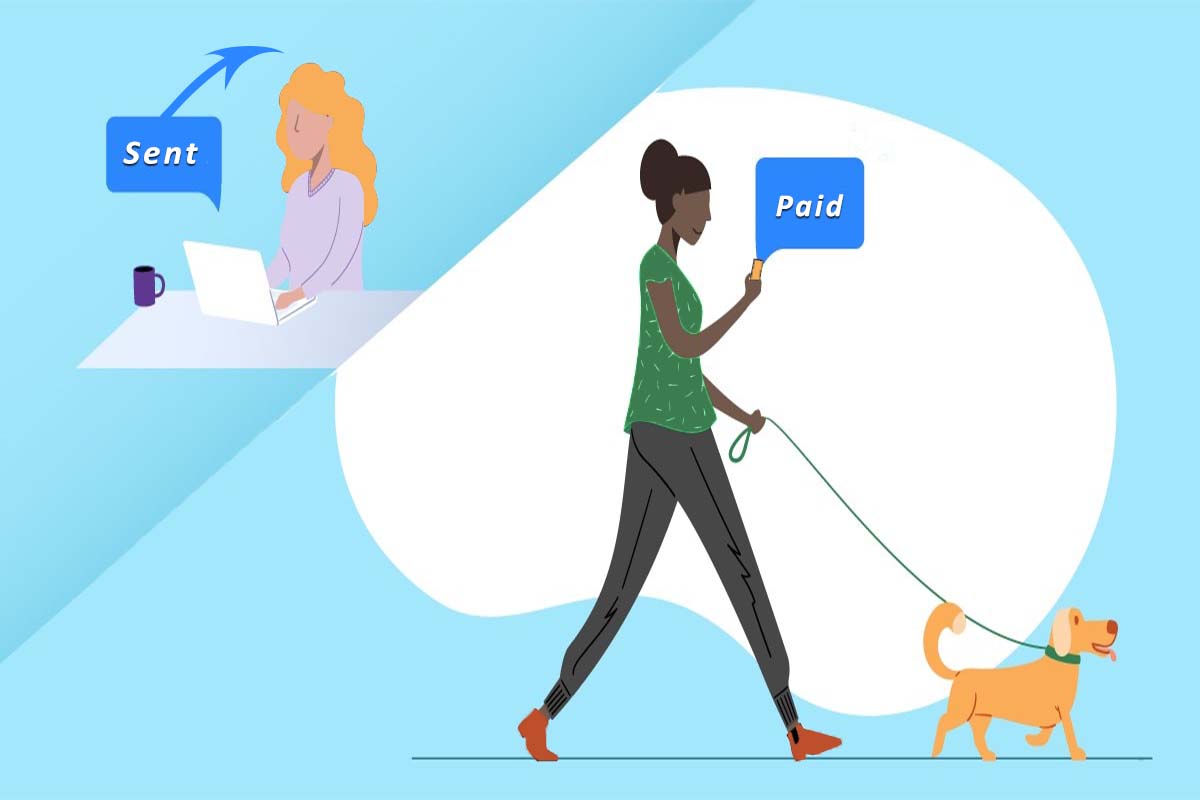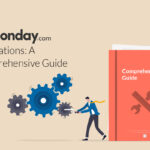Subscription Management Software Integration with QuickBooks
Accounts and payment reconciliation are integral to the functioning of any business. The process of tackling multiple recurring payments, especially when they’re priced at different intervals or on separate billing models can be difficult.
Even with a subscription management software that provides curated and customized billing options, you need accounting tools.
Though these systems can automate your payment processes, businesses also require integrated accounting software that reconciles everything and ensures that you remain tax-compliant throughout your business ventures around the world.
This is where subscription management software integration with QuickBooks comes in.
Because you can’t afford to have separate desktop clients or even different cloud-based applications opened in several windows; you require a comfortable all-inclusive platform that offers a single dashboard with an integrated QuickBooks Online accounting tool.
This will allow you to streamline, automate, and monitor your received and sent payments.
Moreover, as you retain the features of the subscription management software you employ, you can collect financial insights and analytics to make well-informed business decisions.
Read More: How Important Are Integrations for SaaS Vendors?
QuickBooks Online Integration Features
Payment Reconciliation
The primary purpose of an accounting tool is to make sure that all your payments are being reconciled against your bank accounts.
Though the significance of this process can be undermined, the problems often become unmanageable if time goes by and several entries are in conflict.
QBO (QuickBooks Online) allows you to connect your account with SubscriptionFlow and reconcile all your records seamlessly.
This integration also enables you to view payments that have yet to be made.
Whether you have yet to receive a payment or forward one to a supplier or provider, QBO will give you all your customer data along with their subscription and payment statuses as they’re updated in real-time.
Start-ups that have managed all their financial records in Excel sheets so far can also sync their data.
To do this, use the import options in SubscriptionFlow’s dashboard and you’ll be able to import all the data from any database.
If you’ve received your income statements from banks in the form of email, you can also upload the data to import it into your dashboard.
Tax Management
QBO makes it easy for businesses to save themselves from the hassles of tax compliance. This is a major issue faced by companies looking to scale globally. As you cross borders, not only do your price localization strategies change, but you’re also liable to pay variable amounts in taxes.
Read More: How Price Localization Can Help Expand Your Customer Base Internationally
Since it’s impossible for someone to stay updated with all the tax regulations in every region, you need digital help.
QBO can help you stay tax compliant every step of the way by providing you details about the taxes you’re accruing as per your transactions.
You can view your quarterly earnings and the tax you’ve incurred during the process and pay your dues every quarter.
Even if you’re using payment gateways like Stripe, PayPal, Authorize.Net, etc., you can stay worry-free about tax compliance as QBO will highlight it all for you. In fact, QBO can also help you lower the gateway fees you accrue by using smart routing.
QBO segments all the expenses you’ve made as per the tax categories they fall into. If you have manual invoices that need to be entered into the digital system, just scan the document and you’re good to go.
Easy Billing and Invoicing
Using QuickBooks with your subscription management platform can allow you to automate your billing and invoicing processes.
Furthermore, you can choose to customize the way your invoices and billing operations are forwarded to your customers.
We all know the importance of establishing a good rapport with subscribers to improve your brand identity.
This is why it’s paramount that every communication that occurs between a business and a customer is extremely professional and precise.
Subscription businesses often work with different billing models and offer discounts, coupons, rewards, etc.
This necessitates the deployment of a recurring billing software QuickBooks integration that can help automate subscription lifecycle management.
Moreover, you need an accounting software that oversees the financial statements and highlights the most successful revenue streams for your business.
This is crucial for businesses that offer multiple packages and run campaigns to see which bundles are more likely to attract the most audiences. You can get metrics such as ARPU (Average Revenue Per User) and measure the performance of each package/bundle.
Read More: Here’s How the Right SaaS Financial Models Affect Your Business
Subscription Payment Processing
As an accounting tool designed to process multiple payments, you can design custom templates and bill customers as per their usage.
For example, if you have customers segregated based on the different packages they have bought, you can make invoices that will be billed specifically to them.
If there are specific invoices that are bigger or more specific than others, Quickbooks integrations with SaaS provide the Advanced Invoices option to create an invoice as per your requirement.
Although some people hold it against QBO to not offer tier-based or volume-based pricing options, you can easily bypass this with a subscription management platform that will handle all the payments and synchronize the data in your accounting software.
Normally, in QuickBooks, these would appear as separate SKUs, but with SubscriptionFlow, the process will become much easier to automate and manage these recurring payments while ensuring that all your records are reconciled.
Read More: Uncomplicate The Recurring Billing Process With A SaaS Billing Software
So, Why Wait?
All your customer data can be synced in a matter of minutes and all your records can be reconciled.
If you’re a business looking to streamline your accounts and payments with your sales pipeline, customer management, invoicing, and billing, you need subscription management software integration with QuickBooks.
So, why wait? Schedule a demo with the team at SubscriptionFlow and get started on integrating the best accounting tools in your new or existing system.